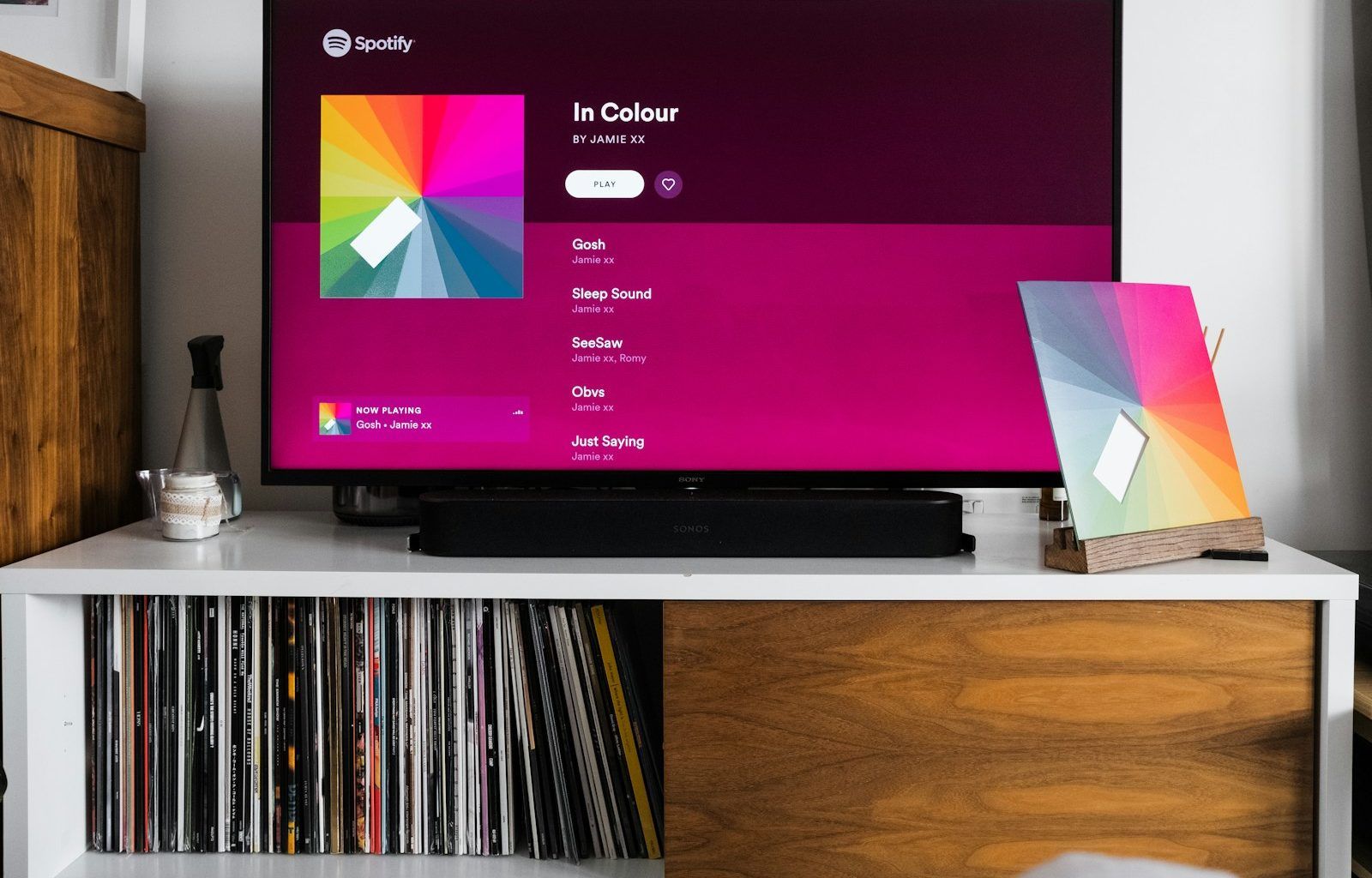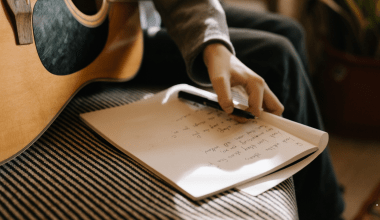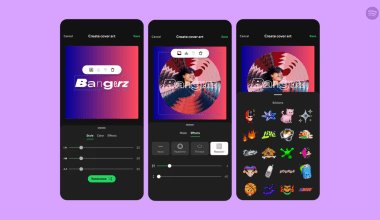Have you ever wanted to share your favorite lyrics with a creative flair? Or, as an artist, showcase your own lyrics to engage with your audience in a unique way? The Spotify lyric card generator is the perfect tool to bring these ideas to life. It’s user-friendly, visually appealing, and a great way to spread your love for music.
In this detailed guide, we’ll dive deep into what a Spotify lyric card generator is, why it matters, and how you can use it to boost your music presence or simply enjoy creating lyric art.
What Is a Spotify Lyric Card Generator?
A Spotify lyric card generator is a tool that allows users to convert lyrics from songs into beautifully designed cards. These cards can include unique designs, backgrounds, and fonts to make the lyrics pop. Whether you’re an artist promoting a new track or a fan celebrating your favorite song, lyric cards are a creative way to share music online.
Why Use a Spotify Lyric Card Generator?
There are many reasons why artists and fans turn to lyric card generators:
- Easy Promotion for Artists: Artists can highlight specific lyrics to resonate with their audience. It’s a visually engaging way to market your music.
- Connect with Fans: Fans love to share relatable lyrics. These cards can go viral, giving the song more exposure.
- Social Media Friendly: Platforms like Instagram, Facebook, and Twitter thrive on visual content. A stunning lyric card stands out in any feed.
- Creative Expression: For music lovers, it’s a way to express emotions and connect with their favorite songs.
How to Create Lyric Cards with the Spotify Lyric Card Generator
Creating your lyric cards using a Spotify lyric card generator is simple. Follow these steps:
Step 1: Choose a Song
Select the song whose lyrics you want to use. It could be your song if you’re an artist or a favorite track from Spotify.
Step 2: Access the Generator
There are several tools available online for creating lyric cards. Some third-party websites and apps integrate seamlessly with Spotify.
Step 3: Customize Your Card
Once you select the lyrics:
- Background: Choose a theme or upload your own image.
- Font Style: Pick a font that matches the song’s vibe.
- Color Scheme: Experiment with colors to make the lyrics pop.
Once satisfied, save your card and share it on your social media platforms.
Best Features of Spotify Lyric Card Generators
- User-Friendly Interface: Simple drag-and-drop functionality makes the process effortless.
- Integration with Spotify: Some generators directly connect with Spotify, making it easier to pull lyrics.
- Customization Options: From fonts to themes, there’s plenty of room for creativity.
- Social Media Compatibility: Generates optimized sizes for platforms like Instagram Stories, Facebook posts, and more.
- No Design Skills Required: Anyone can use these tools without prior experience in graphic design.
Popular Spotify Lyric Card Generators You Can Try
Here are some tools to get started with your lyric card creation:
- Canva
- Great for creating visuals with a range of templates and customization options.
- Over
- A mobile-friendly app that offers advanced editing features.
- Lyric Art Maker
- Focused solely on creating lyric-based visuals, this tool integrates seamlessly with Spotify.
- Adobe Spark
- A professional tool for designing lyric cards with high-end features.
Tips for Artists Using Lyric Cards
If you’re an artist, here’s how you can use the Spotify lyric card generator to your advantage:
- Promote New Releases: Highlight catchy lines or emotionally resonant lyrics.
- Engage Your Audience: Run contests where fans create and share lyric cards.
- Storytelling: Use multiple lyric cards to tell a story about your song.
- Collaborations: Encourage collaborations by sharing templates with your fans.
For Music Fans: How to Use Lyric Cards
Fans can use lyric cards for various purposes:
- Share Emotional Moments: Use lyrics that represent your feelings and share them with friends.
- Create a Visual Playlist: Compile a series of lyric cards as part of a visual representation of your favorite songs.
- Gifting Idea: Turn lyric cards into physical prints as a gift for loved ones.
Advanced Tips for Creating Stunning Lyric Cards
- Match Colors to Mood: For upbeat songs, use vibrant colors. For emotional tracks, softer tones work better.
- Use High-Quality Images: Crisp backgrounds elevate the overall look of your card.
- Experiment with Layouts: Don’t stick to one design—play around with font placement and alignment.
- Incorporate Song Details: Add artist names and Spotify QR codes to direct users to the track.
Frequently Asked Questions About Spotify Lyric Card Generators
Q: Can I use the generator for any song?
A: Most generators allow you to use lyrics from songs available on Spotify. Some tools may have limitations based on copyright rules.
Q: Is it free to use?
A: Many generators are free but offer premium features for additional customization.
Q: Do I need a Spotify account?
A: Some tools require Spotify integration, so having an account can be beneficial.
Conclusion
The Spotify lyric card generator is a fantastic way to bring lyrics to life. Whether you’re an artist aiming to boost your music’s visibility or a fan expressing your love for a song, lyric cards are a creative tool that connects music and visuals.
Start exploring these tools today, and let the world see the power of your favorite lyrics in a new light!
For further reading, explore these related articles:
- How a Playlist Curator Can Boost Your Music Career
- Mastering Spotify Playlists: A Simple Guide for Musicians
For additional resources on music marketing and distribution, visit Deliver My Tune.