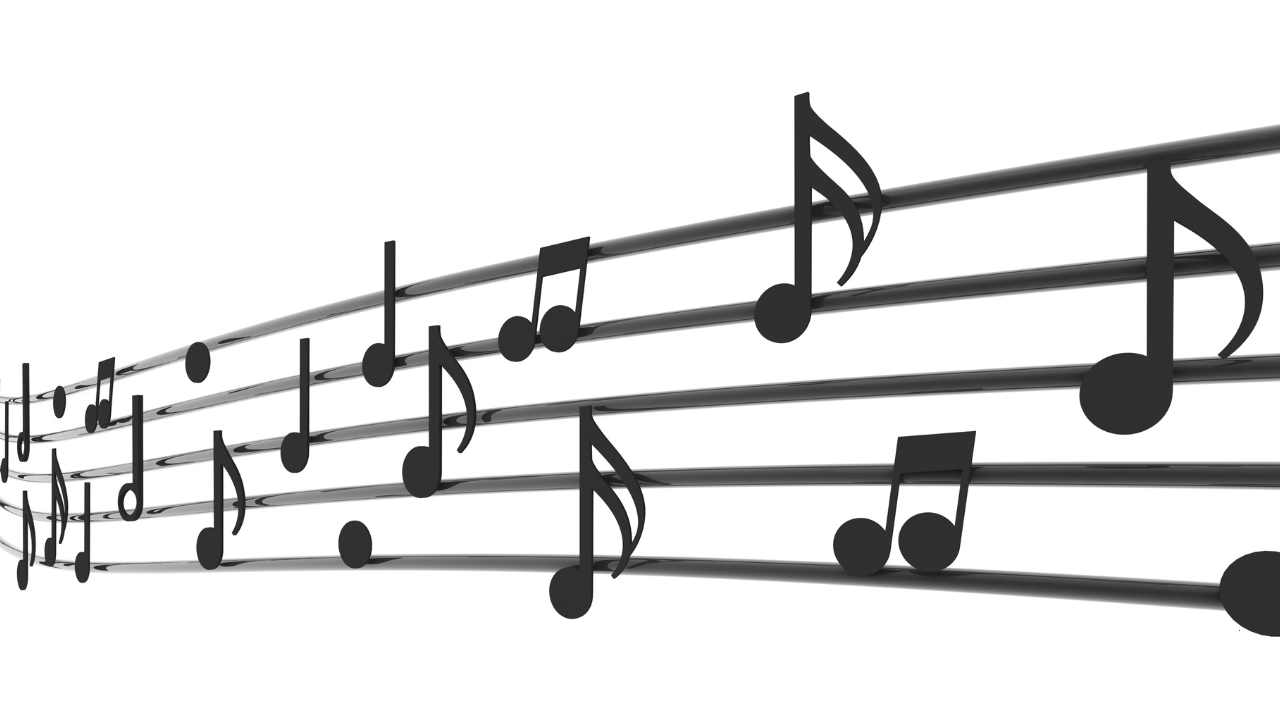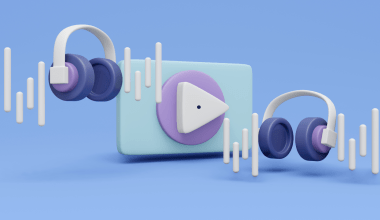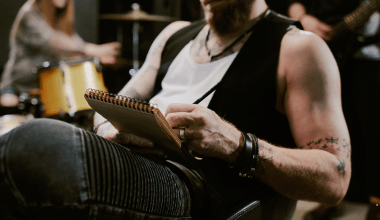Discord has become one of the most popular platforms for online communities. From gamers to creatives, its versatility offers endless possibilities. One standout feature is Discord music, which allows users to integrate music into their servers. Whether you want to share your favorite tracks, create collaborative playlists, or host live listening sessions, Discord music can bring your community together.
In this blog, we’ll dive into everything you need to know about using music on Discord, including music bots, playlists, and tips for creating the perfect server soundtrack.
Why Use Discord Music?
Music enhances any environment, and Discord servers are no exception. Here’s why adding music to your server is a great idea:
- Community Engagement: Music brings people together, fostering a sense of connection.
- Customization: Tailor your server’s vibe with curated playlists.
- Entertainment: Perfect for hosting karaoke nights, gaming sessions, or virtual parties.
- Collaboration: Share and discover music with friends.
How to Play Music on Discord
To incorporate music into your Discord server, you’ll need tools like music bots or integrations with streaming platforms.
1. Using Music Bots
Music bots are the easiest way to play music on Discord. These bots connect to voice channels and stream music for everyone in the channel to hear.
- Popular Music Bots:
- Rythm (discontinued but has alternatives).
- Groovy (discontinued but similar bots available).
- FredBoat.
- Hydra.
- Steps to Add a Music Bot:
- Invite the bot to your server via its website.
- Grant necessary permissions for the bot to join voice channels.
- Use bot commands to play, pause, skip, or stop music.
2. Using Spotify Integration
Discord allows users to connect their Spotify accounts for seamless music sharing.
- How to Connect Spotify:
- Go to Discord settings.
- Navigate to “Connections.”
- Link your Spotify account.
- Features:
- Display what you’re listening to on your profile.
- Host group listening sessions with Premium accounts.
Best Music Bots for Discord
1. FredBoat
FredBoat is a free and reliable music bot that supports platforms like YouTube, SoundCloud, and Twitch.
- Features:
- Queue management.
- Shuffle and repeat options.
- High-quality streaming.
2. Hydra
Hydra offers advanced features and an intuitive interface, making it a favorite for many servers.
- Features:
- Spotify and Deezer integration.
- Lyrics display.
- Premium features for enhanced control.
3. ProBot
ProBot is an all-in-one bot with music-playing capabilities.
- Features:
- Auto-moderation.
- Custom playlists.
- Supports various streaming platforms.
Creating the Perfect Discord Music Playlist
A great playlist is essential for setting the tone of your server. Here’s how to craft one:
1. Know Your Audience
Understand the tastes of your server members. A gaming server might enjoy upbeat tracks, while a study group may prefer lo-fi beats.
2. Use Streaming Platforms
Platforms like Spotify and YouTube make it easy to create and share playlists.
3. Collaborate
Allow members to contribute their favorite tracks for a more inclusive playlist.
4. Update Regularly
Keep the playlist fresh by adding new tracks and removing overplayed ones.
Hosting Events with Discord Music
Music can elevate server events, making them more engaging and memorable.
1. Karaoke Nights
Use music bots and lyrics features to host karaoke sessions.
2. Listening Parties
Sync up with members to enjoy albums or playlists together.
3. Gaming Sessions
Enhance gaming experiences with thematic background music.
4. Virtual DJ Sets
Invite members to share their DJ skills in live voice channels.
Tips for Managing Music on Discord
- Set Up a Dedicated Music Channel
Create a separate voice channel for music to avoid disrupting other conversations. - Assign Roles for Control
Grant specific roles the ability to manage the music bot to prevent misuse. - Use Commands Wisely
Familiarize yourself with bot commands for smoother control. - Encourage Feedback
Ask members for feedback on playlists or music features to ensure everyone is satisfied.
Common Issues with Discord Music and How to Solve Them
- Bot Not Playing Music
- Ensure the bot has the correct permissions.
- Check if the bot’s server is operational.
- Audio Quality Issues
- Use a stable internet connection.
- Limit the number of members in the music channel for better performance.
- Copyright Restrictions
- Stick to royalty-free or licensed music to avoid takedowns.
The Future of Discord Music
Discord continues to evolve, with music playing an integral role in its growth. Upcoming features and integrations could include:
- Enhanced Spotify Features: Real-time track syncing for all users.
- AI-Powered Music Bots: Bots that curate playlists based on user preferences.
- Interactive Music Games: Adding gamified music experiences to servers.
Final Thoughts
Discord music has transformed how communities share and enjoy music. Whether you’re using music bots, hosting listening parties, or creating collaborative playlists, there’s no limit to what you can do.
Start exploring the world of Discord music today and make your server a hub of creativity and connection.
Related Articles:
For further reading, explore these related articles:
- Music Discord Server: Join the Ultimate Music Community
- How to Play Music in Discord: A Complete Beginner-Friendly Guide
For additional resources on music marketing and distribution, visit Deliver My Tune.