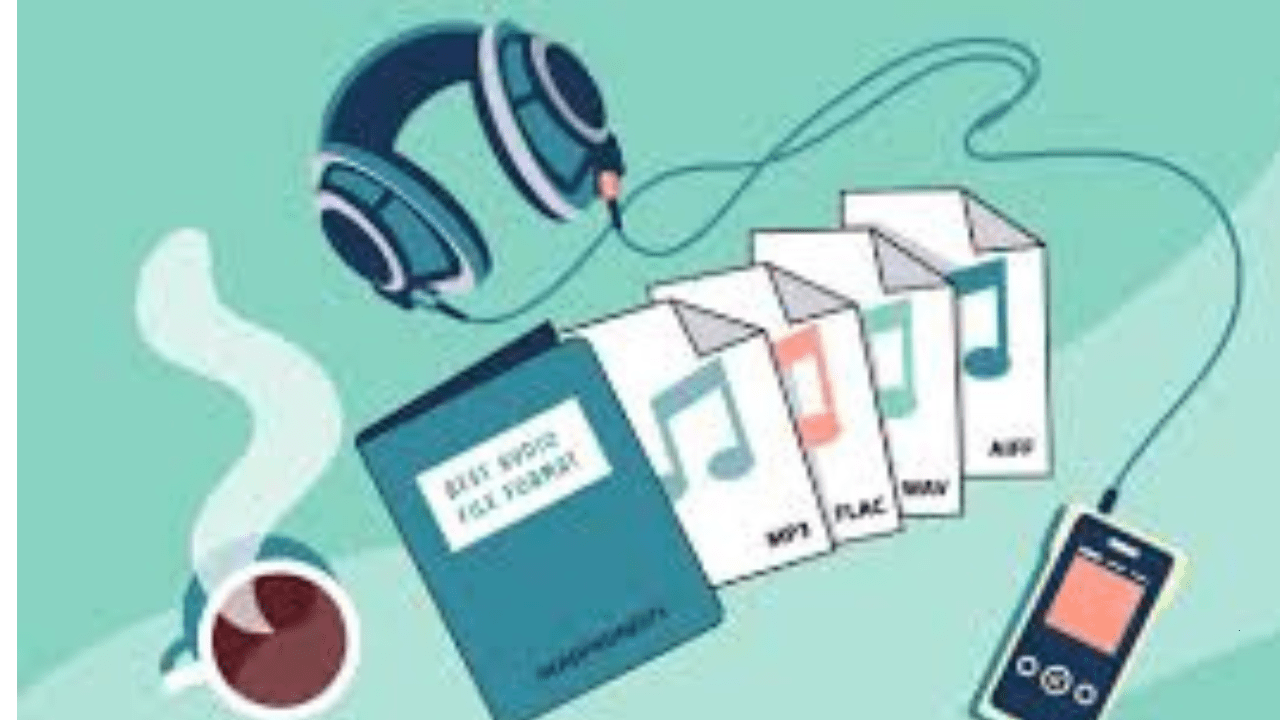In the world of music and sound, digital audio file formats play a crucial role. They determine how audio is stored, played, and shared. Whether you’re a music producer, podcaster, or casual listener, understanding digital audio file formats is essential for optimizing your sound experience.
This blog explores everything you need to know about digital audio file formats. From common types like MP3 and WAV to lesser-known formats, you’ll learn how to choose the right format for your needs.
What Are Digital Audio File Formats?
Digital audio file formats are methods of storing audio data on a computer or device. They compress and encode sound into digital signals, which can then be decoded and played back.
Key aspects of digital audio file formats include:
- Quality: Determines the clarity and depth of the audio.
- Size: Affects how much storage the file takes up.
- Compatibility: Impacts which devices or software can play the file.
Different formats are designed for different purposes, from high-quality music production to efficient streaming.
Common Digital Audio File Formats
Let’s explore some of the most popular digital audio file formats and their unique features:
1. MP3 (MPEG Audio Layer III)
- Why It’s Popular: Compact and widely compatible.
- Uses: Streaming, portable devices, and casual listening.
- Key Features: Lossy compression reduces file size while maintaining reasonable quality.
2. WAV (Waveform Audio File)
- Why It’s Popular: Uncompressed, high-quality audio.
- Uses: Music production, archiving, and professional projects.
- Key Features: Large file size but preserves original sound.
3. FLAC (Free Lossless Audio Codec)
- Why It’s Popular: Lossless compression without quality loss.
- Uses: Audiophiles and high-quality music libraries.
- Key Features: Smaller file size than WAV but with the same audio fidelity.
4. AAC (Advanced Audio Codec)
- Why It’s Popular: Improved quality compared to MP3.
- Uses: Streaming platforms like Apple Music.
- Key Features: Better compression efficiency and audio performance.
5. AIFF (Audio Interchange File Format)
- Why It’s Popular: Preferred by Apple users for high-quality audio.
- Uses: Music production and professional editing.
- Key Features: Uncompressed, large file size.
Lossy vs. Lossless Audio Formats
Digital audio file formats fall into two main categories: lossy and lossless.
Lossy Formats
- Compress audio by discarding some data.
- Smaller file sizes but reduced quality.
- Examples: MP3, AAC.
Lossless Formats
- Preserve all audio data.
- Larger file sizes but maintain original sound quality.
- Examples: FLAC, WAV, AIFF.
Understanding the difference helps you choose the right format for your needs.
Choosing the Right Digital Audio File Format
When selecting a format, consider these factors:
- Purpose
- For streaming or sharing, choose a lossy format like MP3.
- For production or archiving, opt for lossless formats like WAV or FLAC.
- Device Compatibility
- Ensure the format is supported by your devices or software.
- Storage Space
- Lossless formats require more space.
- Audio Quality
- Prioritize high-quality formats for professional use or critical listening.
How Digital Audio File Formats Impact Everyday Life
The choice of audio format affects various aspects of modern life:
- Music Streaming: Platforms like Spotify and Apple Music use formats optimized for streaming quality and efficiency.
- Podcasts: MP3 is a common choice for podcasts due to its small size and broad compatibility.
- Gaming and Movies: High-quality formats enhance immersive experiences.
- Archiving: Lossless formats are ideal for preserving original recordings.
Emerging Trends in Digital Audio Formats
The digital audio world is constantly evolving. Some trends to watch include:
- High-Resolution Audio: Formats like FLAC and MQA are gaining traction among audiophiles.
- Spatial Audio: New formats are emerging to support immersive soundscapes.
- Compression Advancements: Improved algorithms are enabling better quality at smaller sizes.
Tools for Converting Digital Audio File Formats
If you need to convert between formats, here are some reliable tools:
- Audacity: Open-source software for audio editing and conversion.
- Adobe Audition: Professional-grade audio editor.
- Online Converters: Quick and easy solutions for basic format changes.
Tips for Managing Digital Audio File Formats
- Organize Your Library: Use consistent file naming and metadata.
- Back Up Files: Keep copies of important recordings in lossless formats.
- Optimize for Devices: Convert files to formats that match your playback needs.
Conclusion:
Digital audio file formats are the backbone of how we experience music, podcasts, and sound. By understanding their differences and applications, you can optimize your audio for any purpose. Whether it’s streaming, producing, or archiving, the right format makes all the difference.
Related Articles:
For further reading, explore these related articles:
- Spotify Audio Downloader: Download Spotify Tracks Easily
- Compress Audio Size: The Ultimate Guide for Smaller Files
For additional resources on music marketing and distribution, visit Deliver My Tune.