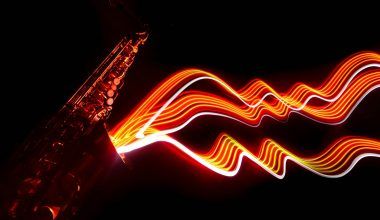Getting your music out there is one thing, but connecting directly with your audience on a global platform like Spotify takes your career to a whole new level. Whether you’re an emerging artist or an experienced musician, create artist profile spotify is a vital step to reach listeners worldwide. In this guide, we’ll walk you through every detail, ensuring that you not only set up your profile but also make the most of it.
Why You Need a Spotify Artist Profile
Spotify is one of the largest music streaming platforms in the world, with millions of active users. For artists, this means a golden opportunity to showcase your music and grow your fan base. With a dedicated artist profile, you can share your story, promote your releases, and connect with your listeners on a personal level.
Imagine your fans visiting your profile and finding a professionally curated page that represents your music and brand. That’s what a Spotify artist profile can do for you. It’s your digital business card, your portfolio, and your gateway to a wider audience.
Step 1: Distribute Your Music on Spotify
Before you can create an artist profile on Spotify, your music needs to be available on the platform. This requires a music distributor. Companies like DistroKid, TuneCore, or CD Baby can help you get your songs uploaded to Spotify and other streaming platforms. These distributors handle the licensing and royalty payments, ensuring you get paid for your streams.
Make sure your music is properly tagged with metadata, including the correct artist name. This ensures it’s easy for listeners to find your tracks and prevents confusion with other artists.
Step 2: Claim Your Spotify for Artists Profile
Once your music is live on Spotify, you can claim your artist profile through Spotify for Artists. Here’s how:
- Visit Spotify for Artists: Go to the Spotify for Artists website or download the app on your mobile device.
- Sign Up or Log In: Use your existing Spotify account or create a new one.
- Search for Your Artist Profile: Enter your artist name and select your profile from the list of available options.
- Verify Your Identity: Spotify will ask for some verification details. This might include linking to your distributor or providing social media accounts.
- Wait for Approval: Spotify’s team will review your request, which usually takes a few days.
Step 3: Customize Your Artist Profile
After gaining access to your Spotify for Artists dashboard, you can start customizing your profile. Here are the key areas to focus on:
Profile Picture and Header Image
Your visuals are the first thing fans notice. Upload a high-quality profile picture that represents your brand and a header image that complements it. Choose images that are visually striking and align with your music style.
Bio Section
Your bio is where you tell your story. Write in a conversational tone and share insights about your journey, influences, and upcoming projects. Don’t forget to include links to your social media or website.
Artist Pick
This feature lets you highlight a specific track, playlist, or album at the top of your profile. Use it to promote your latest release or a playlist you’ve curated.
Link your Instagram, Twitter, or other social media accounts to your Spotify profile. This helps fans connect with you across multiple platforms.
Step 4: Optimize Your Presence
Having a profile is one thing; making it engaging is another. Here’s how to optimize your Spotify artist profile:
Regular Updates
Keep your profile fresh by updating it regularly. Announce upcoming releases, add new pictures, and refresh your bio as your story evolves.
Leverage Playlists
Playlists are a huge part of Spotify’s ecosystem. Create your own playlists and add your tracks alongside songs from other artists you admire. This not only showcases your taste but also increases your exposure.
Analyze Your Data
Spotify for Artists provides valuable analytics, showing you who’s listening, where they’re from, and how they’re finding your music. Use this data to plan your next marketing move.
Step 5: Promote Your Spotify Profile
Simply having a profile isn’t enough. You need to promote it actively. Share your Spotify links on social media, embed your tracks on your website, and encourage fans to follow your profile.
Collaborate with other artists and influencers to cross-promote your music. The more followers you have, the higher your chances of getting featured in Spotify’s curated playlists.
Step 6: Engage with Your Fans
Spotify isn’t just about streams; it’s about connection. Respond to fan messages, create exclusive content, and let your personality shine. For example, consider recording audio messages for your listeners or creating behind-the-scenes playlists.
Step 7: Stay Consistent
Building a solid presence on Spotify takes time and effort. Consistently release new music, interact with your fans, and refine your profile to reflect your growth. Over time, this consistency will translate into a loyal fan base and more streams.
Final Thoughts
create artist profile spotify is more than just uploading music. It’s about crafting a space that represents you as an artist and engages your audience. With dedication and the right strategy, your Spotify profile can become a powerful tool in your musical journey.
Start today and take your first step toward growing your presence on Spotify. Your fans are waiting!
For further reading, explore these related articles:
- Circles Post Malone Lyrics – A Song About Love, Loss, and Life
- Billie Eilish’s Big Moment at the Oscars 2022: A Night to Remember
For additional resources on music marketing and distribution, visit DMT Records Pvt. Ltd..