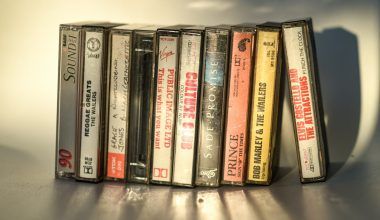If you’re a musician, having an Apple Music artist account is a must! It helps you connect with fans, showcase your work, and monitor your performance on one of the biggest streaming platforms. In this detailed guide, I’ll take you through every step to create an Apple Music artist account.
Why Do You Need an Apple Music Artist Account?
Before jumping in, let’s understand why this account is so important:
- Manage Your Profile: Control how your profile looks with images, bios, and updates.
- Track Your Data: Get insights into how your music performs, including streams, sales, and listener demographics.
- Direct Fan Interaction: Share content directly with your fans through Apple Music.
- Build Credibility: A verified Apple Music account adds a professional touch to your brand.
Step 1: Prepare Before You Apply
Before you start creating your account, make sure you have:
- Apple ID: You’ll need an active Apple ID to access Apple Music for Artists.
- Released Music: At least one song must already be live on Apple Music.
- Label Details: If you’re signed to a label, confirm your account with their information.
- Social Media Links: Add your Instagram, Twitter, and website links to boost authenticity.
Step 2: Visit Apple Music for Artists
- Go to the Official Website: Visit Apple Music for Artists.
- Sign In: Log in using your Apple ID.
- Click on “Request Artist Access”: This option allows you to claim your profile.
Step 3: Claim Your Artist Profile
- Search for Your Artist Name:
- Use the search bar to find your name as it appears on Apple Music.
- Ensure the profile matches your released music.
- Provide Your Apple ID:
- Link your Apple ID to ensure secure login.
- This ID will act as your access key to the account.
- Submit Verification Details:
- Provide proof of identity (e.g., government ID or label credentials).
- Include social media links to confirm authenticity.
Step 4: Verify Your Profile
Verification is crucial for the approval process. Here’s how:
- Wait for Approval: Apple will review your submission within a few days.
- Receive Verification Email: Once verified, you’ll get an email granting access.
- Check for Errors: If rejected, double-check your details and resubmit.
Step 5: Set Up Your Profile
Now that your account is verified:
- Add Profile Picture: Use a high-quality image to represent your brand.
- Write a Bio: Keep it engaging and concise. Mention achievements and upcoming projects.
- Link Your Social Media: Connect platforms like Instagram and Twitter.
- Update Contact Details: Ensure accurate label and management information.
Step 6: Explore Apple Music for Artists Dashboard
Here’s what you can do with your new account:
- View Analytics: Understand your streams, downloads, and listener behavior.
- Track Trends: See which songs are popular in real time.
- Create Marketing Plans: Use data insights to target your audience better.
Common Challenges and How to Overcome Them
- Profile Not Found:
- Ensure your music is live on Apple Music.
- Check for spelling errors in your artist name.
- Verification Issues:
- Use updated government-issued IDs.
- Provide accurate and matching label information.
- Delayed Approval:
- Be patient. Apple can take up to 7 days to process requests.
- Follow up via the support portal if there’s a delay.
FAQs About Apple Music Artist Accounts
- Do I need a distributor to create my account? Yes, you must have at least one song distributed and live on Apple Music.
- How long does verification take? Verification usually takes 3-7 business days.
- Can I manage multiple artists under one account? Yes, managers and labels can request access to multiple artist profiles.
- Is it free to create an Apple Music artist account? Yes, creating and managing the account is completely free.
How to Make the Most of Your Account
Once your profile is live, here are some tips to boost your visibility:
- Promote Your Profile: Share the Apple Music link on all your social media platforms.
- Pitch for Playlists: Submit your tracks for playlist placements to increase streams.
- Engage with Fans: Use exclusive updates and promotions to interact with your listeners.
- Collaborate with Other Artists: Tag them in your bio or share mutual projects.
Why Choose Apple Music for Artists?
Apple Music offers unique tools for artists to grow:
- Exclusive Insights: Detailed analytics unavailable on other platforms.
- Playlist Opportunities: Better chances to feature in editorial playlists.
- Global Reach: Access millions of listeners worldwide.
Conclusion
Creating an Apple Music artist account is essential for any musician looking to grow their career. The process is simple, the tools are powerful, and the benefits are immense. Follow this guide step-by-step, and soon you’ll have a verified artist profile to showcase your music to the world.
Need Help?
If you face challenges or need assistance with distribution or setting up your profile, feel free to explore services like Deliver My Tune. They simplify the process, ensuring your music gets the attention it deserves on platforms like Apple Music.
For further reading, explore these related articles:
- Everything You Need to Know About WAV Format Songs Download
- What Does “In Review” Mean in the Music Industry?
For additional resources on music marketing and distribution, visit Deliver My Tune.