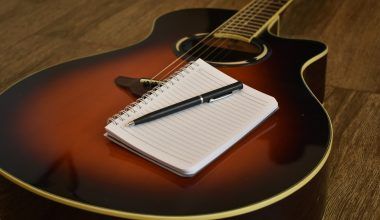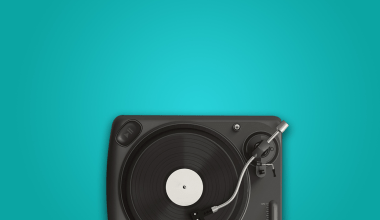The pandemic has hit almost all industries, and the music industry is one of them. Millions of musicians are working from home today, and you may be one of them. If there is a group of musicians, you will find them working with scraps of musical data. Some compose a few lines, while others compose the other parts. Then it is time to mix them up. If you do not want to lose to the vagaries of the virus, keep crawling with music in your mind. Co-writing a song remotely can be challenging, but with the right preparation, it can be a smooth and productive process.
Tips to Write Songs
Know the Technology
This is one of the first things that you ought to do. You need to learn how to make music with tools like GarageBand and Ableton. They also offer 90-day trials. The video-sharing platform YouTube is your friend for life in all such situations. If you want to know how to import a MIDI file or collaborate with yours, here is one tool that can help you. You will also come across tutorials of Ableton and other music-making apps. Audacity is another tool that can make music-making a great thing from home. Today, technology is a lot simpler. You can merge various tools and files as well. Export WAV files remotely, and send them across to anyone, no matter what DAW they use. Mastering these tools is essential for co-writing a song remotely.
Practice Using Videos
Nowadays, Zoom and Google Hangouts are the preferred modes of video-conferencing. Co-writers can come face to face on such apps. You cannot practice isolation. So, these make it more interactive. You can see each other’s facial expressions, take emotional cues, and body language as well. Songs are emotional ways of expression. So, if you are not seeing the other person creating the other half of the song, you are cutting off continuity in emotions. You can also use such video-sharing apps on your smartphone today. This visual connection is crucial for co-writing a song remotely.
If you have mastered Ableton, it is a good thing. You can send your experiential file to your collaborator friend. They will be on the same page as you. Some of you might already be sending files via WeTransfer. Avid Cloud Collaboration is another tool that you can use today. Share your song ideas and review each other’s musical drafts with ease. Dropbox is also another tool that the world uses to share different kinds of files, and music is one of them today. If you and your collaborator are in the same time zone, you can use FaceTime as well. It replicates the studio scenario. So, if you have suggestions to make, you can do it instantly. Change tunes, lyrics, beats, and melodies almost at the same instance. You can also use Google Docs for this. Instant sharing is key to co-writing a song remotely.
Stop That Burnout
Video conferencing for hours on end can lead to fatigue. It can also strain your eyes. Moreover, the blue light will also make you lose your sleep. If you are unable to take a rest, it will stop your chances of making good music. You have to give your mind some time to relax and rejuvenate. Sometimes, you may be facing deadlines, and your co-writer will not allow you to put things off for the next day. So, in such situations, you have to take mini-breaks. You also get some spare time when uploading, sending, or downloading song files. Take that time to recuperate at that very moment. When your co-writer edits the song, you get a chance to take some rest. Avoiding burnout is essential for sustaining creativity while co-writing a song remotely.
Create Music on the Move
This can be tricky if you are not a multi-tasker. Inspiration can arrive from anywhere, especially for musicians. Use a Dictaphone app on your phone to start making great music. Make rough sketches of your songs and wordings without finalizing them. It will add to the ideation process without hampering the final draft when you are in your studio. You can also record some tunes on your phone while standing in queues. Flexibility and creativity are crucial for co-writing a song remotely.
Encourage Co-writers
This is something that will take you all forward. There will be self-doubt when you are creating music alone. So, motivating one another is the best thing to do. Give each other high fives over the screen often. Encouragement and positive reinforcement are important in the collaborative process of co-writing a song remotely.
These are a few tips to write songs that you can use.
Tools and Platforms for Co-writing a Song Remotely
Ableton Live
Ableton Live is a versatile tool that allows you to create, produce, and perform music. It’s perfect for remote collaboration, with features that enable real-time editing and sharing of musical ideas.
GarageBand
GarageBand is an accessible and user-friendly DAW that is great for beginners and experienced musicians alike. It allows you to record, mix, and share music easily, making it a valuable tool for co-writing a song remotely.
Zoom and Google Hangouts
These video-conferencing tools allow you to have face-to-face interactions with your co-writers, making it easier to convey emotions and ideas.
WeTransfer and Dropbox
These file-sharing platforms enable you to share large music files quickly and securely, ensuring smooth collaboration.
Avid Cloud Collaboration
Avid Cloud Collaboration is designed specifically for musicians and offers a range of tools for seamless remote music production.
Practical Steps for Co-writing a Song Remotely
- Set Clear Goals:
Define what you aim to achieve in each session. Clear goals help keep the collaboration focused and productive. - Create a Shared Workspace:
Use tools like Google Docs or Dropbox to create a shared workspace where all collaborators can access and contribute to the project. - Regular Check-ins:
Schedule regular video calls to discuss progress, share feedback, and make adjustments as needed. - Divide the Tasks:
Assign specific tasks to each collaborator based on their strengths. This can include writing lyrics, composing melodies, or mixing tracks. - Keep a Backup:
Always keep a backup of your files. Cloud storage solutions are great for this, as they ensure your work is safe and accessible from anywhere.
Handling Technical Challenges
Internet Connectivity
Ensure a stable internet connection to avoid interruptions during video calls and file transfers. Consider using wired connections if possible.
Audio Quality
Use high-quality microphones and headphones to ensure clear communication and recording. Investing in good audio equipment can make a significant difference.
Software Compatibility
Ensure all collaborators are using compatible software versions to avoid issues with file sharing and editing.
Maintaining Creativity and Productivity
Stay Inspired
Find ways to stay inspired, such as listening to new music, attending virtual concerts, or taking short breaks to clear your mind.
Stay Organized
Keep your workspace organized and free from distractions. Use project management tools to track progress and deadlines.
Stay Positive
Maintain a positive attitude and encourage your collaborators. Celebrate small successes and keep the momentum going.
Conclusion
Co-writing a song remotely can be a fulfilling and productive experience with the right preparation and tools. By mastering technology, practicing effective communication, sharing ideas instantly, preventing burnout, creating music on the move, and encouraging your co-writers, you can create great music together despite the distance.
Deliver My Tune is a music distribution company where you can showcase your skills to a global audience. Moreover, you get AI tools and copyrights as well. You can also get your final music videos and audios to digital stores within 48 hours.
So, what’s stopping you? Reach us now.
For further reading, explore these related articles:
- Top 5 Reasons Why Musicians Should Use Twitch
- How to Launch Songs on Spotify: A Complete Guide
- Your Artist Guide to Instagram Reels
For additional resources on music marketing and distribution, visit Deliver My Tune.
Still confused or have a query? Explore our services or get in touch with our team for assistance today.