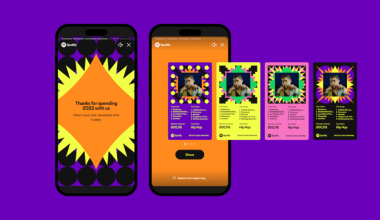If you’re a musician or part of a band, you’ve likely wondered how to claim your Spotify artist profile. With Spotify being one of the biggest music streaming platforms in the world, having control over your artist page can make a huge difference. Whether you’re releasing your first single or managing a growing discography, claiming your Spotify artist profile is essential.
When you claim your Spotify artist profile, you gain access to Spotify for Artists—a powerful tool to help you manage your music career. In this guide, we’ll walk you through the process step-by-step, ensuring you know exactly how to claim your Spotify artist profile and make the most of it. Let’s dive in!
Why Claiming Your Spotify Artist Profile Matters
Spotify is not just a music streaming platform; it’s a discovery tool, a marketing channel, and a way for fans to connect with their favorite artists. Claiming your Spotify artist profile unlocks features like:
- Access to Spotify for Artists.
- Insights into your listeners and their behavior.
- The ability to customize your profile with images, a bio, and social links.
- Tools to promote your music and upcoming releases.
- Verification badge to boost your credibility.
Having a claimed profile is the first step in building a professional presence on Spotify.
Step 1: Prepare Before You Claim
Before you start the process to claim your Spotify artist profile, make sure you have the following ready:
- Spotify Account: You’ll need a Spotify account to get started. If you don’t already have one, sign up for free.
- Music on Spotify: Your music must be live on Spotify for you to claim an artist profile. Ensure your music is distributed through an aggregator like DistroKid, TuneCore, or CD Baby.
- Official Documents: If you’re part of a band, make sure to have proof of your affiliation with the group.
Once you have these, you’re ready to move forward.
Step 2: Visit Spotify for Artists
Head over to Spotify for Artists and click on the “Get Access” button. This is where the magic happens!
- Log in: Use your existing Spotify account credentials.
- Choose Artist or Manager: Select whether you’re claiming the profile as the artist or on behalf of an artist as a manager or label representative.
This step sets the stage for claiming your profile.
Step 3: Find Your Artist Profile
Once logged in, search for your artist name in the search bar. If your music is already live on Spotify, your profile should appear. Select the correct profile and confirm your identity.
- Verify Ownership: You might need to provide additional information, such as links to your social media accounts or official website, to prove that you are the rightful owner.
- Team Members: Add any collaborators, managers, or team members who also need access to the profile.
Step 4: Verification and Approval
Spotify will review your request to claim your artist profile. This process can take a few days, so be patient.
- Check Your Email: Spotify may send follow-up emails asking for more information. Respond promptly to avoid delays.
- Confirmation: Once approved, you’ll receive an email confirming that your Spotify artist profile has been claimed.
Step 5: Customize Your Profile
Congratulations, you’ve claimed your Spotify artist profile! Now it’s time to make it your own.
- Profile Picture: Upload a high-quality image that represents your brand.
- Bio: Write a compelling artist bio. Share your story, influences, and achievements.
- Links: Add links to your social media and website to help fans connect with you.
- Upcoming Shows: If you have gigs or tours, add them using Songkick or Eventbrite integrations.
Step 6: Use Spotify for Artists to Grow
Now that you’ve claimed your profile, start exploring Spotify for Artists. Here are a few tips to maximize its potential:
- Analyze Your Audience: Dive into listener stats and demographics.
- Promote Your Music: Create and share pre-save links for upcoming releases.
- Pitch to Playlists: Submit unreleased tracks to Spotify’s editorial playlists.
- Release Radar: Encourage fans to follow you, so your new releases automatically appear in their Release Radar playlist.
Conclusion
Claiming your Spotify artist profile is an essential step for any musician looking to grow their presence on Spotify. It’s easy, free, and packed with benefits that help you connect with fans and promote your music effectively.
For further reading, explore these related articles:
- Master Tracks: The Backbone of Music Production
- How to Play Music on Twitch: A Beginner-Friendly Guide
For additional resources on music marketing and distribution, visit DMT Records Private Limited.