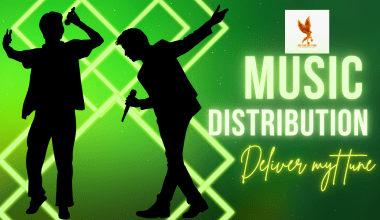When it comes to enjoying music or producing it, the importance of audio quality cannot be overstated. Whether you’re a musician, an audiophile, or just someone who loves listening to high-quality sound, understanding the best audio quality format is crucial. This guide will walk you through the various audio file formats, their benefits, and how to choose the best one for your needs.
Understanding Audio Quality
What is Audio Quality?
Audio quality refers to the clarity, detail, and accuracy of sound reproduction. High audio quality means that the sound is clear, detailed, and free from distortion or noise. The best audio quality format ensures that you experience music or audio exactly as intended by the artist or producer.
Factors Affecting Audio Quality
Several factors affect audio quality, including:
- Bitrate: Higher bitrates generally provide better audio quality.
- Sample Rate: The number of samples per second; higher sample rates can offer more detail.
- Bit Depth: Higher bit depths allow for more dynamic range and detail.
Common Audio File Formats
Lossless Audio Formats
Lossless formats compress audio files without losing any data, ensuring the best audio quality. Common lossless formats include:
- FLAC (Free Lossless Audio Codec): Provides excellent compression without loss of quality.
- ALAC (Apple Lossless Audio Codec): Apple’s version of lossless compression.
- WAV (Waveform Audio File Format): Uncompressed format offering high-quality audio.
- AIFF (Audio Interchange File Format): Similar to WAV but used more often on Apple systems.
Detailed Look at Lossless Formats
- FLAC (Free Lossless Audio Codec): FLAC is an open-source format that provides excellent compression while retaining all the original audio data. This means that a FLAC file sounds identical to the original recording. It’s widely supported by various devices and software, making it a popular choice for audiophiles and music collectors who want to maintain the highest audio quality without using excessive storage space.
- ALAC (Apple Lossless Audio Codec): ALAC is Apple’s proprietary lossless format. It offers similar benefits to FLAC, including high-quality audio and efficient compression. ALAC is especially useful for users within the Apple ecosystem, as it is fully compatible with iTunes and iOS devices. This makes it an excellent choice for Apple users who want the best audio quality format for their music library.
- WAV (Waveform Audio File Format): WAV files are uncompressed and provide high audio quality. They are widely used in professional audio environments, such as recording studios and broadcasting. Because WAV files are uncompressed, they take up more storage space compared to FLAC or ALAC. However, their widespread compatibility and high-quality sound make them a staple in audio production.
- AIFF (Audio Interchange File Format): AIFF is similar to WAV in that it is an uncompressed format. It is commonly used on Apple systems and offers high-quality audio. Like WAV files, AIFF files are large in size due to their lack of compression. They are often used in professional audio settings where the highest quality is required.
Lossy Audio Formats
Lossy formats compress audio by removing some data, resulting in smaller file sizes but reduced audio quality. Common lossy formats include:
- MP3 (MPEG Audio Layer III): Most widely used lossy format, balancing quality and file size.
- AAC (Advanced Audio Coding): Better quality than MP3 at similar bitrates.
- OGG (Ogg Vorbis): Open-source alternative to MP3 and AAC.
Detailed Look at Lossy Formats
- MP3 (MPEG Audio Layer III): MP3 is the most well-known and widely used lossy audio format. It achieves smaller file sizes by discarding parts of the audio data that are less perceptible to human ears. Despite this data loss, MP3 files can still provide good audio quality, especially at higher bitrates. This makes MP3 a convenient choice for storing large music libraries and for online streaming.
- AAC (Advanced Audio Coding): AAC is designed to be the successor to MP3 and generally provides better audio quality at the same bitrates. It is the default format for many streaming services and platforms, including Apple Music and YouTube. AAC files are typically smaller than MP3 files of equivalent quality, making them a more efficient choice for both streaming and storage.
- OGG (Ogg Vorbis): OGG is an open-source lossy format that offers excellent sound quality and compression efficiency. It is less commonly used than MP3 and AAC but is supported by various media players and software. OGG is particularly popular in the open-source community and is used in some online streaming services and games.
High-Resolution Audio Formats
High-resolution audio formats provide superior sound quality by using higher bitrates, sample rates, and bit depths. Examples include:
- DSD (Direct Stream Digital): Used in SACDs, offers very high quality.
- MQA (Master Quality Authenticated): Provides high-res audio with smaller file sizes.
Detailed Look at High-Resolution Formats
- DSD (Direct Stream Digital): DSD is a high-resolution audio format used primarily in Super Audio CDs (SACDs). It offers an extremely high sample rate, resulting in superior sound quality that can capture the nuances and details of the original recording. DSD files are very large and require specialized playback equipment, making them ideal for audiophiles and professional applications.
- MQA (Master Quality Authenticated): MQA is a high-resolution format that aims to deliver studio-quality sound in a compact file size. It uses a process called “folding” to compress high-resolution audio into smaller files without significant loss of quality. MQA is supported by several streaming services and high-end audio devices, making it accessible to users who demand the best audio quality format.
Choosing the Best Audio Quality Format
For Casual Listeners
If you’re a casual listener who prioritizes convenience and file size, lossy formats like MP3 and AAC are often sufficient. These formats are widely supported and offer good quality at smaller file sizes.
For Audiophiles
Audiophiles who demand the highest quality should opt for lossless formats like FLAC, ALAC, or WAV. These formats ensure that no detail is lost during compression, providing the best audio quality.
For Musicians and Producers
Musicians and producers should use lossless formats like WAV or AIFF for recording and production. These formats preserve all audio details, making them ideal for editing and mastering.
For Streaming Services
When choosing a format for streaming, consider the balance between quality and bandwidth. Many streaming services use AAC or OGG for their superior quality at lower bitrates compared to MP3.
Best Audio Quality Format for Different Scenarios
Streaming Music
When streaming music, formats like AAC and OGG are preferred due to their efficiency and quality. They offer better sound quality than MP3 at similar bitrates, which is crucial for streaming services that need to balance quality and data usage.
Downloadable Music
For downloadable music, FLAC and ALAC are excellent choices. They provide high-quality sound while offering compression to save space. Many online music stores offer downloads in these formats for audiophiles who demand the best.
Professional Recording
In professional recording, WAV and AIFF are industry standards. These formats are uncompressed, ensuring that no audio detail is lost. This is vital during the recording, editing, and mastering processes.
Personal Archiving
For personal archiving, FLAC is a popular choice due to its lossless compression. It reduces file size without compromising quality, making it ideal for long-term storage of music collections.
How to Convert Between Audio Formats
Using Software
Several software tools can convert audio files between different formats. Popular options include:
- Audacity: A free, open-source audio editor and converter.
- dBpoweramp: A comprehensive audio converter with support for many formats.
- Foobar2000: A versatile audio player with conversion capabilities.
Online Converters
Online converters offer a quick and easy way to convert audio files. Some popular online converters include:
- Online Audio Converter: Supports a wide range of formats.
- Convertio: Offers conversion between many different file types, including audio formats.
Optimizing Your Listening Experience
Choosing the Right Equipment
Using high-quality headphones or speakers is essential to experience the best audio quality format. Invest in good audio equipment to fully appreciate the nuances and details of high-quality audio files.
Setting Up Your Audio Player
Ensure your audio player is configured to support high-quality playback. Some players offer settings for higher bitrates and sample rates, which can enhance your listening experience.
Using High-Quality Sources
Always use high-quality audio sources, whether you’re streaming or downloading music. Many streaming services offer high-quality or even lossless streaming options, which provide a better listening experience than standard-quality streams.
Advanced Tips for Audiophiles
Understanding Bit Depth and Sample Rate
- Bit Depth: Higher bit depths allow for more dynamic range. A 24-bit depth offers significantly more detail and nuance than 16-bit, which is the standard for CDs.
- Sample Rate: The number of samples per second. Standard CDs use 44.1 kHz, but high-resolution audio can go up to 192 kHz, offering more detail.
Room Acoustics
- Room Treatment: Proper room treatment can dramatically improve your listening experience. Use acoustic panels, bass traps, and diffusers to minimize reflections and standing waves.
- Speaker Placement: Position your speakers correctly to achieve the best soundstage and imaging. This often involves trial and error, but there are many guides available to help with initial setup.
Audio Equipment
- DAC (Digital-to-Analog Converter): A high-quality DAC can significantly enhance audio quality by providing a clearer and more accurate conversion of digital audio signals to analog.
- Amplifiers: Using a good amplifier ensures that your headphones or speakers receive the proper power to perform at their best.
The Future of Audio Formats
Emerging Technologies
- 3D Audio: This technology creates an immersive sound experience by simulating how sound waves interact with human ears. It’s becoming more popular in gaming, virtual reality, and cinema.
- Lossless Streaming: As internet speeds increase, more streaming services are offering lossless and high-resolution streaming options. This trend is expected to continue, providing audiophiles with better access to high-quality audio.
Industry Trends
- Blockchain in Music: Blockchain technology could revolutionize music distribution and royalties by ensuring transparent and direct payments to artists. This could also influence how audio quality is managed and delivered.
- AI and Machine Learning: AI is increasingly being used in music production and mastering. These technologies can enhance audio quality by providing real-time adjustments and optimizations.
Conclusion
Choosing the best audio quality format depends on your needs and preferences. Whether you’re a casual listener, an audiophile, a musician, or a producer, understanding the different audio formats and their advantages will help you make informed decisions. By selecting the right format and using high-quality equipment, you can ensure that you experience music in the best possible quality.