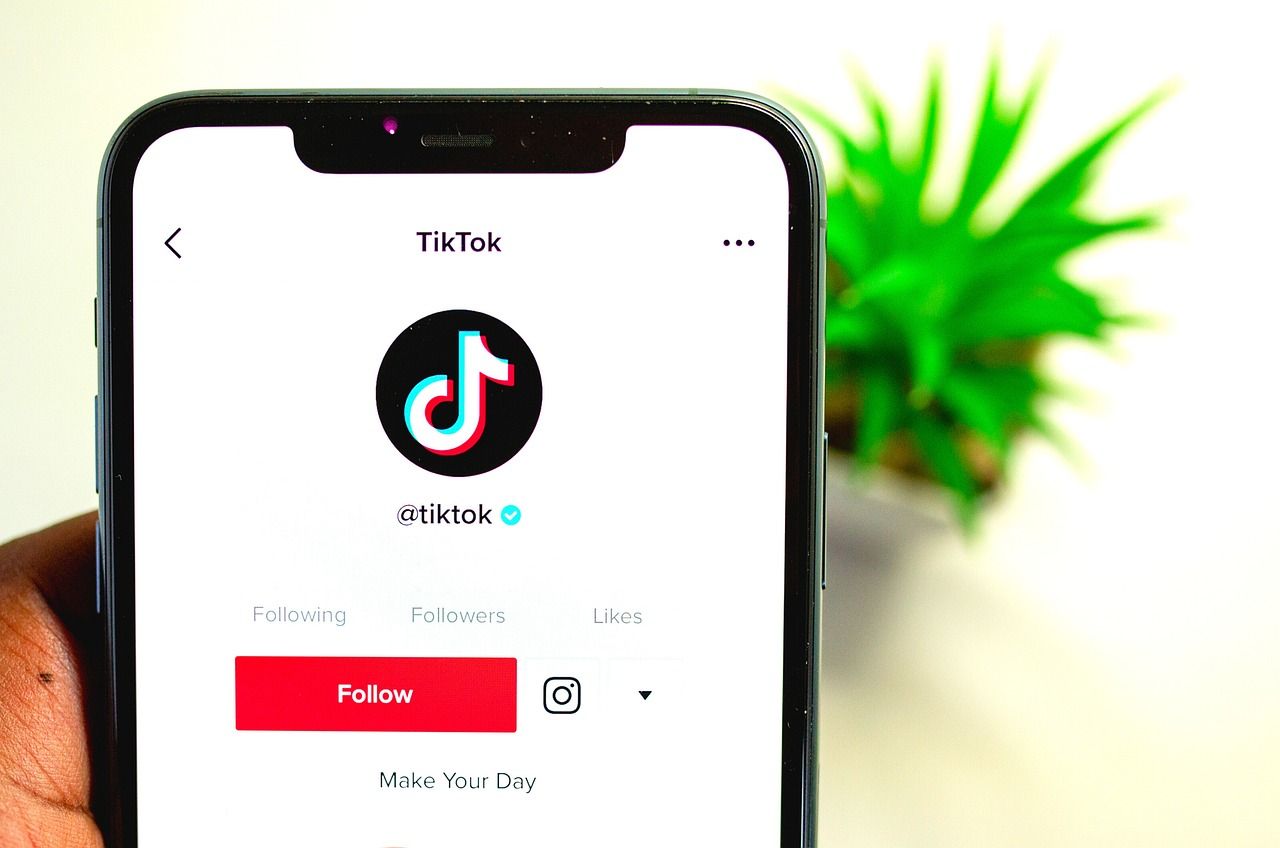TikTok has become a global sensation, attracting millions of users from around the world. Whether you’re sharing dance videos, funny skits, or educational content, TikTok offers endless opportunities for creativity. But what happens when you can’t verify your TikTok account? This common issue can be frustrating and even prevent you from accessing certain features. Don’t worry; you’re not alone, and this guide is here to help you resolve it step by step.
Why Is TikTok Account Verification Important?
Before diving into solutions, let’s quickly understand why verifying your TikTok account matters. Verification is a crucial step to secure your account and unlock additional features. It proves that you’re a legitimate user and not a bot or spam account. Without verification, you might face restrictions, like limited access to live streaming or difficulty recovering your account if you get locked out.
If you’ve been stuck trying to verify your account, keep reading. We’ll explore the reasons behind this issue and offer practical solutions.
Common Reasons You Can’t Verify Your TikTok Account
Understanding the root of the problem can make solving it much easier. Here are some of the most common reasons TikTok users face verification troubles:
- Incorrect Information: Double-check the details you’re submitting. If your phone number or email address is incorrect, TikTok can’t send the verification code.
- Delayed Verification Codes: Sometimes, verification codes take longer to arrive due to network issues or system delays.
- Blocked Emails or Numbers: Your email provider or carrier might block TikTok’s messages, preventing you from receiving the verification code.
- Server Glitches: TikTok’s servers occasionally face downtime or technical glitches, which can affect the verification process.
- Using a Third-Party Number or Email: If you’re using a temporary phone number or an email service that TikTok flags as unreliable, you might run into problems.
- Account Suspicion: TikTok’s algorithm may flag your account as suspicious if it detects unusual activity, making verification harder.
Step-by-Step Solutions to Fix TikTok Verification Issues
Now that we know why you can’t verify your TikTok account, let’s focus on solving the problem. Follow these steps to get your account verified smoothly:
1. Double-Check Your Details
It might sound simple, but errors in your phone number or email address can cause big problems. Go back and confirm that you’ve entered everything correctly. For example, ensure you haven’t accidentally added an extra digit or chosen the wrong country code.
If your email address is bouncing back verification emails, consider using a more reliable provider like Gmail.
2. Resend the Verification Code
If you didn’t receive the code, don’t panic. TikTok allows you to resend it. Wait a few minutes before clicking “Resend” to avoid spamming the system.
Still not working? Try restarting your device or toggling airplane mode on and off to refresh your network connection.
3. Check Your Spam Folder
For email verifications, don’t forget to check your spam or junk folder. Sometimes, emails from TikTok end up there. Mark the email as “Not Spam” to ensure future messages land in your inbox.
4. Use a Different Device or Browser
If the verification code isn’t arriving, try logging in from another device or browser. Sometimes, your current setup might have security settings that block TikTok’s messages.
5. Clear Your Cache
TikTok app glitches can interfere with the verification process. Clear the app cache on your phone:
- On Android: Go to Settings > Apps > TikTok > Storage > Clear Cache.
- On iOS: Reinstall the app to clear the cache.
TikTok allows you to link your account to other social media platforms like Instagram or Facebook. If you’re struggling with traditional verification methods, try linking another account for additional security and validation.
7. Contact TikTok Support
When all else fails, reach out to TikTok’s support team. You can do this by navigating to the “Report a Problem” section under Settings. Explain your issue clearly and provide any relevant screenshots to speed up the process.
How to Prevent Future Verification Issues
Once you’ve resolved your TikTok verification problem, you’ll want to avoid running into it again. Here are a few tips to keep your account secure and verified:
- Use a Reliable Email and Phone Number: Stick to trusted providers like Gmail and ensure your phone number is active.
- Avoid Suspicious Activity: Don’t engage in spammy behavior, like repeatedly changing your username or logging in from multiple locations.
- Keep Your App Updated: Always use the latest version of TikTok to avoid bugs and glitches.
- Enable Two-Factor Authentication: This adds an extra layer of security and makes verification easier.
FAQs About TikTok Verification Problems
Q: Why didn’t I receive the TikTok verification code?
A: Check if your phone number or email address is correct. Also, make sure your network is stable and that TikTok messages aren’t blocked by your carrier or email provider.
Q: Can I verify my account without a phone number?
A: Yes, you can use an email address instead. TikTok also allows verification through linked social media accounts in some cases.
Q: How long does it take to resolve TikTok verification issues?
A: This depends on the cause. Simple errors like incorrect details can be fixed immediately, while server or support-related issues might take a few days.
Final Thoughts
Struggling with TikTok verification can be frustrating, but it’s usually easy to fix once you know the steps. From double-checking your information to reaching out to TikTok support, there are plenty of ways to resolve this issue.
By following the advice in this guide, you’ll not only fix the problem but also avoid it in the future. Remember, staying patient and proactive is key. If you can’t verify your TikTok account, don’t give up. You’re just a few steps away from fully enjoying everything TikTok has to offer!
For further reading, explore these related articles:
- BTS Solo Albums: Exploring the Individual Magic Behind the Legends
- Exploring the Best Eminem Album: A Journey Through His Iconic Music
For additional resources on music marketing and distribution, visit Deliver My Tune.