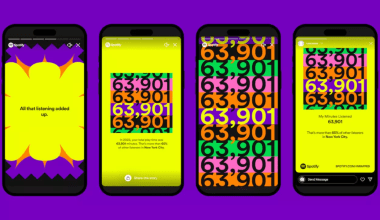Changing your artist name on Spotify might seem like a simple thing to do, but the process can get tricky. If you’re an independent artist or part of a band looking to rebrand or fix a typo in your artist name, you might be wondering: Can you change your artist name on Spotify?
The answer isn’t as straightforward as you’d hope, but don’t worry! This blog will walk you through the ins and outs of changing your name on Spotify, what steps you need to take, and alternative solutions if you’re stuck. By the end of this guide, you’ll have all the information you need to tackle this challenge with confidence.
Let’s jump right in!
Why Would You Want to Change Your Artist Name on Spotify?
Before we get into the process, let’s look at a few common reasons why artists consider changing their names on Spotify:
- Rebranding: As an artist, your music evolves over time. A name you picked years ago might no longer represent your style or identity.
- Fixing Mistakes: Maybe your name was uploaded with a typo, or the formatting wasn’t correct (like missing spaces or odd capitalization).
- Professional Image: As you grow, you might want a name that feels more marketable or unique.
- Legal Issues: If another artist has a similar name, you might face copyright conflicts or confusion with fans.
No matter the reason, the big question remains: Can you change your artist name on Spotify? The process depends on a few factors, like your distribution service and Spotify’s rules.
Can You Change Your Artist Name on Spotify Directly?
The short answer is no – you can’t directly change your artist name on Spotify through Spotify for Artists or any Spotify settings. Spotify doesn’t give artists the ability to edit their name themselves. This is because your artist name is tied to your releases and managed by your music distributor.
But don’t lose hope! While you can’t change it directly on Spotify, you can work with your music distributor to update your name.
How Distribution Services Play a Role
Spotify gets your artist name, albums, and track information from your music distributor. When you upload music through platforms like DistroKid, TuneCore, CD Baby, or AWAL, they send the data to Spotify.
If you want to change your artist name, your distributor is the place to start.
Steps to Change Your Artist Name on Spotify
So how do you actually go about changing your artist name? Here are the step-by-step instructions to follow:
1. Contact Your Music Distributor
The first step is reaching out to the music distributor you use. Whether you’re with DistroKid, TuneCore, or another service, explain your situation and request a name change.
Some distributors may let you change your artist name directly through their dashboard, while others require you to submit a formal request. If you’re unsure, check their help center or contact support.
2. Re-upload Your Music with the New Artist Name
Here’s the tricky part: most distributors don’t allow you to simply change the name on your existing releases. Instead, you’ll likely need to:
- Remove your old releases
- Re-upload them with the corrected or updated artist name
This process can take time, so be patient! Keep in mind that removing and re-uploading your music might temporarily impact streams and playlists.
3. Update Your Spotify for Artists Profile
Once your new name is live on Spotify, update your Spotify for Artists profile:
- Update your bio
- Change your header and profile images to reflect the rebrand
- Promote the new name on social media and to your fans
What to Do If You Face Issues
Sometimes, the process doesn’t go smoothly. If you run into problems while trying to change your artist name on Spotify, here are some tips:
- Double-check your distributor: Make sure the name you submitted matches exactly how you want it to appear on Spotify.
- Contact Spotify Support: If your distributor has updated the name but Spotify still shows the old one, reach out to Spotify’s support team.
- Plan for Downtime: If you have to re-upload music, communicate with your fans and prepare for a temporary drop in streams.
What About Playlist Placements and Followers?
A common concern is whether changing your name will affect your playlists, followers, or stats. Here’s what you need to know:
- Playlists: If you re-upload your music, you might lose playlist placements. Unfortunately, playlists are tied to specific song links.
- Followers: Your artist profile and followers should remain intact if the name change is handled correctly. Your distributor can help ensure this happens.
- Stats: Your Spotify for Artists stats may temporarily drop if you re-upload music, but things will stabilize over time.
Alternative Solutions: Using a New Artist Profile
If changing your name seems like too much hassle, you might consider starting fresh with a new artist profile. While this isn’t ideal for everyone, it can be a good option for artists who are rebranding completely.
Pros of Starting Fresh:
- A clean slate with a new identity
- No confusion with old music or branding
Cons of Starting Fresh:
- Losing followers and stats
- Building a new fanbase from scratch
Key Takeaways: Can You Change Your Artist Name on Spotify?
Let’s summarize the key points:
- Spotify doesn’t let you change your artist name directly. You need to go through your music distributor.
- Most distributors require you to re-upload your music under the new name.
- Communicate with fans and plan ahead to avoid confusion and downtime.
While it can be a bit of work, changing your artist name on Spotify is possible with the right steps.
Final Thoughts
Changing your artist name on Spotify might not be the easiest process, but it’s definitely doable. Whether you’re rebranding, fixing a mistake, or updating your image, the key is working closely with your music distributor.
Remember, a name change can be a fresh start. Take this opportunity to update your branding, connect with your audience, and build excitement around your music.
For further reading, explore these related articles:
- Master Music Online: Your Ultimate Guide to Becoming a Pro Musician from Home
- Your Ultimate Guide to Sportify Music: Everything You Need to Know
For additional resources on music marketing and distribution, visit DMT Records Private Limited.