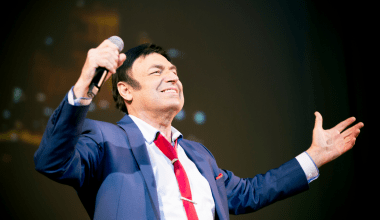TikTok has quickly become a household name, known for its creative and fun content. But have you ever wondered: Can you add two songs to a TikTok? If so, you’re not alone. This question pops up often among TikTok enthusiasts who want to spice up their videos with multiple tracks. The good news is that with a little creativity and the right tools, you can absolutely add more than one song to your TikTok videos.
What Is TikTok?
Before diving into how to add two songs, let’s quickly cover what TikTok is. TikTok is a social media platform that lets users create and share short videos. It’s famous for its music integration, where you can lip-sync, dance, or create original content using trending songs. But sometimes, one song isn’t enough to convey the vibe you’re going for. That’s where adding two songs comes in handy.
Why Would You Want to Add Two Songs?
The idea of adding two songs to a TikTok is appealing for several reasons:
- Variety: Mixing two songs can make your video more dynamic.
- Mood: Sometimes, a single song doesn’t capture all the emotions you want to express.
- Creativity: Blending tracks opens up endless creative opportunities.
For example, you could start your video with an upbeat pop song and transition into a slower, emotional tune. This combination could amplify your storytelling and engage your audience more effectively.
How to Add Two Songs to a TikTok
So, can you add two songs to a TikTok video directly within the app? Unfortunately, TikTok doesn’t yet allow users to layer multiple songs in a single video natively. But don’t worry—there are several ways to make it happen.
1. Use a Video Editing App
One of the easiest methods to add two songs is by using a third-party video editing app. Here’s how you can do it:
- Choose Your Songs: Select the two songs you want to use.
- Edit the Audio: Use apps like CapCut, InShot, or Adobe Premiere Rush to merge your selected songs into one audio file.
- Sync Your Video: Once you’ve created your custom audio track, sync it to your video.
- Upload to TikTok: Finally, upload your edited video to TikTok and share it with the world.
2. Combine Sounds in TikTok
Another option is to mix sounds directly within TikTok. Here’s how:
- Start by recording or uploading your video.
- Add your first song as the background music.
- Use the Voiceover feature to layer in snippets of the second song.
- Adjust the volume levels for a balanced mix.
Tips for Mixing Two Songs
Combining two songs requires some finesse to ensure your video sounds good and flows naturally. Keep these tips in mind:
- Pick Songs That Match: Choose tracks that have similar tempos or themes for a smoother transition.
- Test Transitions: Experiment with fading one song out while fading the other in.
- Balance Audio Levels: Make sure one song doesn’t overpower the other.
Common Challenges
While adding two songs to a TikTok is entirely possible, it’s not without its challenges:
- Copyright Issues: TikTok’s music library is limited to approved tracks. Mixing songs from outside this library could lead to copyright problems.
- Timing: Syncing multiple songs perfectly can be tricky and time-consuming.
- Audio Quality: Poorly mixed tracks can detract from your video’s overall appeal.
Creative Ideas for Using Two Songs
Not sure how to make the most of two songs in your TikTok? Here are some ideas:
- Mashups: Create a mashup of two trending songs for a unique vibe.
- Storytelling: Use one song for the beginning and another for the end to tell a story.
- Challenges: Start your video with a popular dance track, then switch to a surprise second song to stand out.
Conclusion
So, can you add two songs to a TikTok? Absolutely! While TikTok doesn’t natively support adding multiple songs, tools like video editing apps and TikTok’s own features make it possible. Adding two songs can elevate your content, making it more engaging, creative, and memorable.
Whether you’re creating a mashup, setting a mood, or telling a story, the ability to blend tracks opens up a world of possibilities. So go ahead—experiment, mix, and let your creativity shine.
For further reading, explore these related articles:
- The Evolution and Vibrance of the Indian Music Industry
- Zee Music Company Owner: Shaping the Sound of India
For additional resources on music marketing and distribution, visit DMT Records Private Limited.