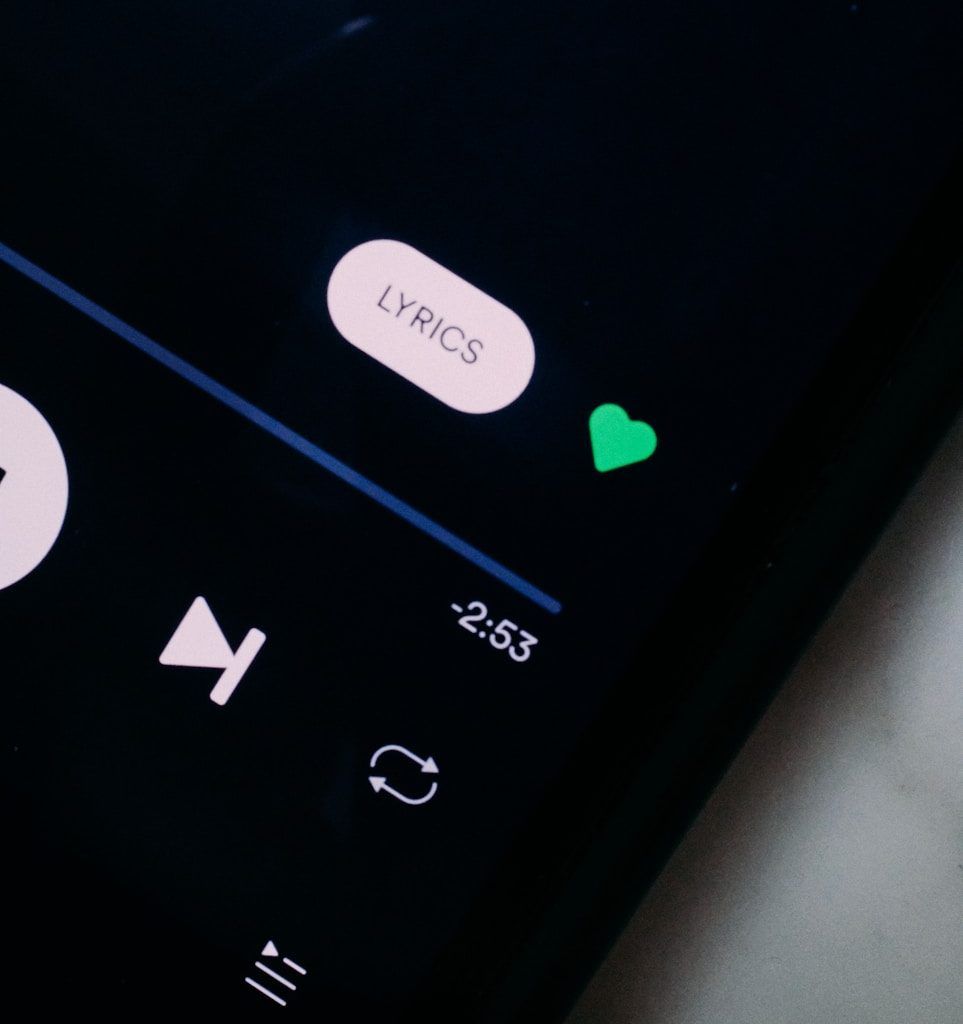Adding lyrics to your Instagram reels is one of the best ways to make your content stand out. If you’ve ever scrolled through reels and thought, “Wow, that’s cool!” when you saw lyrics syncing perfectly with the music, you’re not alone. But the big question is—how do you do it? Don’t worry; this guide will break it all down into simple steps for you. By the end, you’ll know everything you need to create lyric-filled reels that captivate your audience.
Why Add Lyrics to Reels?
Before we dive into the process, let’s talk about why you should add lyrics to reels in the first place. Words and music together create a more immersive experience for viewers. Lyrics make your content visually appealing and help emphasize the emotions of your chosen song. Plus, they’re super helpful for people who may not catch the lyrics by ear.
Incorporating lyrics into reels can:
- Boost engagement by creating relatable content.
- Make your videos more interactive.
- Help viewers connect emotionally with your content.
Now, let’s get into the nitty-gritty of how to actually do it!
How to Add Lyrics to Reels: The Basics
Adding lyrics to reels might sound tricky, but it’s surprisingly straightforward once you get the hang of it. You’ve got several options depending on your creativity level and the tools at your disposal.
Step 1: Use Instagram’s Built-In Music Sticker
Instagram has a built-in feature that lets you add lyrics to your reels. Here’s how you can use it:
- Open Instagram and Go to Reels: Tap the “+” button and select “Reel.”
- Choose a Song: Tap the “music” icon to browse through Instagram’s music library. Pick a song that fits your reel.
- Add the Lyrics: Once you select a song, Instagram will give you the option to display lyrics. Customize the font, color, and placement.
- Sync Lyrics: Make sure the lyrics sync perfectly with your video’s rhythm. Adjust as needed.
- Post Your Reel: Add your captions, hashtags, and you’re good to go!
Step 2: Use Third-Party Apps
While Instagram’s music sticker is great, third-party apps can give you more customization options. Here are a few popular apps to consider:
- InShot: Known for its user-friendly interface, InShot lets you add lyrics in various fonts and styles.
- CapCut: This app is perfect for syncing lyrics to your video with precision.
- Canva: Canva offers pre-designed templates for lyric videos.
To use these apps:
- Create Your Reel: Record or upload your video.
- Add Text or Lyrics: Import your song, type out the lyrics, and use the app’s features to style them.
- Sync and Export: Make sure the lyrics match the music, then save the video and upload it to Instagram.
Step 3: DIY Method
If you’re a hands-on creator, you can manually add lyrics using video editing software like Adobe Premiere Pro or Final Cut Pro. While this option requires more effort, it offers the highest level of customization.
Tips for Perfect Lyric Integration
Adding lyrics isn’t just about slapping words onto your video. To truly wow your audience, you need to pay attention to a few details:
1. Timing is Everything
Ensure the lyrics sync perfectly with the music. A slight delay can make your reel look unprofessional.
2. Choose the Right Font
Your font should match the vibe of your video. A fun, upbeat song calls for bold, playful fonts, while a soulful track might require something elegant and understated.
3. Keep It Readable
Make sure your lyrics are easy to read. Use contrasting colors and avoid placing text over busy backgrounds.
4. Don’t Overcrowd
Less is more. Keep your lyrics simple and to the point. Overloading the screen with text can overwhelm your viewers.
Common Challenges (and How to Overcome Them)
Problem: Lyrics Don’t Sync
Solution: Double-check the timing. Most editing apps let you zoom into the timeline for precise adjustments.
Problem: Limited Song Choices
Solution: Consider using third-party apps to access a broader music library.
Problem: Poor Text Visibility
Solution: Use text effects like shadows or outlines to make your lyrics stand out.
Final Thoughts
Adding lyrics to reels is a game-changer for creators looking to elevate their content. Whether you use Instagram’s built-in tools or third-party apps, the key is to stay creative and pay attention to details. With a bit of practice, you’ll be crafting reels that not only entertain but also engage your audience.
Related Articles:
For further reading, explore these related articles:
- The Rising Influence of Virgin Music in the Global Industry
- How to Add Audio in Instagram: A Comprehensive Guide
For additional resources on music marketing and distribution, visit DMT Records Private Limited.