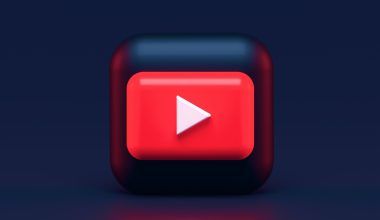TikTok has become the go-to app for creativity, entertainment, and sharing fun moments. With so many options to personalize your videos, you might wonder: Can you add 2 songs on TikTok? The short answer is yes, and this blog will guide you through every step of the process. Adding multiple songs can make your videos more dynamic and engaging, helping you stand out in the sea of content.
Why Add Two Songs to a TikTok Video?
Adding two songs can enhance the vibe and message of your TikTok content. Maybe you want to create a transition effect or blend different moods into one video. Whatever your reason, using two tracks creatively can elevate your video game. Many creators use this technique to match their content with trending songs, keeping their audience hooked.
What You Need to Add Two Songs
Before we dive into how to add 2 songs on TikTok, let’s look at what you’ll need:
- A TikTok Account: Make sure you’re logged into your account.
- Two Songs in Mind: Choose tracks that complement your video.
- A Video Editing Tool: TikTok’s app allows basic editing, but external apps like CapCut or InShot can help you mix songs seamlessly.
Now, let’s move on to how you can make this happen step by step.
Step-by-Step Guide to Adding Two Songs
Step 1: Plan Your Video
Start by planning your video. Think about what you want to convey and how each song fits into your idea. Having a clear vision will make the editing process smoother. For instance, if you’re creating a dance video, one song might work for the intro while the second sets the mood for the main performance.
Step 2: Record Your Clips
Use TikTok’s in-app recording feature to capture your video clips. Alternatively, record them using your phone’s camera and import them later. Make sure your video clips align with the parts of the songs you’ll be using.
Step 3: Split the Video
If you’re planning to use different songs for different sections of your video, you’ll need to split the video into segments. TikTok’s built-in editor allows you to trim clips, but you can also use external apps for more precise editing.
Step 4: Add the First Song
Open TikTok and upload your video. Once uploaded, tap on the “Sounds” icon. Search for the first song and add it to your video. Adjust the starting point of the song to sync perfectly with your video.
Step 5: Add the Second Song
Here’s the trick: TikTok only lets you add one sound at a time. To add a second song, you’ll need an external video editing app. Apps like CapCut or InShot allow you to layer multiple audio tracks. Import your TikTok video into the app, add the second song, and align it with the part of the video where you want it to play.
Step 6: Save and Upload
Once you’ve added both songs and are happy with the result, save your edited video. Go back to TikTok, upload your video, and add captions, hashtags, or effects to enhance it further.
Tips for Combining Two Songs
Combining two songs can be a bit tricky, but with these tips, you can make it seamless:
- Match the Tempo: Choose songs with similar tempos or create smooth transitions to avoid jarring shifts.
- Use Fades: Apply fade-in and fade-out effects between songs for a polished touch.
- Check Volume Levels: Make sure one song doesn’t overpower the other.
Tools You Can Use
Here are some tools that make adding two songs a breeze:
- CapCut: A free video editing app with advanced features for audio layering.
- InShot: User-friendly and perfect for beginners.
- TikTok Sound Sync: While limited, it’s still useful for quick edits.
Why TikTok’s Features Are Limited
TikTok’s in-app features are designed for simplicity, which is why it doesn’t allow adding two songs directly. However, using external apps bridges this gap and gives you more creative freedom. This workaround helps you stand out without feeling restricted by TikTok’s tools.
Creative Ideas for Using Two Songs
- Dance Challenges: Start with a trending upbeat song, then switch to a slower track for dramatic effect.
- Storytelling: Use one song for the setup and another for the climax.
- Mashups: Blend parts of two songs to create a unique mashup.
Common Mistakes to Avoid
When you’re learning how to add 2 songs on TikTok, mistakes can happen. Here are a few to watch out for:
- Poor Timing: Make sure transitions between songs align with the video’s visuals.
- Overlapping Lyrics: Avoid songs with lyrics that clash when played together.
- Ignoring Copyright: Always check TikTok’s music policies to avoid copyright issues.
Conclusion
So, can you add 2 songs on TikTok? Absolutely! With a bit of creativity and the right tools, you can create videos that captivate your audience. Start experimenting today and take your TikTok content to the next level. Happy creating!
For further reading, explore these related articles:
- How AP Dhillon Made History on the Billboard Charts
- Discovering the Beauty and Power of Christian Songs
For additional resources on music marketing and distribution, visit DMT Records Pvt. Ltd..