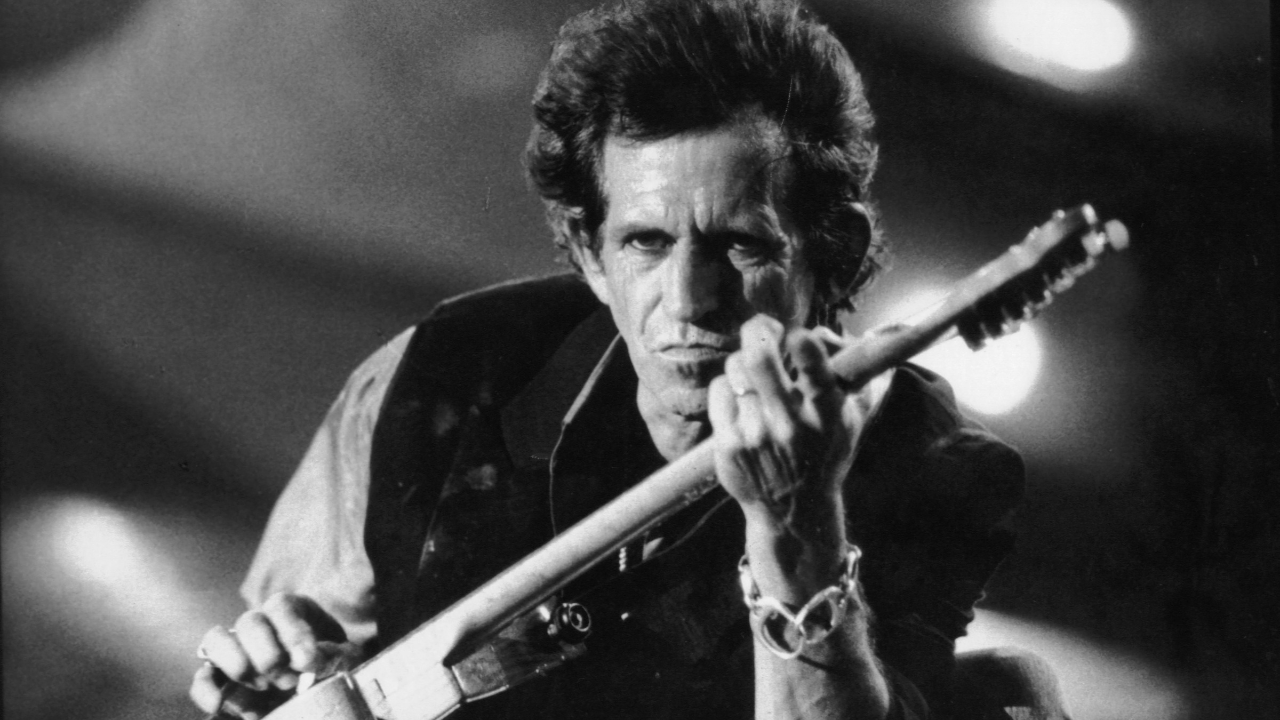Spotify is like a magical music box that has millions of songs waiting for you. You can listen to old classics, brand-new hits, or even podcasts that teach or entertain you. Whether you’re a kid, teenager, or adult, Spotify has something for everyone. But one big question always pops up: Can we download songs in Spotify? The simple answer is YES—but there are a few things to know about it.
This guide will explain everything step by step. By the end, you’ll know exactly how to download your favorite songs, why it’s awesome, and what to watch out for.
What Does Downloading Songs on Spotify Mean?
Downloading songs on Spotify means you can save them on your phone, tablet, or computer. This way, you can listen to them anytime—even without the internet! Imagine going on a road trip, sitting on a train, or just chilling at home without Wi-Fi. Your favorite music will always be there.
Who Can Download Songs on Spotify?
Here’s where things get interesting:
- Free Spotify Users: If you’re using Spotify’s free plan, you can listen to music but can’t download it. Ads might pop up, and some features are locked.
- Spotify Premium Users: This is where the magic happens! Premium users can download songs, albums, and playlists. They also get an ad-free experience.
How to Download Songs on Spotify (Simple Steps)
If you have Spotify Premium, downloading songs is as easy as playing them. Let’s break it down:
- Get Spotify Premium: First, you’ll need to upgrade if you’re not already a premium user. Spotify has affordable plans for students, families, and individuals.
- Open the Spotify App: Use your phone, tablet, or computer.
- Find Your Song or Playlist: Search for the music you love.
- Tap the Download Button: It’s a tiny green arrow. Tap it, and your download will start. That’s it!
- Enjoy Offline Listening: Head to your library, and you’ll find all your downloaded songs under the “Downloaded” section.
Why Should You Download Songs on Spotify?
Here are some fantastic reasons:
- Offline Listening: No internet? No problem! Play your downloaded songs anytime.
- Save Mobile Data: Don’t use up your data plan while listening on the go.
- Better Sound Quality: Spotify lets you choose high-quality downloads that sound amazing.
Downloading Podcasts on Spotify
Did you know you can also download podcasts? Podcasts are like radio shows or audiobooks. You can learn about your favorite topics or just enjoy funny stories. Like songs, you can download them and listen offline.
How Many Songs Can You Download?
Spotify is very generous. You can download up to 10,000 songs on five different devices. That means your phone, tablet, laptop, or even your grandma’s tablet can have your music. Isn’t that cool?
Here’s a little heads-up: If you stop paying for Spotify Premium, your downloaded songs will disappear. They won’t play offline anymore. But don’t worry! If you re-subscribe, you can download them again.
Does Downloading Songs Take Up Space?
downloading songs will use storage on your device. But you can control this by choosing the sound quality:
- Normal Quality: Small file size (around 50 MB for an album).
- High Quality: Medium size (100 MB per album).
- Very High Quality: Bigger files (150 MB per album) but amazing sound!
Can Free Users Download Anything?
Unfortunately, free Spotify users cannot download music. However, there’s a trick: Free users can download Spotify’s app and enjoy pre-made playlists online. These playlists are perfect for discovering new music.
Is Spotify Better Than Other Apps for Downloading Songs?
Here’s how Spotify compares to other music apps like Apple Music, Amazon Music, and YouTube Music:
| Feature | Spotify Premium | Apple Music | Amazon Music | YouTube Music |
|---|---|---|---|---|
| Download Songs | Yes | Yes | Yes | Yes |
| Offline Playback | Yes | Yes | Yes | Yes |
| Ad-Free Experience | Yes | Yes | Yes | Yes |
| Family Plans | Yes | Yes | Yes | Yes |
Spotify is unique because it blends music and podcasts in one app.
Things to Remember When Downloading Songs
- Device Limit: You can download on up to five devices. If you need more, remove one device from your account.
- No Sharing: You cannot send downloaded songs to friends. Spotify songs only play within the app.
- Renew Downloads: Log in every 30 days to keep your downloads active.
Cool Tips for Spotify Users
- Make a Travel Playlist: Download your favorite travel songs for road trips or flights.
- Use Wi-Fi for Downloads: Save your mobile data by downloading songs when connected to Wi-Fi.
- Organize Your Library: Create folders for different moods, genres, or activities.
Fun Spotify Features You Might Not Know About
Spotify isn’t just about downloading songs. Here are some fun extras:
- Spotify Wrapped: At the end of the year, Spotify shows you your top songs, artists, and genres. It’s like a musical diary!
- Collaborative Playlists: Make playlists with your friends and enjoy them together.
- Spotify for Kids: A separate app designed for children with kid-friendly songs.
FAQs About Spotify Downloads
Q1. Can free users download songs on Spotify?
No, downloading is only available for Premium users.
Q2. Can I download songs on Spotify Lite?
No, Spotify Lite is for streaming only.
Q3. Can I keep songs forever after downloading?
No, songs are playable only as long as you have a Premium subscription.
Q4. What happens if I don’t log in for 30 days?
Spotify will remove your downloads, but you can re-download them once you’re back online.
Conclusion: So, Can We Download Songs in Spotify?
can download songs in Spotify, but only if we’re Premium users. Downloading is super easy and has lots of benefits, like offline listening, saving data, and enjoying high-quality music. Whether you’re on a plane, hiking in the mountains, or relaxing at home, your favorite music will always be with you.
Spotify is a fantastic app for all music lovers. If you haven’t tried the download feature yet, give it a shot today. You’ll love the freedom it gives you to listen to your favorite tracks anytime, anywhere.
Related Articles:
For further reading, explore these related articles:
- Best Spotify Alternative Apps in 2024: Music Apps That You’ll Love
- Unveiling the Magic of English to Voice Translators
For additional resources on music marketing and distribution, visit Deliver My Tune.