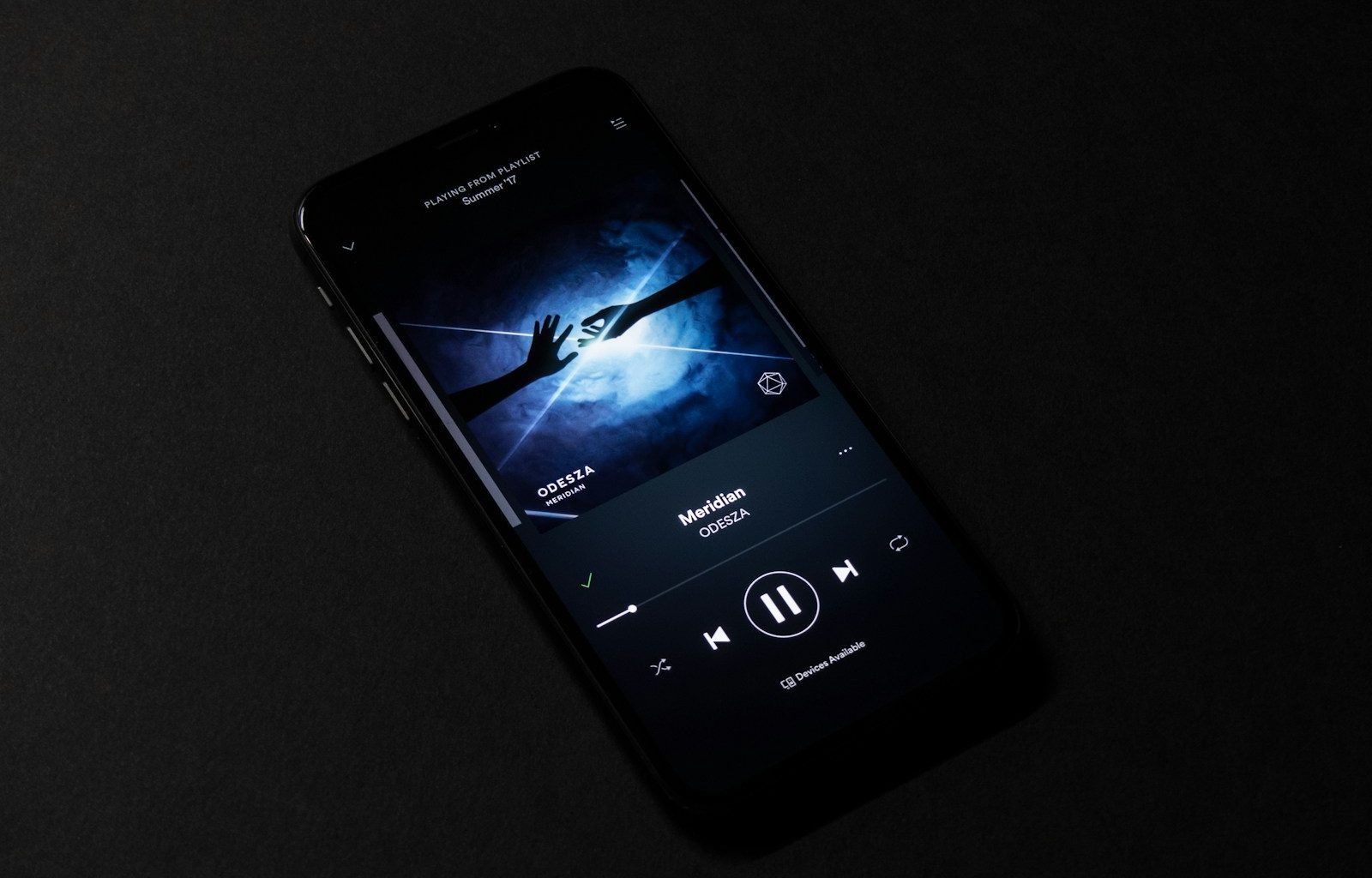If you’re an artist or musician, you’ve probably wondered, “Can I upload my own music to Spotify?” The short answer is yes! Spotify allows independent artists to share their music with the world, but there are a few steps you’ll need to take to make it happen. In this blog, we’ll walk you through the entire process and give you all the tips you need to succeed.
What Makes Spotify So Popular?
Spotify is one of the largest music streaming platforms in the world, with millions of users streaming music every day. Whether you’re an emerging artist or an established musician, having your music on Spotify means you can reach a global audience. And let’s face it—who wouldn’t want that?
But before we dive into how to upload your music, let’s explore why Spotify is the go-to choice for so many musicians. First, it offers incredible exposure. Second, it’s easy to use for both listeners and creators. And third, the platform allows you to connect directly with your fans through playlists and recommendations.
How Do I Get Started?
The first thing you need to know is that you can’t upload music directly to Spotify as an individual. Instead, Spotify works with distributors who act as a bridge between you and the platform. These distributors ensure that your music is properly formatted, licensed, and ready to stream.
Some popular distributors include DistroKid, TuneCore, and CD Baby. These services usually charge a fee, but they make the process straightforward and professional. Choosing the right distributor is an important first step in your Spotify journey.
Step-by-Step Guide to Upload Your Music
- Create High-Quality Music Before you think about uploading, make sure your music is polished and professionally produced. Good-quality tracks are more likely to catch listeners’ attention.
- Choose a Distributor Compare different distributors based on cost, features, and ease of use. For example, DistroKid offers unlimited uploads for an annual fee, while TuneCore charges per release. Pick the one that fits your needs and budget.
- Sign Up and Upload Your Music Once you’ve chosen a distributor, create an account on their platform. Upload your tracks, along with album artwork, and provide necessary details like genre, release date, and artist name.
- Set a Release Date Decide when you want your music to go live. Giving yourself a few weeks before the release date can help you plan promotions and build excitement.
- Get Verified on Spotify After your music is live, apply for Spotify for Artists. This free tool lets you manage your artist profile, view listener stats, and even pitch your songs for playlist placements.
Why Can’t I Upload Directly to Spotify?
You might be wondering why Spotify doesn’t allow direct uploads. The answer lies in quality control. By working with distributors, Spotify ensures that all the music on their platform meets certain standards. Distributors also handle licensing, which is essential for getting paid royalties.
How Much Does It Cost?
The cost of uploading your music depends on the distributor you choose. Some, like DistroKid, offer flat-rate pricing, while others charge per song or album. Make sure to factor these costs into your budget when planning your release.
Tips for Promoting Your Music on Spotify
Uploading your music is just the first step. To make the most of your presence on Spotify, you’ll need to promote your tracks effectively. Here are some tips:
- Create Playlists Build playlists that include your music along with similar tracks. Share these playlists with your fans to increase your streams.
- Collaborate with Other Artists Teaming up with other musicians can help you reach new audiences. Collaborations often lead to playlist placements and more streams.
- Leverage Social Media Use platforms like Instagram, TikTok, and Twitter to promote your releases. Post teasers, behind-the-scenes content, and links to your Spotify profile.
- Engage with Your Fans Respond to comments and messages from your listeners. Building a connection with your audience can lead to loyal fans who support your work.
What Happens After You Upload?
Once your music is live, it’s time to monitor its performance. Use Spotify for Artists to track how many people are streaming your tracks, where they’re listening from, and what playlists your songs are featured in. These insights can help you plan future releases and promotions.
The Importance of Playlists
Playlists are a game-changer on Spotify. Getting your music featured on popular playlists can significantly boost your streams and followers. Start by pitching your songs to Spotify’s editorial playlists through Spotify for Artists. Additionally, reach out to independent playlist curators who might be interested in your music.
How to Stay Consistent
Uploading one song and hoping for the best isn’t enough. Consistency is key to building a loyal fan base. Try to release new music regularly, even if it’s just a single. Consistent uploads keep your profile active and give listeners a reason to keep coming back.
Should I Use Multiple Platforms?
While Spotify is fantastic, it’s not the only option. Consider distributing your music to other platforms like Apple Music, YouTube Music, and Amazon Music. Being available on multiple platforms ensures that you reach as many listeners as possible.
Final Thoughts
So, can you upload your own music to Spotify? Absolutely! With the right distributor, some preparation, and a solid promotional strategy, you can get your music heard by listeners around the world. Remember, success doesn’t happen overnight. Stay persistent, keep creating, and enjoy the journey of sharing your music with the world.
For further reading, explore these related articles:
- The Weeknd’s “Heartless” Lyrics: A Simple Breakdown of a Deep Song
- The Most Loved Coldplay Songs of All Time
For additional resources on music marketing and distribution, visit DMT Records Pvt. Ltd..