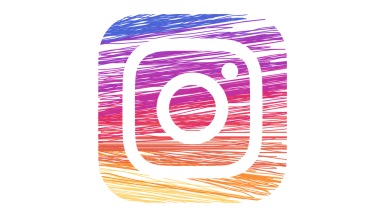TikTok is all about creativity. The app has opened the doors to countless possibilities for users to create, share, and enjoy entertaining content. But sometimes, one sound just isn’t enough. If you’ve ever wondered, “Can I add two sounds on TikTok?” – the answer is yes! However, it’s not as straightforward as you might think. Don’t worry; in this blog, we’ll break it down step-by-step so you can mix, merge, and make magic with multiple sounds on TikTok.
What Are TikTok Sounds, and Why Are They Important?
TikTok sounds are the heart of the platform. Whether it’s a trending song, a hilarious soundbite, or an original creation, the right audio can take your content to the next level. Sounds play a massive role in:
- Setting the tone of your video.
- Engaging your audience.
- Making your video stand out in trends.
But what if you want to combine two sounds – like mixing a catchy song with a funny dialogue? It’s possible, and here’s how you can do it.
How to Add Two Sounds on TikTok
Unfortunately, TikTok doesn’t have a built-in feature that allows you to add multiple sounds directly. But don’t let that stop you! There are clever ways to get around this limitation. Here’s a step-by-step guide:
Method 1: Use a Video Editing App
One of the easiest ways to combine two sounds is by using a video editing app before uploading your video to TikTok. Here’s how:
- Choose Your Editing App: Download an app like CapCut, InShot, or Adobe Premiere Rush. These apps let you layer multiple audio tracks.
- Import Your Sounds: Add the two sounds you want to use in your video.
- Adjust Timing: Make sure the sounds don’t overlap awkwardly. You can trim and position them to fit your video perfectly.
- Export Your Video: Once everything looks good, save the video.
- Upload to TikTok: Now, open TikTok and upload your edited video.
Method 2: Record with a Second Device
If you’re looking for a simpler way without extra apps, try this:
- Play One Sound in the Background: Use another device to play your first sound.
- Record Your Video: While the first sound plays, record your video with TikTok’s built-in tools.
- Add a Second Sound: Once your video is recorded, TikTok lets you add another sound during the editing process.
This method works well for simple projects but might not give you perfect audio quality.
Tips for Making Your Dual-Sound TikTok Shine
Now that you know how to add two sounds on TikTok, here are some tips to make your videos even better:
- Keep It Balanced: Make sure one sound doesn’t overpower the other. Use volume adjustments to strike the right balance.
- Sync Audio with Visuals: Timing is everything on TikTok. Ensure the audio matches the action in your video.
- Test Your Video: Before uploading, watch your video multiple times to check for any awkward transitions or mismatched sounds.
Why Combine Two Sounds?
Adding two sounds can make your TikTok videos more dynamic and engaging. Here are some scenarios where combining sounds is a great idea:
- Enhancing Storytelling: Use background music to set the mood and a voiceover to guide the narrative.
- Creating Humor: Mix a trending dialogue with a quirky sound effect.
- Joining Trends: Layer a popular sound with your unique twist to participate in challenges while standing out.
Tools That Make Adding Two Sounds Easier
If you’re serious about TikTok content creation, investing time in learning tools like CapCut or Premiere Rush can be a game-changer. These tools give you creative freedom and help you produce professional-quality videos.
Final Thoughts
Adding two sounds on TikTok might take a little extra effort, but it’s worth it for the creative possibilities. Whether you’re layering a song with dialogue, combining sound effects, or blending music, the results can be spectacular. So, go ahead and experiment! With these tips and tricks, you’ll be creating multi-sound masterpieces in no time.
For further reading, explore these related articles:
- The Evolution and Vibrance of the Indian Music Industry
- Zee Music Company Owner: Shaping the Sound of India
For additional resources on music marketing and distribution, visit DMT Records Private Limited.