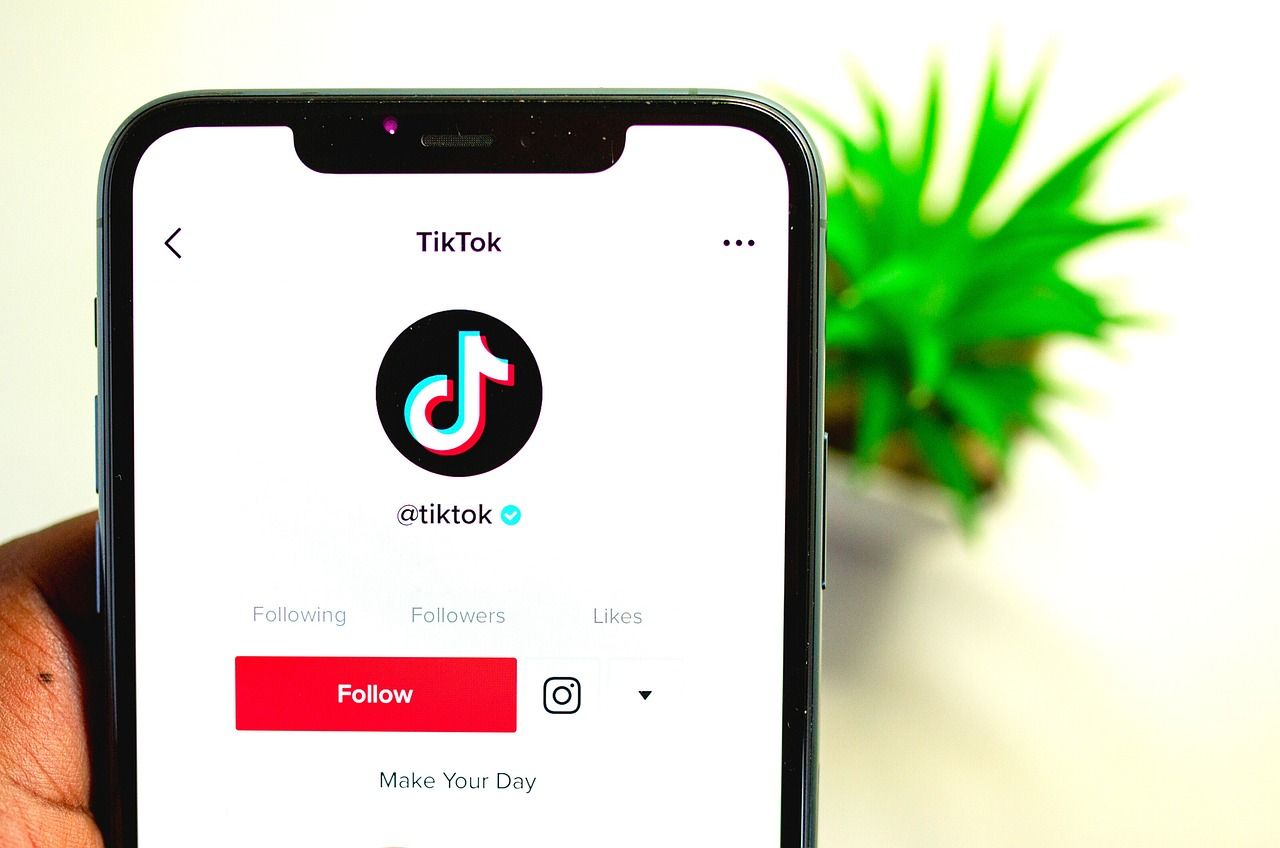TikTok has taken the world by storm, with millions of users creating videos daily. But one question often pops up: Can I add multiple songs to TikTok? If you’ve ever wondered how to spice up your videos with more than one track, you’re not alone. Adding multiple songs can make your videos more engaging, fun, and unique. The good news? It’s totally possible! In this blog, we’ll walk you through everything you need to know to mix and match songs on TikTok like a pro.
Why Use Multiple Songs in TikTok Videos?
Adding multiple songs to your TikTok videos can elevate your content. Here’s why:
- Keep Viewers Hooked: Mixing songs adds variety, keeping your audience interested.
- Highlight Different Moods: Different songs evoke different emotions, making your video more dynamic.
- Boost Creativity: Layering or switching between tracks allows for more creative storytelling.
For example, imagine making a travel vlog. Instead of using one long song, you could start with a slow track for sunrise shots and switch to something upbeat for the fun moments.
Can I Add Multiple Songs to TikTok?
The short answer: Yes, you can! However, TikTok doesn’t directly let you add multiple songs in its app. But don’t worry—there are ways to make it happen. With a few simple tricks and tools, you’ll be adding multiple tracks like a pro. Let’s dive in.
How to Add Multiple Songs to TikTok
Adding more than one song involves a few extra steps, but it’s worth the effort. Here’s how you can do it:
1. Use a Third-Party Editing App
TikTok’s built-in editor is great, but it has its limitations. If you want to add multiple songs, you’ll need an external video editing app like CapCut, InShot, or Adobe Premiere Rush. Here’s how to do it:
- Open the editing app and import your video.
- Add the first song to the timeline.
- Trim or adjust the song to fit the part of the video you want.
- Add the second song to another section of the timeline.
- Repeat this process for as many songs as you want.
Once you’re happy with your edits, save the video and upload it to TikTok.
2. Combine Songs Beforehand
If you’re comfortable using audio editing software, you can combine multiple songs into a single track. Tools like Audacity or GarageBand make this easy:
- Open the software and import the songs you want to use.
- Arrange the tracks in the order you prefer.
- Blend or fade them together for smooth transitions.
- Export the final audio file and add it to your TikTok video.
This method is great if you want a seamless audio experience.
3. Record in Sections
Another creative way to add multiple songs is by recording your TikTok video in sections. Here’s how:
- Choose your first song and record a portion of your video.
- Save it as a draft.
- Select a new song and record the next part.
- Repeat until your video is complete.
After you’ve recorded all sections, use TikTok’s editing tools to merge them together.
Tips for Using Multiple Songs on TikTok
To make your video flow smoothly, follow these tips:
- Plan Ahead: Decide where each song will go and how it fits your video’s theme.
- Use Transitions: Add visual effects to signal the change in music.
- Match the Mood: Make sure the songs complement each other and the video content.
Creative Ideas for Multiple Songs
Now that you know how to add multiple tracks, let’s talk about some creative ways to use them:
- Storytelling: Start with a calm song for the intro, build up with an energetic track, and end with something emotional.
- Dance Challenges: Use different songs for each dance move or group of dancers.
- Vlogs: Match the music to different parts of your day for a cinematic feel.
FAQs: Can I Add Multiple Songs to TikTok?
Q1: Is it hard to add multiple songs?
Not at all! With the right tools and a little practice, anyone can do it.
Q2: Can I use TikTok’s editor to mix songs?
TikTok doesn’t currently support mixing multiple songs in one video directly, but external apps make it easy.
Q3: Will this affect my video quality?
Not if you use high-quality audio and editing software.
Final Thoughts
So, can I add multiple songs to TikTok? Absolutely! With a bit of creativity and the right tools, you can make your videos stand out. Whether you’re creating for fun or aiming to go viral, adding multiple tracks opens up endless possibilities. So go ahead, experiment with music, and let your creativity shine.
What are you waiting for? Start mixing those tunes and make your TikTok videos unforgettable!
For further reading, explore these related articles:
- The Best Album Covers Ever: Why They Matter and Stories Behind Them
- The Hottest Female Rappers Who Are Changing the Game
For additional resources on music marketing and distribution, visit DMT Records Pvt. Ltd.