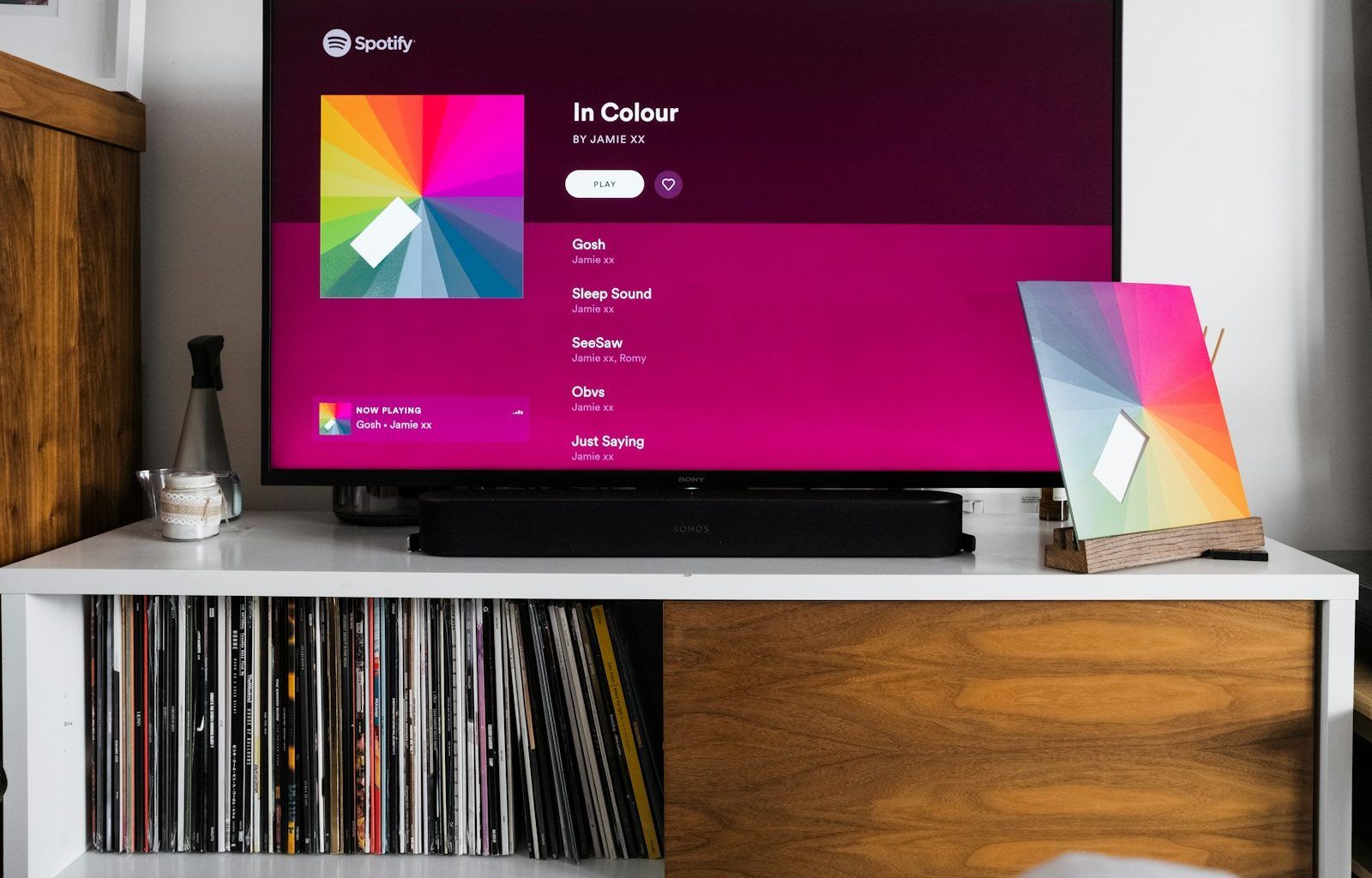If you’ve ever wondered, “Can anyone add songs to Spotify?” you’re not alone. Spotify has become a global hub for music lovers, with millions of tracks ready to stream at any time. Whether you’re an aspiring artist or just someone who wants to share their music, it’s natural to wonder if getting your songs on Spotify is possible. The good news? It’s entirely doable. But there are a few steps and rules to understand before you start uploading.
First off, let’s clarify something important: while Spotify is a platform for streaming music, it’s not as simple as dragging and dropping your MP3s onto the app. You can’t just upload songs directly to Spotify as an individual. But that doesn’t mean the process is overly complicated. Once you understand how it works, you’ll realize that getting your music on Spotify is easier than you might think.
So, can anyone add songs to Spotify? Technically, yes—anyone can. But you’ll need to follow a few specific steps. Let’s break it all down into simple, easy-to-follow details.
How Does Spotify Handle Song Uploads?
Spotify works with third-party distributors to manage its music library. These distributors act as middlemen, ensuring that music uploads meet Spotify’s standards. If you’re an artist, you’ll need to partner with one of these distributors to get your songs on the platform.
Why? Because Spotify is more than just a streaming service—it’s a business. The company needs to ensure that every song added to its platform meets copyright laws, quality standards, and licensing agreements. Distributors help with this by handling the legal and technical aspects of getting your music onto Spotify.
So, if you’re asking, “Can anyone add songs to Spotify?” the short answer is yes, as long as you go through the proper channels.
Who Can Add Songs to Spotify?
While Spotify is open to everyone, the process of adding songs is geared toward:
- Artists and Bands: Whether you’re a solo musician or part of a group, you can share your work on Spotify.
- Producers: If you create beats or instrumentals, Spotify is a great place to showcase your talent.
- Podcasters: Though not music, podcasts are a significant part of Spotify’s offerings.
- Labels: Record labels often handle uploading songs for their signed artists.
If you’re a casual music lover hoping to add your favorite tunes from your computer to Spotify, you can create playlists or upload local files to your personal library. However, these tracks won’t be visible to other Spotify users.
Steps to Add Your Songs to Spotify
Now that you know the basics, let’s dive into the steps for adding songs to Spotify:
1. Choose a Music Distributor
Since Spotify doesn’t allow direct uploads, you’ll need to select a distributor. Popular options include:
- TuneCore
- DistroKid
- CD Baby
- Amuse
Each distributor has its own pricing and features. Some, like Amuse, offer free plans, while others, like TuneCore, charge a fee per release.
2. Prepare Your Music
Make sure your tracks are high-quality and properly formatted. Spotify typically requires audio files in WAV or FLAC formats. Avoid MP3 files unless they’re exceptionally high quality.
3. Add Metadata
Metadata includes information like your song title, artist name, album title, and genre. This step is crucial for ensuring your music is discoverable on Spotify.
4. Submit Your Songs
Once your distributor approves your music, they’ll send it to Spotify. This process can take a few days to a couple of weeks.
5. Claim Your Spotify for Artists Profile
After your songs are live, claim your Spotify for Artists profile. This tool lets you track your streams, audience demographics, and more.
Tips for Success on Spotify
Adding your songs to Spotify is just the beginning. To make the most of the platform, you’ll need to focus on promoting your music and building an audience.
Once your music is live, share your Spotify links on social media, your website, and other platforms. The more people listen, the better your chances of growing your audience.
2. Collaborate with Playlists
Reach out to playlist curators who feature music similar to yours. Getting featured on popular playlists can significantly boost your streams.
3. Stay Consistent
Consistency is key to building a presence on Spotify. Regularly releasing new music and engaging with your audience can help you stand out.
Can You Upload Covers and Remixes?
If you’re wondering whether you can add covers or remixes to Spotify, the answer is yes—but with conditions. Covers are generally easier to upload since they’re protected under mechanical licenses. Remixes, on the other hand, require permission from the original artist or rights holder.
Distributors like Loudr and Soundrop specialize in handling licensing for covers and remixes.
Why Should You Put Your Songs on Spotify?
Spotify is one of the biggest music streaming platforms in the world, with millions of active users. By adding your songs to Spotify, you can:
- Reach a global audience.
- Earn revenue through streams.
- Build your brand as an artist.
The platform also provides valuable insights into your listeners, helping you refine your music and marketing strategies.
Final Thoughts
So, can anyone add songs to Spotify? Absolutely. While the process involves a few steps, it’s designed to ensure quality and legality. Whether you’re an aspiring artist or an established musician, Spotify offers a powerful platform to share your music with the world.
Don’t let the technical aspects intimidate you. Start with a distributor, follow the steps, and soon enough, your songs will be streaming on Spotify for all to enjoy. Now, it’s your turn—get out there and share your music!
For further reading, explore these related articles:
- Top Songs Right Now: Your Guide to What’s Trending in Music
- Top 100 Songs of All Time: A Journey Through the Best Music Ever Made
For additional resources on music marketing and distribution, visit Deliver My Tune.