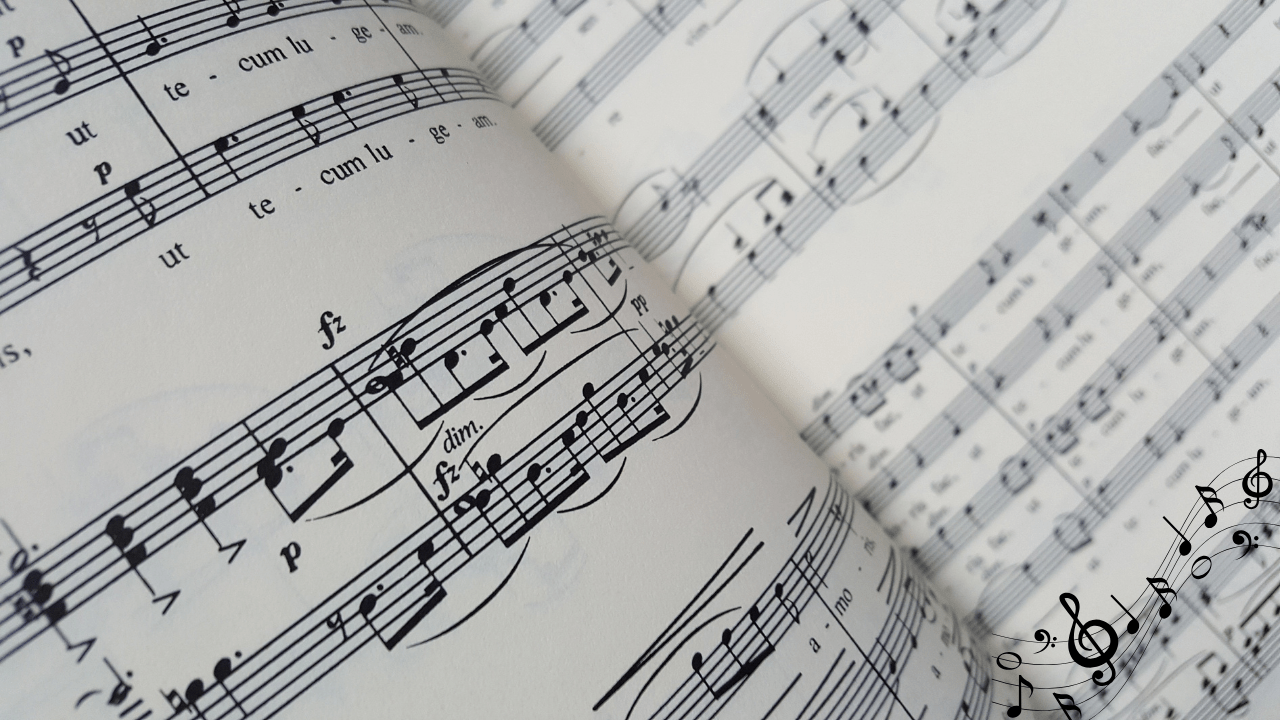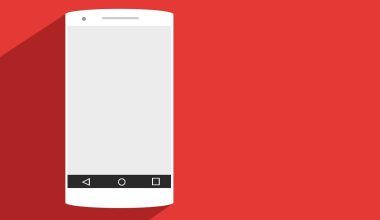Why Audio Quality Matters
Imagine listening to your favorite song, but it sounds muffled or distorted. Annoying, right? That’s why having the best quality audio file is so important. Good sound makes a big difference, whether it’s for music, podcasts, or even videos.
This guide is for everyone—from beginners to professionals. It’s written in simple language, so you can easily understand how to improve your audio quality. Let’s get started!
What Is Audio Quality?
Audio quality means how good your sound is. It depends on how clear, crisp, and pleasant it is to listen to. A high-quality audio file sounds great, with no noise, distortion, or interruptions. Think of it like a picture: a blurry photo isn’t fun to look at, and poor audio isn’t fun to hear.
Factors That Affect Audio Quality
- File Format: The type of audio file you use matters a lot.
- Recording Equipment: A good microphone and tools give better results.
- Environment: Recording in a quiet room helps.
- Mastering: Editing and improving the sound after recording ensures a polished result.
Choosing the Right Audio File Format
The audio file format is like a container for your sound. Some formats are small and save space, while others are big and keep all the details. Let’s look at some common formats:
- MP3:
- Great for sharing online.
- Small in size but loses some sound details.
- WAV:
- Perfect for professionals.
- Keeps all the details but takes up more space.
- FLAC:
- Smaller than WAV but still keeps great quality.
- Good for storing music collections.
- AAC:
- Used by streaming services like Apple Music.
- A mix of good quality and small size.
If you want the best quality audio file, go for WAV or FLAC.
How to Record High-Quality Audio
Want clear and crisp sound? Follow these simple tips for recording:
1. Use Good Equipment
- A good microphone is essential. Even a budget microphone is better than your phone’s built-in mic.
- If you’re serious about sound, use an audio interface. It connects your mic to your computer and improves quality.
2. Pick the Right Room
- Record in a quiet room. Avoid places with echo or background noise.
- Use soft materials like curtains or rugs to reduce echo.
3. Set Up Properly
- Keep your mic steady. Use a stand or holder.
- Speak clearly and at a steady volume.
4. Test Before Recording
- Do a quick test to check sound levels.
- Adjust your mic placement for the best results.
Editing and Mastering Your Audio
Once your recording is done, it’s time to polish it. Editing and mastering make a good recording sound great. Here’s how:
- Remove Background Noise:
- Use software like Audacity or Adobe Audition to clean up noise.
- Adjust Volume Levels:
- Make sure the loud parts aren’t too loud and the soft parts aren’t too soft.
- Add Effects Carefully:
- Use effects like reverb or equalization to enhance sound.
- Try AI Mastering:
- Tools like Deliver My Tune’s AI mastering service can do this for you. It’s quick and gives professional results.
Why Bitrate and Sample Rate Matter
These might sound technical, but they’re easy to understand.
- Bitrate: This is how much data is used to store your audio. Higher bitrates mean better quality. For music, aim for 320kbps or more.
- Sample Rate: This is how often the sound is measured. Standard rates like 44.1kHz or 48kHz are best for most uses.
Tools for Creating the Best Quality Audio File
Today, technology makes it easier than ever to improve your sound. Here are some great tools:
- Audacity: A free tool for editing audio.
- Adobe Audition: A powerful, professional-grade editor.
- AI Mastering Services: Deliver My Tune offers AI mastering that polishes your audio with just a few clicks.
Tips for Sharing Your Audio Without Losing Quality
Sharing your audio is exciting, but make sure it stays high-quality:
- Use Lossless Formats:
- Send files in formats like WAV or FLAC.
- Avoid Over-Compressing:
- Compression saves space but reduces quality. Use it sparingly.
- Choose a Good Platform:
- Services like Deliver My Tune ensure your music reaches listeners in top quality.
Common Mistakes to Avoid
- Using Cheap Mics: Invest in a decent microphone. It’s worth it!
- Ignoring Room Acoustics: A noisy or echo-filled room can ruin your sound.
- Skipping Editing: Always clean up your audio before sharing.
- Over-Compressing: Too much compression makes your audio sound flat.
How Deliver My Tune Helps Artists Achieve High-Quality Audio
Deliver My Tune offers tools and services for artists who want their music to sound professional. Here’s how they help:
- AI Mastering: Enhances your sound quickly and easily.
- Music Distribution: Shares your music on platforms like Spotify and Apple Music while keeping the quality intact.
- Support for Artists: They guide you through every step, from mastering to distribution.
FAQs About the Best Quality Audio File
Q1: What format is best for audio quality?
- WAV and FLAC are the best for professional use.
Q2: Can I make high-quality audio at home?
- Yes! With a good mic, a quiet room, and editing tools, you can create great audio.
Q3: How do I fix noisy recordings?
- Use editing software to remove noise or try recording in a better environment.
Conclusion: Your Journey to Perfect Audio
Getting the best quality audio file isn’t hard when you know what to do. Start with good recording equipment, use the right tools, and don’t skip mastering. Whether you’re making music, podcasts, or videos, high-quality sound will make your work stand out.
With services like Deliver My Tune, achieving professional audio quality has never been easier. So, take these steps, and let your sound shine!
Related Articles:
For further reading, explore these related articles:
- How to Sell Your Music on SoundCloud and Maximize Your Reach
- How to Sell Your Music on Beatport: The Ultimate Guide for Artists
- How to Sell Your Music for Commercial Use and Boost Your Revenue
For additional resources on music marketing and distribution, visit Deliver My Tune.