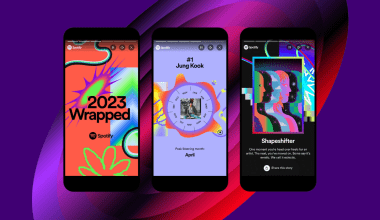If you’re diving into the world of vocal recording, you might already know that Pro Tools has been a popular choice among professionals for years. But what if Pro Tools isn’t the right fit for you? Maybe it’s the cost, the learning curve, or simply a desire to explore other options. Don’t worry—there are plenty of amazing Digital Audio Workstations (DAWs) out there that can deliver stellar vocal recordings.
In this guide, we’ll explore some of the best DAWs for recording vocals, covering beginner-friendly picks, advanced tools, and everything in between. By the end, you’ll have a clear idea of which DAW suits your needs and why it’s worth trying.
Why Look Beyond Pro Tools?
Pro Tools is undeniably powerful, but it’s not the only game in town. Here are some reasons you might consider alternatives:
- Affordability: Pro Tools can be expensive, especially for hobbyists or beginners.
- Learning Curve: Some users find its interface overwhelming.
- Feature Needs: Depending on your style of music, other DAWs might offer features more aligned with your workflow.
- System Requirements: Pro Tools can demand a lot from your computer. Alternatives often run more efficiently on modest setups.
Let’s dive into the best options you should consider.
1. Logic Pro X
For Mac users, Logic Pro X is a top-tier choice. It’s a powerhouse for vocal recording, offering an intuitive interface and advanced features.
- Why It’s Great: Logic Pro X combines professional-grade tools with a user-friendly design. It’s perfect for singer-songwriters and producers.
- Key Features: Flex Time for timing adjustments, Smart Tempo for syncing recordings, and a plethora of built-in plugins for vocal processing.
- Who It’s For: Mac users who want a versatile, all-in-one solution.
2. Ableton Live
Ableton Live might be famous for electronic music production, but it’s also fantastic for vocal recording.
- Why It’s Great: Its session view makes it easy to experiment with vocal arrangements.
- Key Features: Warp mode for pitch and time adjustments, extensive plugin support, and creative effects like vocoders.
- Who It’s For: Creatives who love experimenting and need flexibility.
3. Studio One by PreSonus
Studio One is gaining traction as one of the best DAWs for recording vocals.
- Why It’s Great: It’s incredibly intuitive, with a drag-and-drop workflow that’s hard to beat.
- Key Features: Melodyne integration for pitch correction, advanced vocal comping, and a seamless interface.
- Who It’s For: Beginners and professionals seeking a streamlined workflow.
4. Cubase by Steinberg
Cubase has been a staple in the music industry for decades.
- Why It’s Great: It offers unmatched tools for MIDI editing and vocal recording.
- Key Features: VariAudio for pitch editing, Control Room integration for monitoring, and an extensive library of vocal effects.
- Who It’s For: Producers and vocalists who want precision and power.
5. Reaper
Reaper is a budget-friendly yet professional-grade DAW that doesn’t compromise on quality.
- Why It’s Great: It’s lightweight, customizable, and highly efficient.
- Key Features: Unlimited tracks, powerful automation, and robust plugin compatibility.
- Who It’s For: Budget-conscious creators who value flexibility.
6. FL Studio
FL Studio is more than a beat-making tool; it’s excellent for vocal recording too.
- Why It’s Great: Its straightforward interface and innovative features make vocal production fun and engaging.
- Key Features: Auto-Tune style pitch correction, Edison for in-depth audio editing, and a wide range of effects.
- Who It’s For: Vocalists in the pop, hip-hop, or EDM genres.
7. GarageBand
For those new to vocal recording, GarageBand is an accessible and free option for Mac users.
- Why It’s Great: It’s user-friendly and packed with enough features to get started.
- Key Features: Built-in vocal effects, intuitive editing tools, and seamless integration with Logic Pro X.
- Who It’s For: Beginners who want to test the waters without spending a dime.
8. Waveform Free by Tracktion
Waveform Free offers an impressive suite of features for a free DAW.
- Why It’s Great: It’s fully functional without limitations or trial periods.
- Key Features: Unlimited tracks, a modern interface, and compatibility with most plugins.
- Who It’s For: Budget-conscious beginners or intermediates.
Tips for Choosing the Right DAW for Vocals
- Consider Your Budget: Some DAWs are free, while others require a significant investment.
- Think About Your Needs: Do you need advanced editing tools or just the basics?
- Evaluate Compatibility: Ensure the DAW works seamlessly with your computer and recording gear.
- Try Before You Buy: Many DAWs offer free trials—take advantage of these to find the right fit.
Final Thoughts
When it comes to recording vocals, there’s no one-size-fits-all DAW. Each option we’ve discussed—from Logic Pro X to Waveform Free—has its strengths. The best DAW for recording vocals other than Pro Tools ultimately depends on your unique needs, skill level, and budget.
Experiment with a few DAWs and trust your instincts. With the right tools, you’ll be well on your way to creating professional-quality vocal recordings that stand out.
For further reading, explore these related articles:
- The Evolution and Vibrance of the Indian Music Industry
- Zee Music Company Owner: Shaping the Sound of India
For additional resources on music marketing and distribution, visit DMT Records Private Limited.