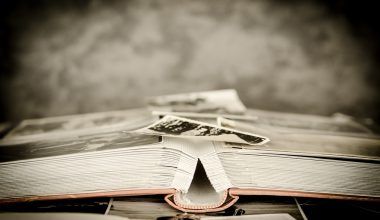Have you ever wondered why some music or video files play easily on your phone, while others don’t? This happens because of something called audio and video file formats. These are the ways your computer or device understands and shows sound and visuals. Think of them as the “language” of your media files.
When you take a photo, it’s saved as JPEG or PNG. Similarly, songs and videos are saved in formats like MP3, WAV, MP4, or AVI. These formats decide the size, quality, and where the file will work. Knowing about these formats is important because it helps you:
- Save space on your devices.
- Choose the best quality for your needs.
- Share files without any trouble.
Why Do We Have Different Formats?
Imagine you have a toolbox. Each tool has a specific job. Some are good for big tasks, and some for small ones. It’s the same with audio and video file formats. Some formats are great for making files small so they take up less space. Others keep the quality super high but use more storage.
Let’s break it down into two simple categories:
1. Audio File Formats
These are used for sounds like music, podcasts, or even phone ringtones.
- Lossy Formats: Make files smaller by removing tiny details of sound that most people can’t hear. Examples: MP3, AAC.
- Lossless Formats: Keep every detail of the sound. Perfect for professionals. Examples: FLAC, WAV.
2. Video File Formats
These are used for movies, TV shows, YouTube videos, and more.
- Compressed Formats: Save storage space. Examples: MP4, MKV.
- Uncompressed Formats: Keep all details intact, but files are big. Examples: AVI, MOV.
Popular Audio Formats and Where You’ll Find Them
Here’s a simple list of audio formats you might see or use:
- MP3 (MPEG Layer-3):
- Used for: Songs and audiobooks.
- Why it’s popular: Small file size, works on almost all devices.
- WAV (Waveform Audio File):
- Used for: Recording studios and professionals.
- Why it’s popular: No loss in quality, but takes a lot of space.
- AAC (Advanced Audio Coding):
- Used for: Apple Music, YouTube, and gaming consoles.
- Why it’s popular: Better sound than MP3 in smaller sizes.
- FLAC (Free Lossless Audio Codec):
- Used for: Music lovers who want crystal-clear sound.
- Why it’s popular: Perfect for saving music in high quality.
- OGG:
- Used for: Games like Minecraft.
- Why it’s popular: Open-source and free.
Popular Video Formats Made Simple
Here’s what you need to know about video formats:
- MP4:
- Used for: YouTube, Instagram, and most devices.
- Why it’s popular: Small file sizes and great quality.
- AVI (Audio Video Interleave):
- Used for: Editing or sharing videos on Windows.
- Why it’s popular: High quality but large file size.
- MKV (Matroska):
- Used for: High-definition movies.
- Why it’s popular: Can store subtitles and multiple audio tracks.
- MOV:
- Used for: Apple devices like iPhones and MacBooks.
- Why it’s popular: Works well with editing software.
- WMV (Windows Media Video):
- Used for: Windows devices.
- Why it’s popular: Compressed files but still decent quality.
Which File Format Should You Use?
The answer depends on what you need! Here’s a simple table to guide you:
| Purpose | Best Audio Format | Best Video Format |
|---|---|---|
| Listening to music | MP3, AAC | MP4 |
| Recording a podcast | WAV, FLAC | MP4 |
| Watching movies | MP3, AAC | MKV, MP4 |
| Professional editing | WAV | MOV, AVI |
| Streaming on the internet | MP3, AAC | MP4, MKV |
How Do File Formats Affect Quality and Size?
Think of file formats like pizza slices. If you’re very hungry (need high quality), you’ll want bigger slices (WAV or MOV). But if you just want a small bite (less storage), you’ll choose smaller slices (MP3 or MP4).
- High Quality: FLAC, WAV, AVI.
- Space-Savers: MP3, MP4, AAC.
How to Change a File Format
Sometimes you have a file, but it won’t work on your device. Don’t worry! You can change the format easily using these tools:
- VLC Media Player:
- Converts both audio and video.
- Free to use!
- Audacity:
- Perfect for converting and editing audio.
- HandBrake:
- Helps you convert videos. Great for beginners.
The Future of File Formats
As technology grows, new formats are being invented. Some of the latest ones include:
- Dolby Atmos: Makes sound feel like it’s all around you.
- AV1 (AOMedia Video 1): Compresses video even better than MP4, saving more space.
These formats aim to make media better and easier to use for everyone.
Quick Tips for Choosing File Formats
- Check Compatibility: Make sure your format works on your phone or computer.
- Save Space: Use MP3 or MP4 if you’re running out of storage.
- Keep Quality: Choose WAV or FLAC for professional use.
- Share Easily: Use MP4 or AAC for social media.
Wrapping It Up
Understanding audio and video file formats doesn’t have to be hard. Just think about what you need—high quality, small size, or compatibility. Once you know that, picking the right format becomes super easy!
Whether you’re a music lover, a movie fan, or just someone who wants their files to work everywhere, this guide has got you covered. Start exploring formats today and make your media experience smooth and enjoyable!
Related Articles:
For further reading, explore these related articles:
- How Can I Get a Copyright: A Complete Beginner’s Guide
- The Ultimate Guide to Mastering: What Is Mastering and Why Is It So Important?
For additional resources on music marketing and distribution, visit Deliver My Tune.