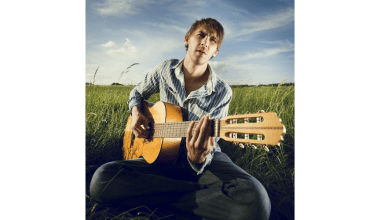Audio files come in various formats, each with its unique features. Whether you’re a music enthusiast, a podcaster, or a sound engineer, understanding audio file extensions is essential. The right format can enhance your listening experience, optimize storage, or ensure compatibility with different devices.
This guide covers everything about audio file extensions—from popular formats like MP3 and WAV to lesser-known ones like OGG and AIFF. By the end, you’ll know which format to choose for your specific needs.
Table of Contents
- What Are Audio File Extensions?
- Popular Audio File Extensions and Their Uses
- MP3
- WAV
- FLAC
- AAC
- Compressed vs. Uncompressed Audio Files
- Lossy vs. Lossless Formats Explained
- Detailed Breakdown of Audio File Extensions
- Common Audio Formats
- Specialized Audio Formats
- How to Choose the Best Audio File Extension
- Audio File Extensions for Streaming
- Tips for Converting Audio File Extensions
- Conclusion
What Are Audio File Extensions?
Audio file extensions indicate the type of audio format used to encode the file. These extensions, such as .mp3, .wav, or .flac, tell your device how to process and play the audio. They also determine file size, sound quality, and compatibility.
Understanding audio file extensions helps you:
- Select the right format for your project.
- Save storage space.
- Maintain audio quality.
Popular Audio File Extensions and Their Uses
MP3 (MPEG Audio Layer-3)
MP3 is the most popular audio file extension worldwide. It uses lossy compression, which reduces file size significantly while maintaining decent sound quality.
- Best For: Streaming, portable devices, and general use.
- Pros: Small file size, widely supported.
- Cons: Lower audio quality compared to lossless formats.
WAV (Waveform Audio File)
WAV files are uncompressed and offer the highest sound quality. They are often used in professional audio editing.
- Best For: Studio recording, archiving, and editing.
- Pros: High-quality audio.
- Cons: Large file size.
FLAC (Free Lossless Audio Codec)
FLAC is a lossless format that compresses audio without sacrificing quality. It is ideal for audiophiles who value high-fidelity sound.
- Best For: High-quality music storage.
- Pros: Lossless compression, smaller file size than WAV.
- Cons: Limited device compatibility.
AAC (Advanced Audio Codec)
AAC offers better sound quality than MP3 at similar bitrates. It is widely used in Apple devices and streaming platforms.
- Best For: Streaming and mobile use.
- Pros: High-quality sound at smaller sizes.
- Cons: Less universal than MP3.
Compressed vs. Uncompressed Audio Files
Audio files are either compressed or uncompressed.
- Compressed Files: Reduce size by removing certain data. Examples include MP3 and AAC.
- Uncompressed Files: Retain all audio data for maximum quality. Examples include WAV and AIFF.
Choosing between these depends on your needs. If storage space is limited, compressed formats work better. For professional editing, uncompressed files are ideal.
Lossy vs. Lossless Formats Explained
Lossy Formats
Lossy audio file extensions, like MP3 and AAC, remove parts of the sound that are less noticeable to save space.
- Advantages: Small file sizes.
- Disadvantages: Reduced sound quality.
Lossless Formats
Lossless formats, like FLAC and ALAC, retain all audio data, ensuring no quality loss.
- Advantages: Superior sound quality.
- Disadvantages: Larger file sizes.
Detailed Breakdown of Audio File Extensions
Common Audio Formats
- OGG: Open-source and versatile, often used in gaming.
- AIFF: High-quality format developed by Apple, similar to WAV.
- ALAC: Apple’s lossless format for iTunes and Apple Music.
Specialized Audio Formats
- DSD: Used in high-resolution audio recordings.
- WMA: Developed by Microsoft, offers both lossy and lossless options.
How to Choose the Best Audio File Extension
When selecting an audio file format, consider the following:
- Purpose: Are you editing, streaming, or archiving?
- Device Compatibility: Ensure the format works on your device.
- File Size: Balance between quality and storage requirements.
Audio File Extensions for Streaming
Streaming platforms prioritize compressed formats for faster delivery. Common formats include:
- MP3 for universal compatibility.
- AAC for better sound quality at smaller sizes.
Streaming services often use proprietary versions of these formats for optimized playback.
Tips for Converting Audio File Extensions
Converting audio files is easy with the right tools. Here’s how:
- Use software like Audacity or online converters.
- Always convert to a higher-quality format for editing.
- Avoid repeated conversions to prevent quality loss.
Conclusion
Choosing the right audio file extension is crucial for maximizing sound quality, saving space, and ensuring compatibility. Whether you’re streaming music, recording a podcast, or archiving tracks, understanding audio file formats empowers you to make informed decisions.
Now that you know the ins and outs of audio file extensions, explore different formats and optimize your audio experience.
Related Articles:
For further reading, explore these related articles:
- Master Audio Files: Tips, Tools & Techniques for Success
- Various Audio Formats: Understanding Their Features & Uses
- Which Audio Format Is Best? Choose the Right Format for You
For additional resources on music marketing and distribution, visit Deliver My Tune.