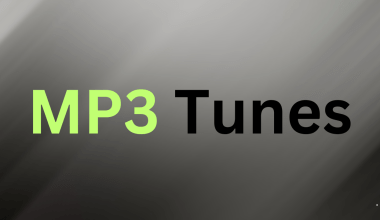Audio files have become a cornerstone of modern media. Whether you’re a music producer, podcaster, or casual user, understanding audio files is essential. This guide unpacks everything you need to know, from formats and editing tools to tips for creating and sharing high-quality audio files.
What Is an Audio File?
An audio file is a digital container for sound. It stores music, speech, or other sounds in a format that can be played back using devices or software.
Some popular audio file formats include:
- MP3: Compressed and widely supported.
- WAV: High-quality, uncompressed audio.
- FLAC: Compressed but retains high fidelity.
- AAC: Used in Apple products, offering excellent sound quality.
Each audio file type has its strengths, and the choice depends on how you plan to use the file.
Why Are Audio Files Important?
Audio files are crucial for:
- Entertainment: Music streaming and downloads.
- Communication: Podcasts, audiobooks, and voice messages.
- Professional Work: Studio recordings, presentations, and editing.
- Education: Tutorials and e-learning modules.
Knowing how to manage audio files allows you to ensure they serve their purpose effectively.
Audio File Formats: Choosing the Right One
Different file formats serve various purposes. Here’s a quick breakdown:
- Compressed Formats (e.g., MP3, AAC): Save space while maintaining decent quality. Ideal for streaming or sharing.
- Uncompressed Formats (e.g., WAV, AIFF): Perfect for professional audio editing and mastering.
- Lossless Compression (e.g., FLAC, ALAC): Combines high quality with smaller file sizes.
Choosing the correct format impacts file size, playback compatibility, and audio fidelity.
Creating High-Quality Audio Files
Producing an audio file requires tools, creativity, and technical knowledge. Here’s a step-by-step guide:
1. Recording
- Use a high-quality microphone.
- Eliminate background noise with soundproofing.
- Record in WAV or AIFF formats for better editing.
2. Editing
Editing tools like Audacity, Adobe Audition, and GarageBand allow you to:
- Trim unnecessary sections.
- Add effects like reverb or equalization.
- Adjust volume and clarity.
3. Exporting
Export the file in a format suitable for its intended use. For streaming, MP3 works well. For archiving, consider FLAC or WAV.
Editing Tools for Audio Files
To work with audio files, you need the right software. Here are some options:
- Audacity: Free and user-friendly. Perfect for beginners.
- Adobe Audition: Professional-grade software with advanced features.
- GarageBand: Ideal for Mac users creating music.
- FL Studio: Popular among music producers.
Each tool has unique features, so choose one that fits your skill level and needs.
Best Practices for Managing Audio Files
- Organize Your Library: Use proper file names and folders.
- Back Up Regularly: Save copies on external drives or cloud storage.
- Convert Wisely: Use reliable tools to change formats without losing quality.
Sharing audio files is easy with platforms like Google Drive, Dropbox, and email. Selling your audio files, such as music or podcasts, is more strategic:
- Platforms for Selling:
- Beatport: Popular for electronic music.
- Bandcamp: Great for independent artists.
- Apple Music: Broad reach for global listeners.
- Licensing: Protect your work with copyrights or licenses.
- Promotion: Use social media, ads, and collaborations to reach your audience.
Common Challenges and Solutions
Working with audio files may present issues like large file sizes or compatibility problems. Here’s how to handle them:
- Large File Sizes: Compress with tools like Audacity or online converters.
- Compatibility Issues: Use universal formats like MP3 for broader accessibility.
- Low Quality: Always record in uncompressed formats and export carefully.
Future Trends in Audio Files
The audio industry is constantly evolving. Future trends include:
- AI-Generated Audio: Enhancing productivity in music and voice-over creation.
- 3D Audio: Offering immersive listening experiences.
- High-Resolution Audio: Meeting demand for superior sound quality.
Staying updated ensures your audio files remain relevant and high-quality.
Conclusion
Understanding and mastering audio files is crucial in today’s digital world. By selecting the right formats, using appropriate tools, and following best practices, you can create and manage audio files like a pro.
Start exploring and sharing your audio creations today! Whether you’re recording a podcast, making music, or working on sound effects, this guide has everything you need to get started.
Related Articles:
For further reading, explore these related articles:
- Best Audio File Format for Sound Quality – Ultimate Guide
- Music File Formats Explained – Best Guide for Audio Files
- Best Audio File Format: A Simple Guide to Quality, Storage, and Compatibility
For additional resources on music marketing and distribution, visit Deliver My Tune.