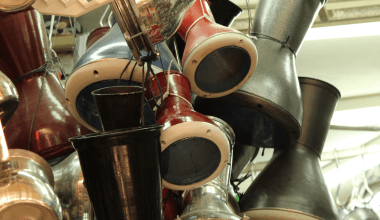Your Artist Profile Picture Speaks for You
Your artist profile picture is your identity online. It’s the first thing fans, music industry professionals, and collaborators see when they visit your profile on Spotify, Instagram, or YouTube. A great profile picture can grab attention and show your personality and music style.
In this guide, you’ll learn step by step how to create the perfect artist profile picture that not only looks good but also helps your music career grow. Let’s dive in and make your photo stand out!
Chapter 1: Why Your Artist Profile Picture is So Important
Think about this: when someone listens to your song and searches for you, the first thing they’ll see is your profile picture. This image can:
- Build Trust: A polished picture shows you are serious about your craft.
- Create a Connection: Fans feel closer to you when they can put a face to your music.
- Show Your Brand: Your photo should reflect your music style. Are you a rockstar, a soulful singer, or a hip-hop artist? Let your photo say it all.
Your artist profile picture is like your visiting card in the digital world. It leaves a lasting impression.
Chapter 2: What Makes a Great Artist Profile Picture?
Creating a great artist profile picture doesn’t require fancy tools or a big budget. Here’s what you need:
- High Quality: Use a good camera or a smartphone with a clear lens. Blurry pictures can ruin your image.
- Lighting: Natural light is your best friend. If you can, shoot during the golden hour (just after sunrise or before sunset). It makes everything look magical.
- Simple Background: Avoid clutter. A clean or artistic background works best.
- Wear the Right Clothes: Choose outfits that show your personality. If you’re a rapper, maybe a cool jacket or chains. If you’re a classical musician, go for something elegant.
- Facial Expression: Be genuine. A smile, a serious look, or even a quirky pose can add character.
Chapter 3: Tips to Match Your Picture with Your Music
Your artist profile picture should tell a story about your music. Here’s how to do it:
- Think About Colors: Bright colors work for pop or indie artists. Dark tones suit rock or metal musicians.
- Props That Tell Your Story: If you’re a guitarist, include your guitar. DJs can show their headphones or turntables.
- Location: Choose a setting that matches your music. A forest for acoustic artists, an urban vibe for rappers, or a stage for performers.
This way, anyone looking at your picture will instantly understand your vibe.
Chapter 4: The Do’s and Don’ts of Artist Profile Pictures
Here’s a quick guide to make sure your photo is spot-on:
Do’s
- Use natural light or soft studio lighting.
- Keep the focus on your face or upper body.
- Experiment with angles to find your best side.
- Use a high-resolution image so it doesn’t look pixelated on big screens.
Don’ts
- Avoid busy backgrounds that distract from you.
- Don’t over-edit. Too much Photoshop can make you look fake.
- Stay away from selfies. They might not look professional enough.
- Don’t use outdated photos. Keep your image fresh.
Chapter 5: Updating Your Profile Picture on Popular Platforms
Each platform has its own way to update your artist profile picture. Let’s break it down:
- Spotify: Log into Spotify for Artists, go to your profile, and upload your new picture. Keep it square!
- Instagram: Open the app, tap “Edit Profile,” and replace your current photo.
- YouTube: Use YouTube Studio to update your channel picture. Make sure it matches your banner for a professional look.
- Facebook: Head to your artist page, click on your profile picture, and update it.
Easy, right? Just make sure to resize the image properly for each platform.
Chapter 6: The Role of a Professional Photographer
Not everyone can afford a professional photographer, but if you can, it’s worth it. Here’s why:
- They know how to use lighting and angles to make you look your best.
- They can guide you on poses and facial expressions.
- They’ll ensure the final image is high-quality and ready for platforms.
If a professional isn’t an option, don’t worry. Ask a friend with a good camera to help. You can still get amazing results!
Chapter 7: Editing Your Artist Profile Picture
Editing can enhance your photo, but don’t overdo it. Here are a few beginner-friendly apps:
- Canva: Great for simple edits like cropping and filters.
- Snapseed: For adjusting brightness, contrast, and details.
- Lightroom Mobile: For more advanced color corrections and effects.
Focus on keeping the colors natural and avoid heavy filters.
Chapter 8: Common Mistakes to Avoid
Sometimes small mistakes can spoil a good profile picture. Here are some pitfalls:
- Using Group Photos: Your profile picture should be just you. Save group shots for social media posts.
- Overloaded Backgrounds: Don’t include too much in the frame. Let the spotlight be on you.
- Too Serious or Too Silly: Find the right balance. Show your personality without going overboard.
- Ignoring Guidelines: Platforms like Spotify have specific image sizes and resolutions. Check them before uploading.
Chapter 9: Profile Picture Trends to Watch
As the world changes, so do trends. Here’s what’s trending for artist profile pictures in 2024:
- Bold Colors: Bright backgrounds and clothes are in.
- Close-Up Shots: Tight frames focusing on facial expressions are popular.
- Dynamic Poses: Movement in your photo adds energy and catches the eye.
- Minimalistic Backgrounds: Clean, solid-color backgrounds are timeless.
Stay updated to keep your image fresh and trendy.
Chapter 10: Case Studies – What Top Artists Do
Looking at successful artists can inspire you. Here’s how some big names use their profile pictures:
- Taylor Swift: Her images are always elegant and match her album themes.
- The Weeknd: Bold and mysterious, his photos reflect his dark, soulful music.
- Bad Bunny: Playful and quirky, just like his music.
Conclusion: Your Perfect Artist Profile Picture Awaits
Creating the perfect artist profile picture isn’t as hard as it seems. Follow these tips, stay true to your music, and don’t hesitate to update your picture as your career grows. Remember, your profile picture is your face to the world—make it count!
Your Artist Profile Picture Speaks for You
Your artist profile picture is your identity online. It’s the first thing fans, music industry professionals, and collaborators see when they visit your profile on Spotify, Instagram, or YouTube. A great profile picture can grab attention and show your personality and music style.
In this guide, you’ll learn step by step how to create the perfect artist profile picture that not only looks good but also helps your music career grow. Let’s dive in and make your photo stand out!
Chapter 1: Why Your Artist Profile Picture is So Important
Think about this: when someone listens to your song and searches for you, the first thing they’ll see is your profile picture. This image can:
- Build Trust: A polished picture shows you are serious about your craft.
- Create a Connection: Fans feel closer to you when they can put a face to your music.
- Show Your Brand: Your photo should reflect your music style. Are you a rockstar, a soulful singer, or a hip-hop artist? Let your photo say it all.
Your artist profile picture is like your visiting card in the digital world. It leaves a lasting impression.
Chapter 2: What Makes a Great Artist Profile Picture?
Creating a great artist profile picture doesn’t require fancy tools or a big budget. Here’s what you need:
- High Quality: Use a good camera or a smartphone with a clear lens. Blurry pictures can ruin your image.
- Lighting: Natural light is your best friend. If you can, shoot during the golden hour (just after sunrise or before sunset). It makes everything look magical.
- Simple Background: Avoid clutter. A clean or artistic background works best.
- Wear the Right Clothes: Choose outfits that show your personality. If you’re a rapper, maybe a cool jacket or chains. If you’re a classical musician, go for something elegant.
- Facial Expression: Be genuine. A smile, a serious look, or even a quirky pose can add character.
Chapter 3: Tips to Match Your Picture with Your Music
Your artist profile picture should tell a story about your music. Here’s how to do it:
- Think About Colors: Bright colors work for pop or indie artists. Dark tones suit rock or metal musicians.
- Props That Tell Your Story: If you’re a guitarist, include your guitar. DJs can show their headphones or turntables.
- Location: Choose a setting that matches your music. A forest for acoustic artists, an urban vibe for rappers, or a stage for performers.
This way, anyone looking at your picture will instantly understand your vibe.
Chapter 4: The Do’s and Don’ts of Artist Profile Pictures
Here’s a quick guide to make sure your photo is spot-on:
Do’s
- Use natural light or soft studio lighting.
- Keep the focus on your face or upper body.
- Experiment with angles to find your best side.
- Use a high-resolution image so it doesn’t look pixelated on big screens.
Don’ts
- Avoid busy backgrounds that distract from you.
- Don’t over-edit. Too much Photoshop can make you look fake.
- Stay away from selfies. They might not look professional enough.
- Don’t use outdated photos. Keep your image fresh.
Chapter 5: Updating Your Profile Picture on Popular Platforms
Each platform has its own way to update your artist profile picture. Let’s break it down:
- Spotify: Log into Spotify for Artists, go to your profile, and upload your new picture. Keep it square!
- Instagram: Open the app, tap “Edit Profile,” and replace your current photo.
- YouTube: Use YouTube Studio to update your channel picture. Make sure it matches your banner for a professional look.
- Facebook: Head to your artist page, click on your profile picture, and update it.
Easy, right? Just make sure to resize the image properly for each platform.
Chapter 6: The Role of a Professional Photographer
Not everyone can afford a professional photographer, but if you can, it’s worth it. Here’s why:
- They know how to use lighting and angles to make you look your best.
- They can guide you on poses and facial expressions.
- They’ll ensure the final image is high-quality and ready for platforms.
If a professional isn’t an option, don’t worry. Ask a friend with a good camera to help. You can still get amazing results!
Chapter 7: Editing Your Artist Profile Picture
Editing can enhance your photo, but don’t overdo it. Here are a few beginner-friendly apps:
- Canva: Great for simple edits like cropping and filters.
- Snapseed: For adjusting brightness, contrast, and details.
- Lightroom Mobile: For more advanced color corrections and effects.
Focus on keeping the colors natural and avoid heavy filters.
Chapter 8: Common Mistakes to Avoid
Sometimes small mistakes can spoil a good profile picture. Here are some pitfalls:
- Using Group Photos: Your profile picture should be just you. Save group shots for social media posts.
- Overloaded Backgrounds: Don’t include too much in the frame. Let the spotlight be on you.
- Too Serious or Too Silly: Find the right balance. Show your personality without going overboard.
- Ignoring Guidelines: Platforms like Spotify have specific image sizes and resolutions. Check them before uploading.
Chapter 9: Profile Picture Trends to Watch
As the world changes, so do trends. Here’s what’s trending for artist profile pictures in 2024:
- Bold Colors: Bright backgrounds and clothes are in.
- Close-Up Shots: Tight frames focusing on facial expressions are popular.
- Dynamic Poses: Movement in your photo adds energy and catches the eye.
- Minimalistic Backgrounds: Clean, solid-color backgrounds are timeless.
Stay updated to keep your image fresh and trendy.
Chapter 10: Case Studies – What Top Artists Do
Looking at successful artists can inspire you. Here’s how some big names use their profile pictures:
- Taylor Swift: Her images are always elegant and match her album themes.
- The Weeknd: Bold and mysterious, his photos reflect his dark, soulful music.
- Bad Bunny: Playful and quirky, just like his music.
Conclusion: Your Perfect Artist Profile Picture Awaits
Creating the perfect artist profile picture isn’t as hard as it seems. Follow these tips, stay true to your music, and don’t hesitate to update your picture as your career grows. Remember, your profile picture is your face to the world—make it count!
Related Articles:
For further reading, explore these related articles:
- Find Your Next Hit: Over 200 Creative Song Ideas to Get Inspired
- Promo Cards on Spotify: A Game Changer for Artists
- How to Create and Share Album Music Like a Pro
For additional resources on music marketing and distribution, visit Deliver My Tune.