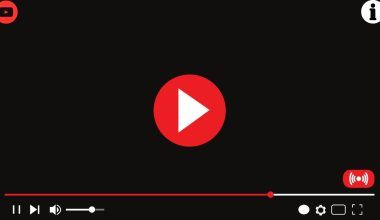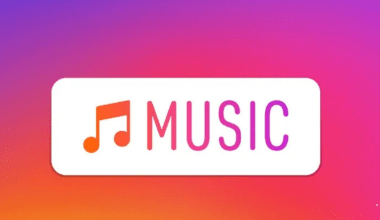In today’s digital age, having an online presence is crucial for artists. An Artist Page on Facebook is one of the best ways to connect with your audience, showcase your work, and grow your fanbase. With over 2.8 billion monthly active users, Facebook provides an unparalleled platform for artists to share their music, videos, and updates with fans worldwide.
This guide will walk you through the steps to create an Artist Page on Facebook and explain why it’s essential for your career. By the end, you’ll understand how to leverage this powerful tool to its fullest potential.
Why Create an Artist Page on Facebook?
- Global Reach
- Facebook is a global platform that allows you to reach millions of potential fans across the world. By creating an Artist Page, you can tap into a vast audience that you might not have access to through other means.
- Audience Engagement
- An Artist Page on Facebook enables you to engage directly with your fans. You can post updates, share new music, and interact with your audience through comments, messages, and live streams. This interaction helps build a loyal fanbase.
- Professional Appearance
- Having an Artist Page adds professionalism to your brand. It separates your personal profile from your artist persona, making it easier for fans to find and follow your work.
- Analytics and Insights
- Facebook provides detailed analytics for your Artist Page, allowing you to track your page’s performance, understand your audience, and optimize your content strategy. This data is invaluable for making informed decisions about your marketing efforts.
- Monetization Opportunities
- With an Artist Page on Facebook, you can access monetization features such as Facebook ads, fan subscriptions, and in-stream ads. These tools can help you earn money from your content while growing your fanbase.
How to Create an Artist Page on Facebook
Step 1: Set Up Your Facebook Account
Before creating an Artist Page on Facebook, you need a personal Facebook account. This account will serve as the administrator for your Artist Page. If you don’t have one, sign up for a free account on the Facebook website.
Step 2: Create Your Artist Page
- Log into your Facebook account.
- Click on the menu icon at the top right corner and select “Pages.”
- Click “Create New Page.”
- Choose “Artist, Band, or Public Figure” as your page category.
- Enter your page name. This should be your artist name.
- Add a category that best describes your work (e.g., Musician/Band, Artist, or Producer).
- Fill out your bio with a brief description of who you are and what you do.
Step 3: Add Profile and Cover Photos
Your profile and cover photos are the first things visitors see when they land on your Artist Page on Facebook. Make sure these images represent your brand and give a clear sense of your style.
- Profile Photo: Use a professional image, such as a headshot or your logo. The recommended size is 180 x 180 pixels.
- Cover Photo: This image should capture the essence of your music or artistry. The recommended size is 820 x 312 pixels.
Step 4: Complete Your About Section
The About section of your Artist Page on Facebook is where you provide essential details about your music career. This includes your bio, contact information, links to your other social media profiles, and website.
- Biography: Write a concise and engaging bio that tells your story and highlights your achievements.
- Contact Information: Include your email address and other ways fans or industry professionals can reach you.
- Website: Link to your official website or other platforms where your music is available.
- Social Media Links: Add links to your Instagram, Twitter, YouTube, and other social media platforms to give your fans more ways to connect with you.
Step 5: Customize Your Page with Tabs
Facebook allows you to add tabs to your Artist Page for additional content, such as videos, events, and a shop. Customize these tabs to make your Artist Page on Facebook more interactive and user-friendly.
- Videos: Showcase your music videos, live performances, and behind-the-scenes content.
- Events: Promote upcoming gigs, album releases, or live streams.
- Shop: If you sell merchandise, set up a shop tab where fans can purchase directly from your page.
Step 6: Start Posting Content
Once your Artist Page on Facebook is set up, it’s time to start posting content. Regular updates keep your audience engaged and encourage more people to follow your page.
- Music and Videos: Share your latest tracks, music videos, and live performances.
- Photos: Post images from your shows, studio sessions, and daily life as an artist.
- Updates: Keep your fans informed about upcoming releases, tours, or personal milestones.
- Live Streams: Go live to interact with your fans in real-time, perform songs, or conduct Q&A sessions.
Best Practices for Managing Your Artist Page on Facebook
- Post Regularly
- Consistency is key to maintaining engagement on your Artist Page. Post regularly to keep your audience interested and to reach new fans. Aim for at least three to four posts per week.
- Engage with Your Audience
- Respond to comments, messages, and mentions. Engagement with your audience builds loyalty and encourages more interaction on your posts.
- Use High-Quality Visuals
- Make sure all photos and videos you post are high quality. Visual content tends to perform better on Facebook, so invest in good visuals to showcase your work.
- Utilize Facebook Stories
- Facebook Stories is a feature that allows you to share temporary posts that disappear after 24 hours. Use this feature to share updates, behind-the-scenes content, or teasers for upcoming projects.
- Collaborate with Other Artists
- Collaborations can help you reach a wider audience. Tagging other artists or collaborating on joint posts can increase your visibility and attract new fans.
- Leverage Facebook Ads
- Facebook Ads can help you reach a larger audience beyond your current followers. You can target specific demographics based on location, interests, and behavior to ensure your content reaches the right people.
- Monitor Analytics
- Regularly check your Artist Page on Facebook’s analytics to understand which posts perform well and which don’t. Use this data to refine your content strategy and improve your page’s engagement.
- Create Events
- Use the Events feature to promote upcoming shows, album releases, or other significant milestones. This feature allows your fans to RSVP and receive reminders about your events.
Monetizing Your Artist Page on Facebook
An Artist Page on Facebook offers several monetization options:
- Fan Subscriptions
- Fans can subscribe to your Artist Page on Facebook for exclusive content, early access to new releases, and other perks. This subscription model provides a steady income stream while deepening your connection with your audience.
- In-Stream Ads
- If you post videos on your Artist Page on Facebook, you can earn money through in-stream ads. Facebook inserts ads into your videos, and you earn a share of the revenue generated.
- Merchandise Sales
- Sell your merchandise directly from your Artist Page on Facebook using the shop feature. You can list items like t-shirts, hats, or physical copies of your music for fans to purchase.
- Sponsored Content
- Partner with brands for sponsored posts. As your Artist Page grows, brands may approach you to promote their products or services in exchange for payment.
SEO Tips for Your Artist Page on Facebook
- Use Keywords in Your Bio
- Include relevant keywords in your bio, such as “musician,” “artist,” or your genre of music. This improves your page’s visibility in search results.
- Optimize Your Posts
- Use descriptive captions and hashtags relevant to your music and audience. This helps your posts reach more people and improves your page’s search ranking.
- Encourage Check-ins
- If you perform live shows, encourage fans to check in at the venue on Facebook. This increases your page’s visibility and can attract new followers.
- Link to Your Artist Page on Facebook from Other Platforms
- Include a link to your Artist Page on Facebook on your website, Instagram, Twitter, and other social media profiles. This drives traffic to your page and can help you gain more followers.
Conclusion
Creating an Artist Page on Facebook is a crucial step for any artist looking to grow their online presence and connect with fans. It offers a professional platform to showcase your work, engage with your audience, and explore monetization opportunities. By following the steps and best practices outlined in this guide, you can create a successful Artist Page that supports your music career.
Remember to regularly update your page, engage with your audience, and use the platform’s tools to their full potential. With dedication and creativity, your Artist Page on Facebook can become a powerful tool in advancing your music career, helping you reach new heights in both fan engagement and professional opportunities.
For further reading, explore these related articles:
- How to Leverage JioSaavn Social Media Integration for Artists
- How YouTube Algorithm Works and How to Leverage It
- Integrating Tickets on Your YouTube Official Artist Channel
For additional resources on music marketing and distribution, visit Deliver My Tune.