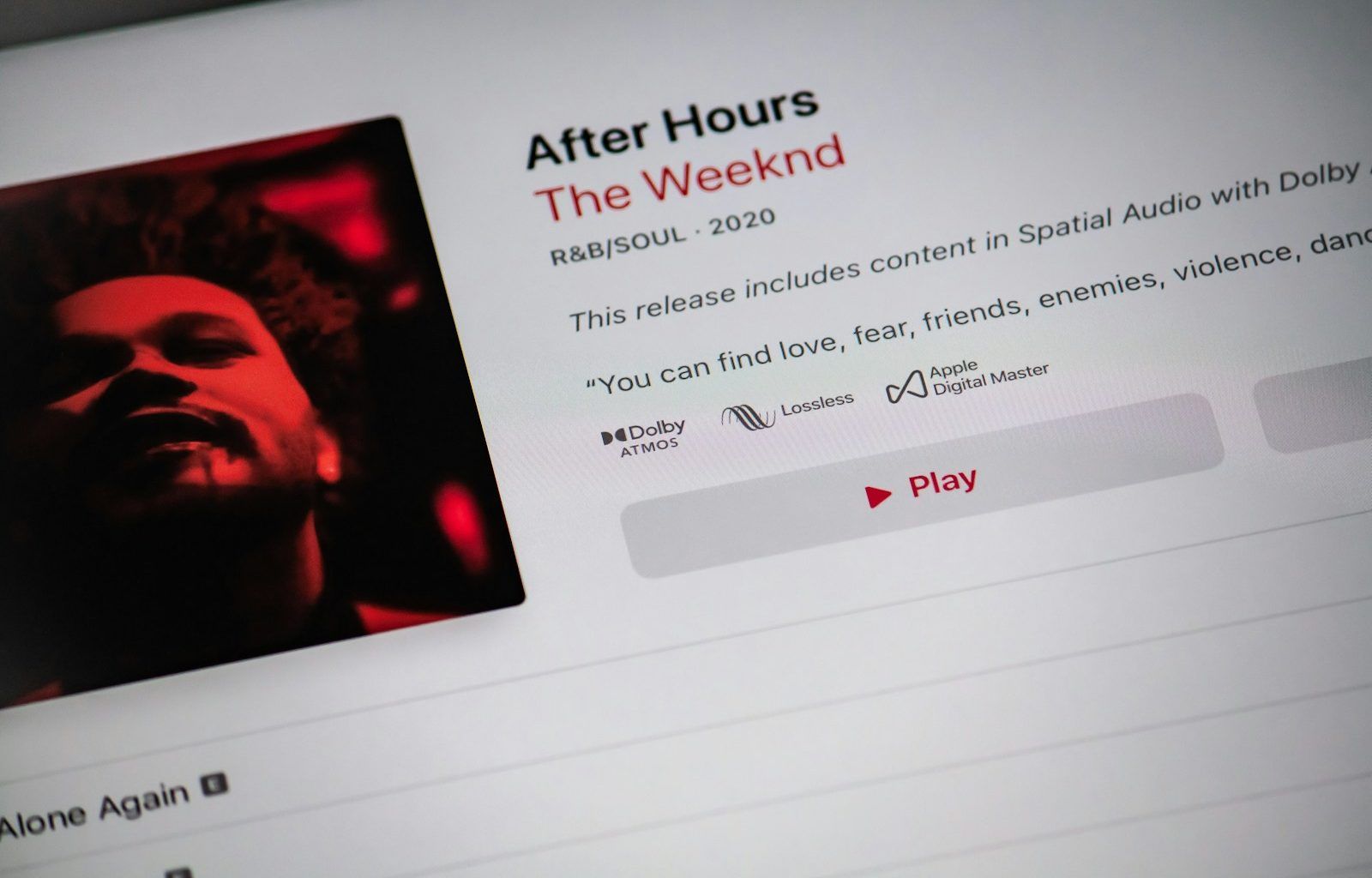Apple Music has become one of the go-to platforms for artists to showcase their music and connect with fans worldwide. If you’re an artist, having an Apple Music artist account is a game-changer. It lets you take control of your music presence, access valuable analytics, and engage with your audience like never before. In this guide, we’ll walk you through everything you need to know about setting up and optimizing your artist account on Apple Music.
What Is an Apple Music Artist Account?
An Apple Music artist account, also known as “Apple Music for Artists,” is a specialized platform where musicians can manage their profile, view performance stats, and promote their music. It’s designed to empower artists by giving them tools to succeed in today’s competitive music industry.
This account isn’t just about uploading music. It’s about branding yourself, monitoring your growth, and engaging with your listeners. If you’ve ever wanted to take your music career to the next level, creating an artist account on Apple Music is the first step.
Why Should You Have an Artist Account on Apple Music?
If you’re serious about your music career, you’ll want to make sure your presence on Apple Music is as professional and engaging as possible. Here’s why:
- Control Your Profile: You can customize your artist profile with a bio, photos, and social media links. This helps fans connect with you beyond your music.
- Access Valuable Analytics: With your artist account, you’ll get insights into how your music is performing. For example, you can see where your listeners are located, which tracks they love, and how they’re discovering your music.
- Engage with Fans: By claiming your artist account, you can upload exclusive content and keep your audience updated.
- Boost Credibility: A verified artist account adds professionalism to your profile, making it easier for fans and collaborators to trust you.
Step-by-Step Guide to Setting Up Your Artist Account on Apple Music
Ready to get started? Here’s how to set up your artist account on Apple Music:
1. Claim Your Profile
Before you can start customizing your artist account, you need to claim your profile. Here’s how:
- Visit the Apple Music for Artists website.
- Sign in with your Apple ID or create one if you don’t have it.
- Search for your artist name and claim your profile.
Once you’ve submitted your request, Apple will verify your claim. This process usually takes a few days, so keep an eye on your email for updates.
2. Customize Your Profile
After your claim is approved, it’s time to make your profile stand out. Here are some tips:
- Add a High-Quality Profile Picture: Your photo is the first thing fans see, so make it professional and eye-catching.
- Write a Captivating Bio: Use this space to tell your story. Keep it authentic and engaging.
- Link Your Social Media: Add links to your Instagram, Twitter, or other platforms to make it easy for fans to follow you.
3. Upload Your Music
If your music isn’t already on Apple Music, you’ll need to distribute it through an aggregator like TuneCore, DistroKid, or CD Baby. These services will handle the technical details, ensuring your tracks are available on Apple Music and other streaming platforms.
4. Monitor Your Analytics
Once your profile is live, you’ll gain access to powerful analytics. Here are some metrics you can track:
- Stream Counts: See how many times your songs have been played.
- Listener Locations: Discover where your biggest fans are located.
- Shazam Data: Find out how often your music is identified through Shazam.
Use these insights to plan tours, target promotions, and understand your audience better.
Tips for Optimizing Your Artist Account on Apple Music
Setting up your artist account is just the beginning. To truly stand out, you need to optimize it. Here’s how:
1. Keep Your Profile Updated
Regularly update your bio, photos, and links to keep your profile fresh. This shows fans that you’re active and engaged.
2. Release Exclusive Content
Give your audience a reason to follow you by sharing exclusive tracks, behind-the-scenes videos, or live recordings.
3. Promote Your Apple Music Profile
Use your social media platforms to direct fans to your Apple Music profile. Share links to your songs, albums, or playlists.
4. Collaborate with Other Artists
Collaborations can introduce your music to a new audience. Feature other artists on your tracks or create joint playlists.
5. Engage with Fans
Respond to comments, host Q&A sessions, or share fan-created content. Building a strong connection with your audience can turn casual listeners into loyal fans.
Conclusion
Setting up and optimizing your artist account on Apple Music is an essential step for any musician looking to grow their career. By claiming your profile, customizing it, and engaging with fans, you’ll create a strong presence on one of the world’s leading music platforms. Whether you’re just starting or are an established artist, Apple Music for Artists gives you the tools you need to succeed.
Don’t wait any longer—start building your Apple Music artist account today and watch your music career thrive.
For further reading, explore these related articles:
- How Easy Music Creator Simplifies Music Production for Everyone
- Next Level Music: Redefining How We Experience Sound
For additional resources on music marketing and distribution, visit DMT Records Private Limited.