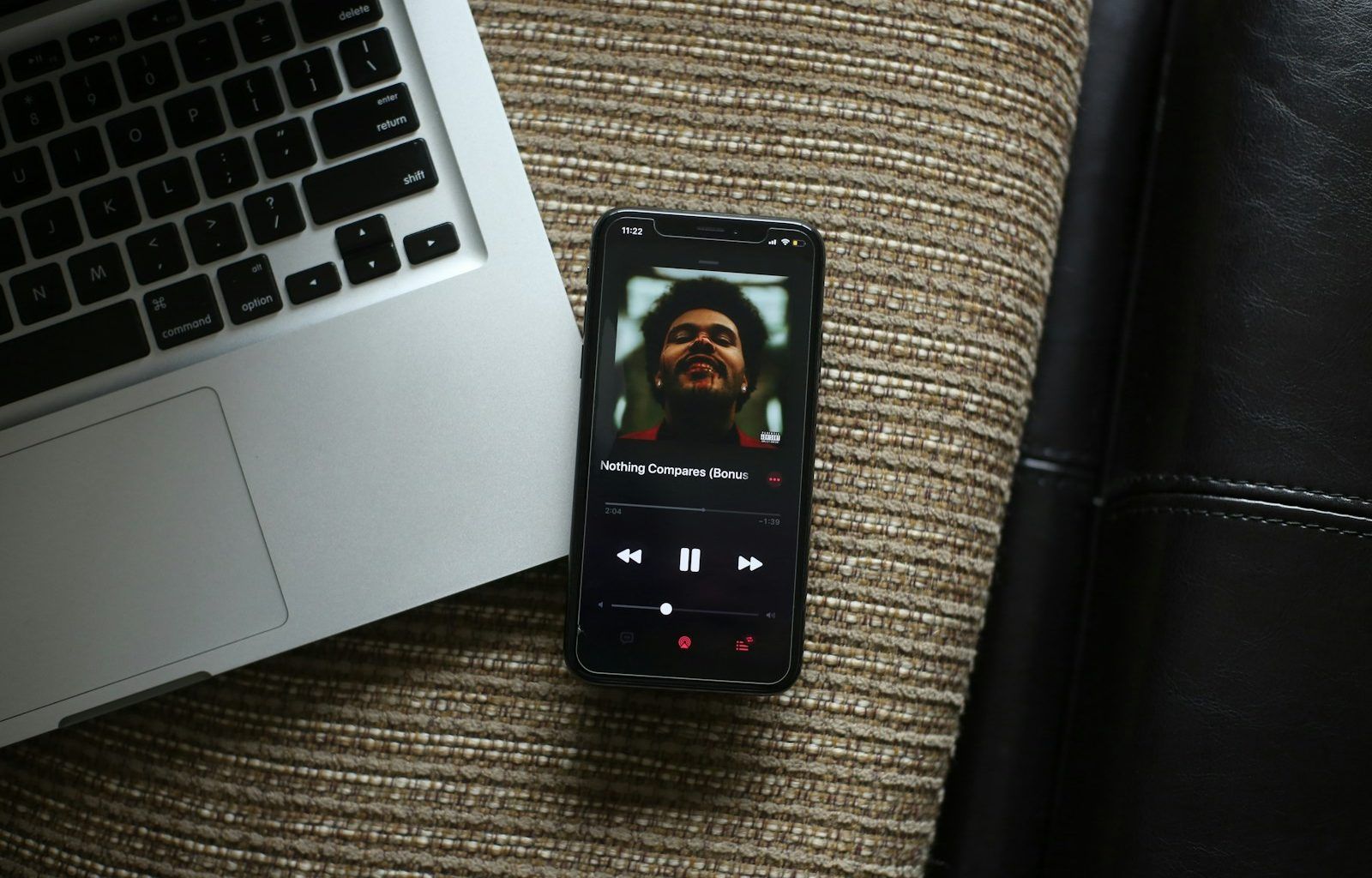Apple Music has revolutionized the way we enjoy music. With its vast library of songs, curated playlists, and personalized recommendations, it’s no surprise that millions of people rely on the platform daily. But here’s a question that often pops up: Are Apple Music playlists public? If you’ve ever wondered how sharing and privacy work on Apple Music, you’re in the right place. Let’s dive deep into this topic and clear all your doubts.
What Makes a Playlist Public or Private?
Before we get into the specifics of Apple Music, let’s take a step back and understand the concept of public and private playlists. A public playlist is accessible to others. It’s discoverable by anyone using the platform, often via search or shared links. In contrast, a private playlist is exclusively for your personal use. It’s hidden from others unless you intentionally share it.
On Apple Music, playlists can be either public or private, depending on your preferences. The platform offers flexibility, allowing users to choose who can see and enjoy their carefully curated tunes.
Can You Make Your Apple Music Playlists Public?
Yes, you absolutely can! If you want to share your music taste with friends or even the broader Apple Music community, making a playlist public is an easy process. When you create a playlist, Apple Music gives you the option to share it. Public playlists are linked to your Apple Music profile, making them visible to others who follow you.
How to Make a Playlist Public:
- Open the Apple Music app.
- Navigate to your library and select the playlist you want to share.
- Tap on the three dots (…) to open the menu.
- Choose Edit and toggle the option to Show on My Profile and in Search.
- Save your changes, and your playlist will now be public!
While public playlists are great for reaching a wider audience, sometimes you’d rather share your music exclusively with friends. Apple Music allows you to do this effortlessly. Here’s how:
- Select the playlist you want to share.
- Tap on the three dots and choose Share Playlist.
- Pick your preferred method, like sending a text, email, or social media link.
Your friends can now listen to your playlist, even if it’s not public on your profile.
Can Others Find Your Apple Music Playlists?
If your playlist is public and linked to your Apple Music profile, yes, others can find it. Apple Music’s search feature allows users to discover playlists shared by others. However, if your playlist isn’t public, it’s essentially invisible to everyone except those with a direct link.
Managing Privacy on Apple Music
For those who prefer to keep things private, Apple Music has robust privacy settings. By default, playlists aren’t public unless you explicitly choose to share them. Additionally, you can customize your profile settings to control who can see your activity:
- Open the Apple Music app.
- Tap on your profile picture in the top right corner.
- Go to Edit Profile.
- Adjust your settings to limit who can follow you or see your playlists.
These settings give you full control over your music-sharing experience.
Apple Music isn’t just about listening to songs; it’s about connecting with others who share your taste in music. By following friends or public profiles, you can explore playlists they’ve created. Similarly, others can follow you and check out your public playlists.
If you’re looking to discover new music, the social feature is a goldmine. You can find inspiration in the playlists of your favorite artists or even strangers who share your musical interests.
Why Make Your Playlists Public?
There are plenty of reasons to make your playlists public:
- Discoverability: Share your unique taste and help others find amazing tracks.
- Connection: Bond with friends or fans over a shared love for music.
- Recognition: Curate standout playlists that others will appreciate and remember.
Public playlists are a fantastic way to showcase your music curation skills and maybe even build a following.
What Happens When a Playlist is Private?
Private playlists are your personal haven. Nobody can see them unless you share a direct link. This is perfect for:
- Playlists with a specific purpose, like workouts or study sessions.
- Music you’d rather keep personal.
Privacy ensures that you have complete control over who accesses your playlists.
Final Thoughts
So, are Apple Music playlists public? The answer is: it’s entirely up to you. Apple Music provides the tools and flexibility to share your music or keep it private. Whether you’re looking to connect with others through your playlists or keep them just for yourself, the choice is yours.
Music is a deeply personal experience, and Apple Music’s privacy options respect that. So go ahead, curate those playlists, and decide how you want to share them with the world—or not.
For further reading, explore these related articles:
For additional resources on music marketing and distribution, visit DMT Records Private Limited.