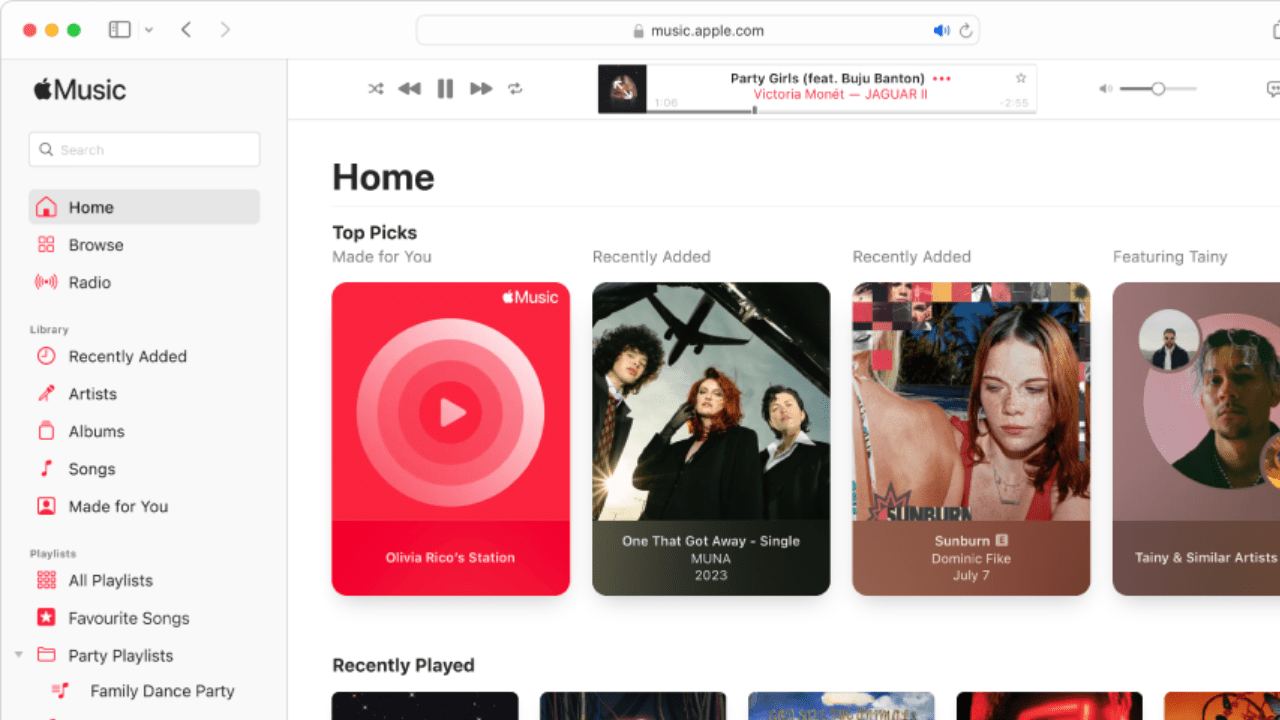The Apple Music Web Player is a convenient way to access Apple Music without needing to download an app. Launched as a browser-based extension of the popular Apple Music service, it allows users to stream music seamlessly from any device with an internet connection.
Whether you’re a long-time subscriber or new to Apple Music, this guide dives deep into everything you need to know about the web player. From its features to benefits and step-by-step usage instructions, you’ll gain a complete understanding of why the Apple Music Web Player is a game-changer.
What Is the Apple Music Web Player?
The Apple Music Web Player is a browser-based version of the Apple Music app. It enables users to stream music directly through a web browser, eliminating the need for a dedicated app. It is designed for maximum flexibility, offering access to the same vast music library and features as the app.
Key Features:
- Full Music Library: Access to over 100 million songs.
- Personalized Recommendations: Curated playlists based on your preferences.
- Offline Playlists: Sync playlists for offline use (with the app).
- Cross-Platform Compatibility: Works on Windows, macOS, Linux, and more.
How to Access the Apple Music Web Player
Step 1: Open Your Browser
- Use any modern web browser, such as Chrome, Safari, or Firefox.
Step 2: Visit the Apple Music Website
- Navigate to music.apple.com.
Step 3: Log In
- Sign in using your Apple ID and password.
- If you don’t have an account, you can sign up for a free trial.
Step 4: Start Streaming
- Browse through the music library, playlists, or search for your favorite tracks.
Features of the Apple Music Web Player
1. Seamless User Interface
The web player mirrors the Apple Music app, offering an intuitive and clean design that’s easy to navigate.
2. Synchronized Playlists
Your playlists and saved songs automatically sync across devices, ensuring you never lose your curated content.
3. On-the-Go Access
Perfect for situations where you can’t or don’t want to install the app, such as using a shared computer.
4. Compatibility with Siri
Although limited to Apple devices, Siri can still assist in controlling playback when linked.
5. High-Quality Audio
Enjoy the same high-resolution streaming options available in the app.
Benefits of Using the Apple Music Web Player
- No Installation Required: Start streaming without downloading or updating an app.
- Cross-Device Accessibility: Access your music library from any device with a browser.
- Resource-Friendly: Consumes less device storage and processing power.
- Flexibility: Ideal for users who switch between devices frequently.
Comparing Apple Music Web Player to Other Services
vs. Spotify Web Player
- Music Library: Apple Music offers a larger catalog with 100+ million songs.
- Audio Quality: Apple Music provides lossless audio options, while Spotify’s web player does not.
- Interface: Both are user-friendly, but Apple Music has a more premium aesthetic.
vs. YouTube Music
- Ad-Free Streaming: Apple Music Web Player offers an ad-free experience for subscribers.
- Personalized Playlists: Apple Music’s AI-driven recommendations are more refined.
Limitations of the Apple Music Web Player
While the Apple Music Web Player is highly functional, it has a few limitations:
- Offline Playback Not Supported: Requires the app for downloading and offline listening.
- Browser Compatibility: May not work optimally on outdated browsers.
- Limited Third-Party Integration: Fewer options for smart devices compared to the app.
Tips for Enhancing Your Apple Music Web Player Experience
- Use Keyboard Shortcuts: Simplify navigation with shortcuts for play, pause, and volume control.
- Create Playlists on the Go: Organize your favorite songs directly from the web player.
- Upgrade to Lossless: Experience high-quality audio with a stable internet connection.
Subscription Plans for Apple Music
1. Individual Plan
- Cost: $10.99/month
- Access to the entire music library.
2. Family Plan
- Cost: $16.99/month
- Share with up to six family members.
3. Student Plan
- Cost: $5.99/month
- Discounted rates for students with valid credentials.
4. Apple One Bundle
- Includes Apple Music, iCloud storage, and other Apple services in one subscription.
Future of the Apple Music Web Player
Apple continually enhances its platforms, and the web player is no exception. Future updates may include:
- Offline Syncing via Browser Extensions: Download playlists directly within the browser.
- Improved AI Recommendations: Even smarter music suggestions based on mood or activity.
- Expanded Integration: Compatibility with more smart devices and wearables.
Conclusion
The Apple Music Web Player is a versatile tool for music lovers who want flexibility and ease of use. Whether you’re working on a shared computer, trying out Apple Music for the first time, or simply prefer browser-based platforms, the web player provides a seamless experience.
With its robust features, extensive music library, and cross-platform compatibility, it’s a game-changer in the world of music streaming. Explore the Apple Music Web Player today and transform the way you enjoy music.
Related Articles:
For further reading, explore these related articles:
- Understanding the Parts of a Song Lyrics: A Complete Guide
- Understanding the Difference Between Dolby Audio and Dolby Atmos
For additional resources on music marketing and distribution, visit Deliver My Tune.