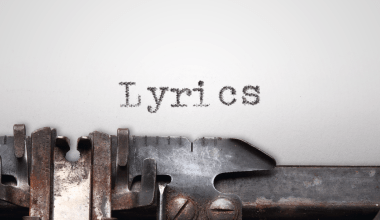Apple Music is a fantastic streaming platform for students, offering access to millions of songs, curated playlists, and more at a discounted rate. If you’re a student, you can enjoy Apple Music’s full features for almost half the price of a regular subscription. But first, you’ll need to verify your student status.
This guide will walk you through the process step by step, making it simple and straightforward to start saving money. We’ll also answer common questions and provide troubleshooting tips to make your experience as smooth as possible. Ready? Let’s dive in.
What Is Apple Music’s Student Discount?
If you’re enrolled in a qualifying college or university, Apple Music offers a special student plan that costs significantly less than the regular subscription. This plan is perfect for students on a budget who don’t want to compromise on their music experience.
The discount is available for up to four years, as long as you remain a student and re-verify your status annually. Plus, you get access to Apple TV+ at no extra cost—a sweet deal, right?
Why Do You Need to Verify Your Student Status?
Apple Music collaborates with a third-party service called UNiDAYS to confirm that you’re an active student. Verification ensures that only eligible students can access the discounted rate, keeping the program exclusive.
The verification process is quick and secure. You’ll need to provide proof of enrollment, like your school email address or other documentation. Don’t worry, though; we’ll explain everything in detail below.
How to Verify Your Student Status for Apple Music
Follow these simple steps to verify your student status:
1. Sign Up or Log In to Apple Music
If you don’t already have an Apple Music account, start by signing up. You can do this through the Apple Music app on your iPhone, iPad, or Mac, or by visiting Apple’s website.
Once you’ve logged in, navigate to the subscription plans and select the “Student” option.
2. Set Up Your UNiDAYS Account
Apple Music uses UNiDAYS to handle student verification. If you don’t have a UNiDAYS account, you’ll need to create one. Here’s how:
- Visit the UNiDAYS website or download their app.
- Register using your school email address.
- Provide any additional documents if prompted, such as your student ID or class schedule.
3. Connect UNiDAYS to Apple Music
Once your UNiDAYS account is set up, go back to Apple Music and choose the “Verify Student Status” option. You’ll be redirected to UNiDAYS to complete the verification process.
Log in to your UNiDAYS account, and it will confirm your enrollment with Apple Music. After approval, you’ll automatically qualify for the student discount.
Common Problems and How to Fix Them
Even though the process is straightforward, some users encounter hiccups along the way. Here are a few common issues and how to resolve them:
Problem 1: “Verification Failed”
If your verification fails, double-check the information you’ve provided to UNiDAYS. Make sure your school email is active and correctly entered. If issues persist, contact UNiDAYS support for assistance.
Problem 2: “Unable to Access UNiDAYS”
Sometimes, UNiDAYS may experience downtime or technical glitches. Wait for a while and try again. If the problem persists, reach out to their support team or Apple’s customer service.
Problem 3: “Expired Verification”
Remember that you need to re-verify your student status annually. If you’ve received an email about your verification expiring, follow the instructions to renew it before losing your discount.
Benefits of Apple Music’s Student Plan
Wondering if it’s worth the hassle? Here’s why Apple Music’s student plan is a great deal:
- Cost Savings: Save nearly 50% on your subscription.
- Apple TV+ Included: Enjoy premium shows and movies at no extra cost.
- Family Sharing: Share the fun with your family by switching to a family plan later.
- Exclusive Content: Access exclusive releases, curated playlists, and more.
Tips to Ensure a Smooth Verification Process
Here are some tips to make sure your verification goes smoothly:
- Use Your School Email: This is the easiest way to prove your student status.
- Prepare Documentation: Have your student ID, class schedule, or acceptance letter ready in case they’re needed.
- Check Your Eligibility: Make sure your school is listed as a qualifying institution on UNiDAYS.
- Act Quickly: Don’t delay your verification to avoid interruptions in your subscription.
Conclusion
Verifying your student status for Apple Music is a quick and easy process that unlocks incredible savings and benefits. By following this guide, you’ll be streaming your favorite songs at a fraction of the cost in no time.
Related Articles:
For further reading, explore these related articles:
- How to Cancel SoundCloud Go: A Step-by-Step Guide
- Apple Music Stats Tracker: Why You Need One and How to Get Started
For additional resources on music marketing and distribution, visit DMT Records Private Limited.