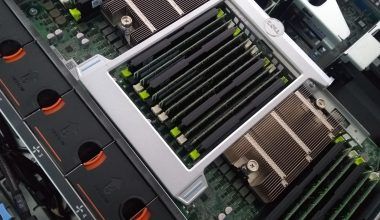Apple Music is one of the most popular music streaming services in the world. For students, it offers an amazing discount that makes it even more affordable. But to unlock this special offer, you’ll need to verify your student status. If you’re wondering how to do that, you’ve come to the right place! This blog will walk you through the entire process of verifying your student status for Apple Music, step by step.
What Is the Apple Music Student Plan?
Before diving into the verification process, let’s take a quick look at what the Apple Music Student Plan is all about. This plan is designed specifically for students, offering all the same benefits as the individual Apple Music plan but at a fraction of the cost. That’s right—you get access to over 100 million songs, curated playlists, exclusive content, and more, all while saving money.
The best part? The student plan also includes a free subscription to Apple TV+, giving you access to Apple’s original shows and movies at no extra cost. To access this amazing deal, however, you’ll need to prove that you’re an eligible student.
Why Do You Need to Verify Your Student Status?
Apple wants to ensure that only eligible students are taking advantage of the discounted rate. By verifying your student status, you’re essentially proving that you’re enrolled in a qualifying educational institution. The verification process helps Apple maintain fairness and prevent misuse of the student discount.
How Does Apple Verify Student Status?
Apple partners with UNiDAYS, a leading student verification service, to confirm your enrollment. The process is quick, secure, and straightforward. All you need to do is provide some basic information about your school and yourself. Once verified, you can enjoy the student discount for up to four years, as long as you remain a student.
Step-by-Step Guide to Verify Your Student Status
Step 1: Sign Up for Apple Music
If you haven’t already signed up for Apple Music, you’ll need to do so first. Here’s how:
- Open the Apple Music app on your device.
- Tap on “Try It Free.”
- Select the Student Plan.
- Follow the on-screen prompts to create your account.
Step 2: Choose the Student Plan
Once you’ve signed up, you’ll be asked to select a subscription plan. Choose the Student Plan to proceed with the verification process.
Step 3: Verify Your Student Status with UNiDAYS
After selecting the Student Plan, you’ll be redirected to the UNiDAYS website. Here’s what you need to do:
- Create a UNiDAYS account if you don’t already have one.
- Enter your name, email address, and other required details.
- Provide information about your school, such as its name and location.
- Upload any requested documents, such as your student ID or enrollment letter.
UNiDAYS will verify your information and let Apple know once the process is complete.
Step 4: Enjoy Your Student Discount
Once your student status is verified, you can start enjoying Apple Music at the discounted rate. Your subscription will automatically renew every month, so there’s no need to re-verify unless requested.
Troubleshooting Common Issues
Sometimes, you might run into problems during the verification process. Here are some common issues and how to fix them:
- Invalid School Email: Make sure you’re using an active email address associated with your educational institution.
- Verification Denied: Double-check the documents you’ve uploaded and ensure they clearly show your name and enrollment details.
- Technical Errors: If the UNiDAYS website isn’t working, try clearing your browser cache or using a different browser.
What Happens After You Graduate?
You can enjoy the Apple Music Student Plan for up to four years. But what happens when you graduate or are no longer a student? Don’t worry—Apple will automatically switch you to the individual plan, so you won’t lose access to your music library.
Why Choose Apple Music as a Student?
If you’re still on the fence about whether Apple Music is the right choice for you, here are a few reasons why it’s worth considering:
- Affordability: The student discount makes Apple Music one of the most cost-effective streaming services available.
- Exclusive Perks: From Apple TV+ to curated playlists, you’ll get more value for your money.
- Seamless Integration: If you’re already an Apple user, Apple Music integrates seamlessly with your devices.
Final Thoughts
Verifying your student status for Apple Music is a small step that opens the door to endless musical possibilities. The process is simple, quick, and totally worth it. Whether you’re studying late at night or relaxing on the weekend, Apple Music has the perfect playlist for every moment. Don’t miss out on this incredible opportunity to save money and enjoy premium entertainment.
Related Articles:
For further reading, explore these related articles:
- Spotify Backgrounds: Everything You Need to Know to Personalize Your Music Experience
- Where Can I Upload My Music for Free?
For additional resources on music marketing and distribution, visit DMT Records Private Limited.