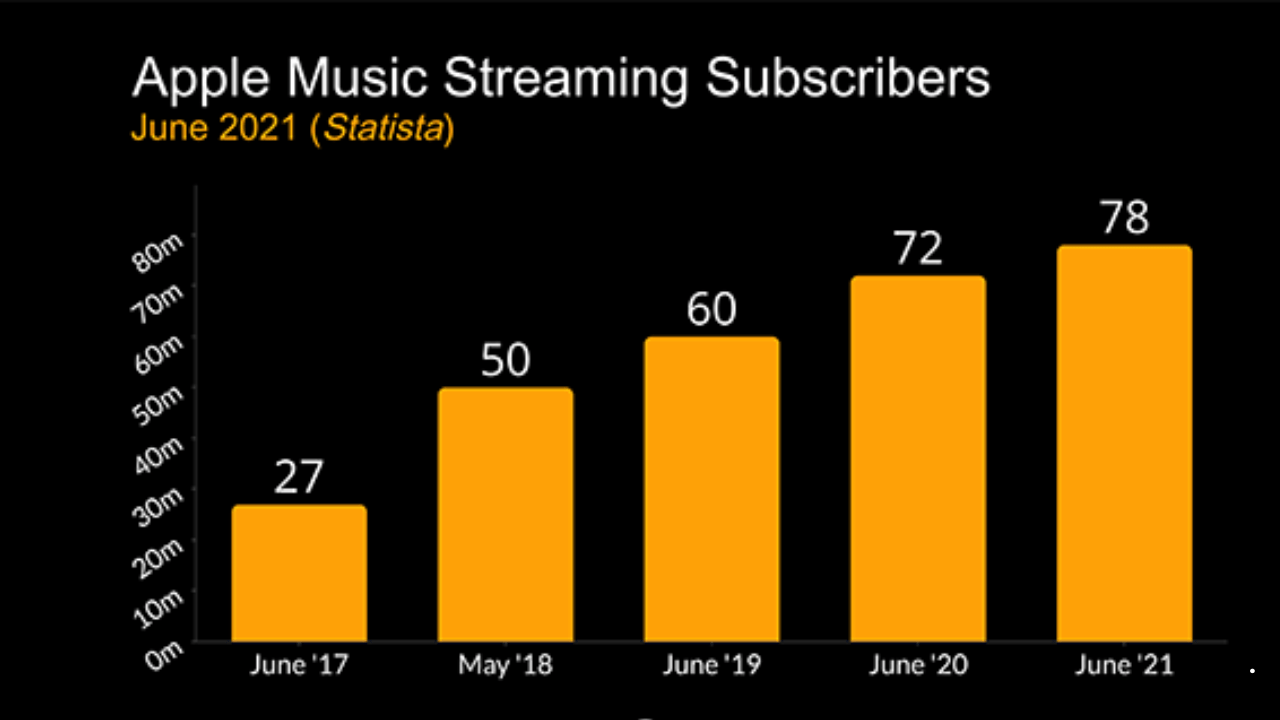Apple Music stats offer valuable insights for artists aiming to grow their music careers. These statistics provide real-time data on streams, listeners, and song performance. With over 100 million tracks available, Apple Music is one of the biggest platforms for music streaming globally. By leveraging the power of these stats, you can tailor your marketing efforts, identify your audience, and achieve your goals.
Artists who dive into their Apple Music analytics often see improvements in their fan engagement and overall music reach. Knowing how your listeners interact with your music allows you to adapt and grow your audience. Whether you’re an independent artist or signed to a label, understanding your stats is key.
Why Apple Music Stats Matter
For artists, stats are more than just numbers. They represent opportunities. These metrics show where your music is being streamed, who your listeners are, and which tracks are trending. Imagine releasing a new single and noticing it’s gaining traction in a specific country. With this knowledge, you can focus your promotional efforts in that region.
Stats also play a critical role in pitching your music to playlists or radio stations. Curators want evidence of popularity before featuring your track. Your Apple Music stats can serve as proof of your growing influence.
Breaking Down Apple Music Stats
Apple Music stats are divided into key categories:
- Streams
Streams indicate how many times your songs have been played. They reflect listener interest and are a good measure of your song’s appeal. - Shazams
If a listener hears your song and wants to know more, they use Shazam. High Shazam numbers indicate curiosity and potential new fans. - Geographic Data
This shows where your music is being played most. It’s an essential tool for planning tours or promotional campaigns. - Listener Demographics
Insights into age, gender, and device usage help you understand who your audience is.
By monitoring these stats, you can track the success of your strategies and refine them for better results.
How to Access Your Stats
Accessing your Apple Music stats is simple. Use the Apple Music for Artists platform. This tool is available for free to artists who distribute their music on Apple Music. You’ll need to claim your profile to start viewing your analytics.
The platform provides:
- Real-time updates on streams and plays.
- Listener demographics.
- Trends over time for better forecasting.
Strategies to Improve Your Apple Music Stats
Improving your stats requires consistency and strategic planning. Here are tips to get the most out of your Apple Music presence:
- Optimize Your Profile
A complete artist profile makes you look professional. Add your bio, photos, and links to your social media. - Focus on Playlists
Getting your songs on popular playlists boosts visibility. Pitch your music to curators and create your own playlists to engage fans. - Engage with Fans
Use social media to announce new releases, share milestones, and interact with listeners. Engaged fans are more likely to stream your music repeatedly. - Release Consistently
Frequent releases keep your profile active and maintain listener interest. Consider releasing singles, extended plays, or remixes.
The Role of Synced Lyrics in Apple Music Stats
Apple Music allows listeners to view synced lyrics while streaming. Adding synced lyrics to your songs enhances user experience and increases streams. Fans often connect emotionally with lyrics, leading to higher engagement.
To add lyrics, use tools like Musixmatch or deliver them through your distributor. Accurate lyrics also improve your chances of being featured in Apple Music’s curated playlists.
Building a Loyal Listener Base
While stats give you the numbers, building a loyal listener base takes effort. Focus on creating high-quality music and delivering value to your audience. Here’s how:
- Share Behind-the-Scenes Content
Fans love seeing the creative process. Share videos, stories, or photos from the studio. - Collaborate with Other Artists
Collaborations introduce your music to new audiences. Joint releases often result in mutual growth. - Perform Live
Live performances connect you with fans on a personal level. Promote these shows using Apple Music data to target the right locations.
Insights from Extended Play and Singles
Extended plays (EPs) and singles are effective for testing the waters with your audience. Analyze your Apple Music stats after each release to see what resonates. EPs often perform well due to their shorter length, making them perfect for new listeners.
Singles, on the other hand, can serve as a teaser for an upcoming album. Use your stats to plan follow-up releases.
Comparing Apple Music Stats with Other Platforms
While Apple Music stats are crucial, it’s helpful to compare them with data from Spotify or YouTube. Each platform has its unique audience and trends. Understanding how your music performs across platforms gives you a comprehensive view of your success.
For instance, Spotify provides playlist reach and save rates, while YouTube focuses on video views. Combining these insights with Apple Music stats creates a holistic picture of your music’s impact.
Final Thoughts
Mastering your Apple Music stats isn’t just about numbers—it’s about growth. By understanding these insights, you can make informed decisions that take your music career to the next level. From geographic trends to listener demographics, every piece of data tells a story.
Keep releasing great music, engage with your fans, and watch your stats grow. With Apple Music’s analytics, the future of your music career is in your hands.
For further reading, explore these related articles:
- YouTube Premium vs Spotify: Which One Is Right for You?
- The Journey of a Redone Music Producer: Crafting Beats That Inspire
For additional resources on music marketing and distribution, visit DMT Records Private Limited.