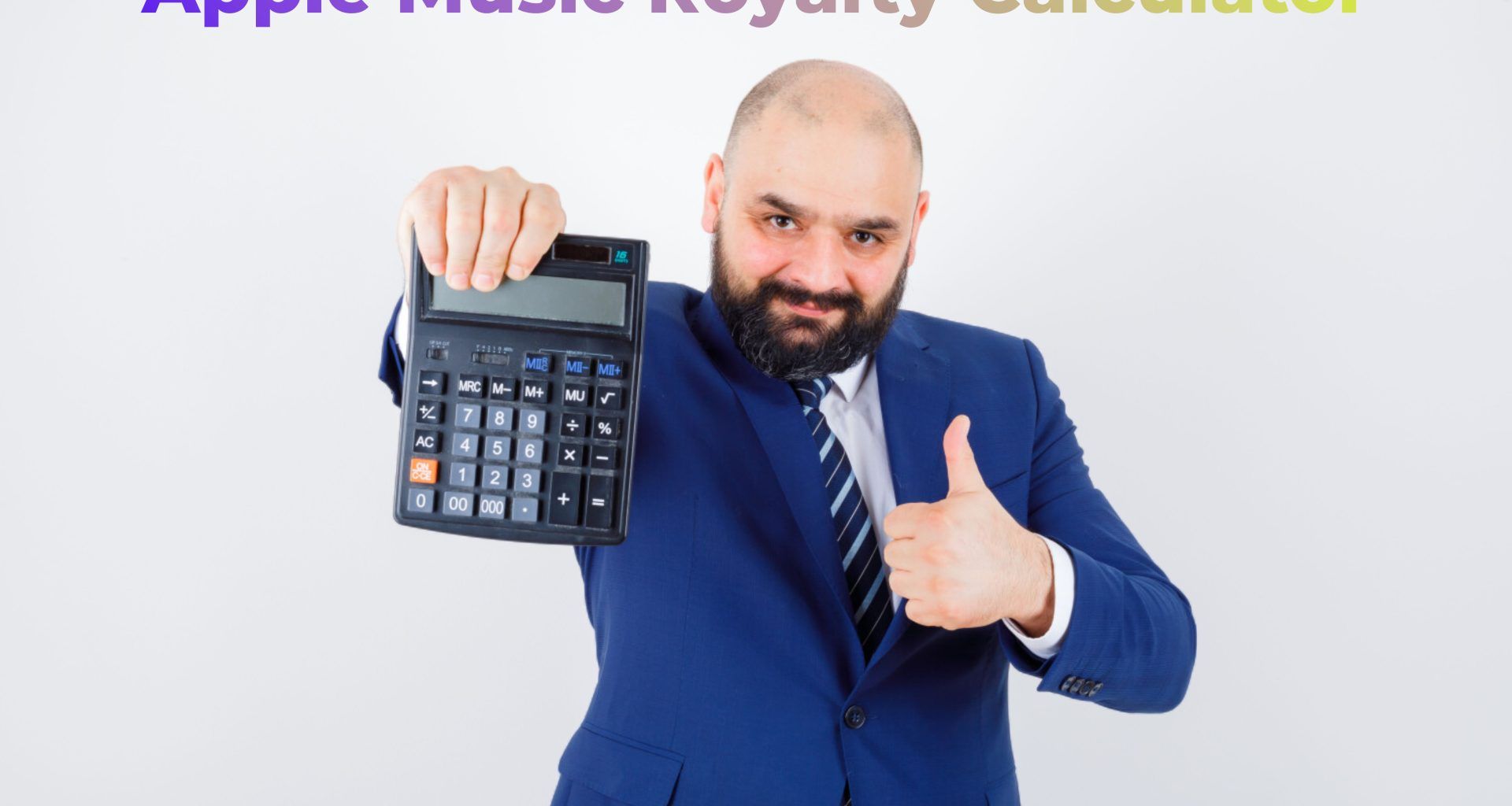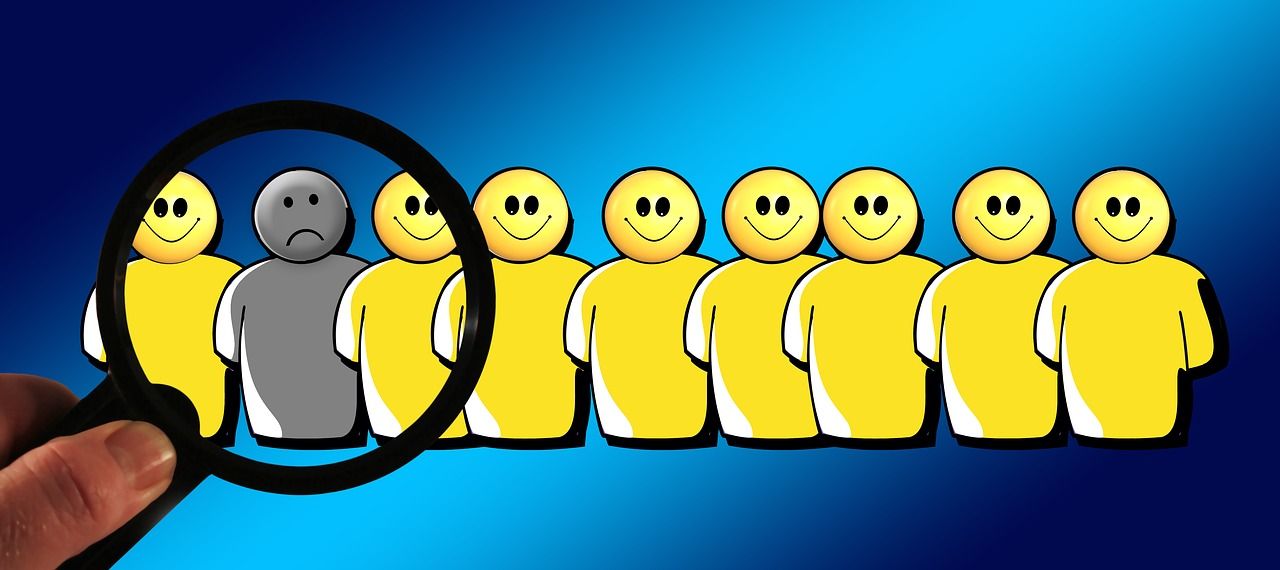As an independent artist, understanding how much you will earn from streaming platforms like Apple Music is crucial. This is where the Apple Music royalty calculator comes in. This tool helps you estimate your potential earnings from streams on Apple Music, providing a clearer picture of your revenue. In this comprehensive guide, we will walk you through everything you need to know about the Apple Music royalty calculator, how it works, and how you can use it to maximize your earnings.
What is the Apple Music Royalty Calculator?
The Apple Music royalty calculator is a tool that helps artists estimate their earnings from streams on Apple Music. By inputting data such as the number of streams and the payout rate per stream, artists can get an idea of their potential earnings. This tool is essential for planning and forecasting revenue, allowing artists to set realistic financial goals and understand the financial impact of their marketing efforts.
How Does the Apple Music Royalty Calculator Work?
The Apple Music royalty calculator works by taking the number of streams an artist receives and multiplying it by the payout rate per stream. The payout rate can vary based on several factors, including the listener’s location, the type of subscription they have, and whether the streams are from free trials or paid subscriptions.
For example, if the average payout rate is $0.007 per stream and an artist receives 1,000 streams, their earnings would be:
Earnings=1,000×0.007=$7\text{Earnings} = 1,000 \times 0.007 = \$7Earnings=1,000×0.007=$7
While this is a simplified example, it illustrates the basic concept of how the calculator works. More advanced calculators might also consider other variables such as administrative fees and distributor cuts.
Factors Affecting Apple Music Royalties
Several factors influence the amount an artist earns from Apple Music. These include:
- Payout Rate per Stream: This can vary depending on the listener’s country, the type of subscription they have, and whether the stream is part of a free trial.
- Number of Streams: The more streams an artist has, the higher their earnings.
- Distribution Fees: Distributors often take a percentage of the earnings, which can affect the final payout.
- Administrative Fees: These are additional costs that might be deducted from the earnings before the artist receives their payment.
Understanding these factors can help artists use the Apple Music royalty calculator more effectively and set realistic expectations for their earnings.
How to Use the Apple Music Royalty Calculator
Using the Apple Music royalty calculator is straightforward. Here’s a step-by-step guide:
- Enter the Number of Streams: Input the total number of streams your music has received or you expect to receive.
- Enter the Payout Rate per Stream: Use the average payout rate, which is typically around $0.007 per stream. This rate can vary, so it’s essential to get the most accurate figure possible.
- Calculate Your Earnings: Multiply the number of streams by the payout rate to get an estimate of your earnings.
For a more detailed estimate, you can use advanced calculators that take into account distribution and administrative fees.
Benefits of Using the Apple Music Royalty Calculator
There are several benefits to using the Apple Music royalty calculator, including:
- Financial Planning: Helps artists plan their finances and set realistic revenue goals.
- Marketing Strategy: Provides insights into the financial impact of marketing campaigns, allowing for better strategy adjustments.
- Revenue Forecasting: Assists in forecasting future earnings based on current streaming trends.
- Transparency: Offers a transparent view of potential earnings, helping artists understand the streaming economy better.
Maximizing Your Earnings with the Apple Music Royalty Calculator
To make the most out of the Apple Music royalty calculator, artists should focus on increasing their streams and optimizing their marketing efforts. Here are some tips:
- Promote Your Music: Use social media, email newsletters, and collaborations to increase your music’s visibility.
- Engage with Your Audience: Build a loyal fan base by engaging with your listeners through live streams, Q&A sessions, and exclusive content.
- Optimize Your Profile: Ensure your Apple Music profile is complete with updated photos, bios, and links to your other social media platforms.
- Release New Music Regularly: Keep your audience engaged by releasing new music frequently. This not only boosts your streams but also keeps you relevant in the industry.
Case Study: Using the Apple Music Royalty Calculator for Better Financial Management
Let’s look at a hypothetical case study to understand how an artist can use the Apple Music royalty calculator for better financial management.
The Scenario
An independent artist named Ravi releases a new single. He wants to understand how much he could potentially earn from Apple Music streams and uses the Apple Music royalty calculator to estimate his earnings.
The Inputs
- Number of streams: 50,000
- Average payout rate: $0.007 per stream
The Calculation
Earnings=50,000×0.007=$350\text{Earnings} = 50,000 \times 0.007 = \$350Earnings=50,000×0.007=$350
Analysis
By using the Apple Music royalty calculator, Ravi understands that with 50,000 streams, he can expect to earn approximately $350. This helps him plan his budget for marketing and future projects.
Strategy Adjustment
Based on this estimate, Ravi decides to invest more in his marketing efforts to increase his streams. He collaborates with other artists and runs targeted ads on social media to reach a broader audience. After implementing these strategies, his streams increase to 100,000.
Recalculation
Ravi uses the Apple Music royalty calculator again:
Earnings=100,000×0.007=$700\text{Earnings} = 100,000 \times 0.007 = \$700Earnings=100,000×0.007=$700
Ravi’s increased streams have doubled his earnings to $700, validating his investment in marketing and engagement strategies.
Common Mistakes to Avoid When Using the Apple Music Royalty Calculator
While the Apple Music royalty calculator is a helpful tool, it’s essential to avoid common mistakes to get the most accurate estimates:
- Using Incorrect Payout Rates: Ensure you use the most accurate payout rate available. Rates can vary, so research the current rates or use averages from reliable sources.
- Ignoring Distribution Fees: Remember to account for any fees taken by your distributor, as these can significantly impact your final earnings.
- Not Considering All Variables: Advanced calculators can consider more variables, such as listener location and subscription type. Use these features for a more accurate estimate.
Advanced Features of Apple Music Royalty Calculators
While basic calculators provide a straightforward estimate of your earnings, advanced calculators offer more in-depth insights by considering additional factors:
- Geographic Distribution: Advanced calculators can adjust the payout rate based on the listener’s country, reflecting the actual earnings more accurately.
- Subscription Types: They differentiate between free trial users, paid subscribers, and family plan users, as each type has a different payout rate.
- Promotional Streams: Streams from promotional activities or featured playlists might have different rates and can be factored in.
- Historical Data Analysis: Some calculators allow you to input historical streaming data to predict future earnings based on past performance.
Real-Life Examples of Royalty Calculations
Understanding how the Apple Music royalty calculator works in real-life scenarios can provide deeper insights. Here are a few examples:
Example 1: Independent Artist
An independent artist releases a new album and receives 500,000 streams in the first month. With an average payout rate of $0.007 per stream, their earnings would be:
500,000×0.007=$3,500500,000 \times 0.007 = \$3,500500,000×0.007=$3,500
Example 2: Established Artist
An established artist with a significant following releases a single and garners 10 million streams in a month. With the same average payout rate, their earnings would be:
10,000,000×0.007=$70,00010,000,000 \times 0.007 = \$70,00010,000,000×0.007=$70,000
Example 3: Emerging Artist
An emerging artist with a growing fan base releases an EP that receives 100,000 streams. Their earnings would be:
100,000×0.007=$700100,000 \times 0.007 = \$700100,000×0.007=$700
These examples show the potential earnings at different stages of an artist’s career and highlight the importance of growing your listener base.
How to Integrate the Royalty Calculator into Your Financial Planning
Integrating the Apple Music royalty calculator into your financial planning can help you make informed decisions about your music career. Here’s how:
- Set Realistic Goals: Use the calculator to set achievable revenue goals based on your current streaming numbers.
- Budget Marketing Efforts: Allocate your marketing budget based on potential earnings to ensure a good return on investment.
- Plan Releases Strategically: Schedule your music releases during peak streaming periods to maximize earnings.
- Monitor Progress: Regularly check your streaming numbers and use the calculator to adjust your financial plan as needed.
Tips for Increasing Your Streams and Earnings
To maximize your earnings from Apple Music, focus on increasing your streams through these strategies:
- Leverage Social Media: Use platforms like Instagram, Twitter, and TikTok to promote your music and engage with your fans.
- Collaborate with Other Artists: Collaborations can introduce your music to new audiences and increase your streams.
- Create High-Quality Content: Ensure your music and visuals are of high quality to attract and retain listeners.
- Engage with Playlists: Get your music added to popular playlists to reach a broader audience.
- Utilize Analytics: Use streaming analytics to understand listener behavior and tailor your promotion strategies accordingly.
Future Trends in Music Royalties and Streaming
The music industry is constantly evolving, and staying informed about future trends can help you maximize your earnings. Here are some trends to watch:
- Increased Streaming Rates: As streaming platforms grow, the payout rates may increase, providing better earnings for artists.
- Blockchain and NFTs: These technologies offer new ways to monetize music and could impact royalty calculations in the future.
- Direct Artist-to-Fan Models: Platforms allowing direct transactions between artists and fans could bypass traditional royalties and provide new revenue streams.
- Enhanced Data Analytics: Improved analytics will help artists make more informed decisions about their music and marketing strategies.
Conclusion
The Apple Music royalty calculator is an invaluable tool for independent artists looking to understand and maximize their earnings from Apple Music. By accurately inputting data and considering all relevant factors, artists can get a clear picture of their potential revenue, plan their finances better, and make informed decisions about their marketing strategies.
Using the calculator regularly, alongside a strong promotional plan, can help artists increase their streams and, consequently, their earnings. Remember to stay updated with the latest payout rates and continually engage with your audience to maximize your potential on Apple Music.
*This average stream rate is not accurate, the per stream is affected by a lot of factor, so don’t stick on it, you can calculate it for approx figure.
For further reading, explore these related articles:
- How Royalties are Calculated by Digital Music Platforms
- How to Upload Your Songs on Apple Music or iTunes?
- 40 Ways to Earn Money as a Musician
For additional resources on music marketing and distribution, visit Deliver My Tune.