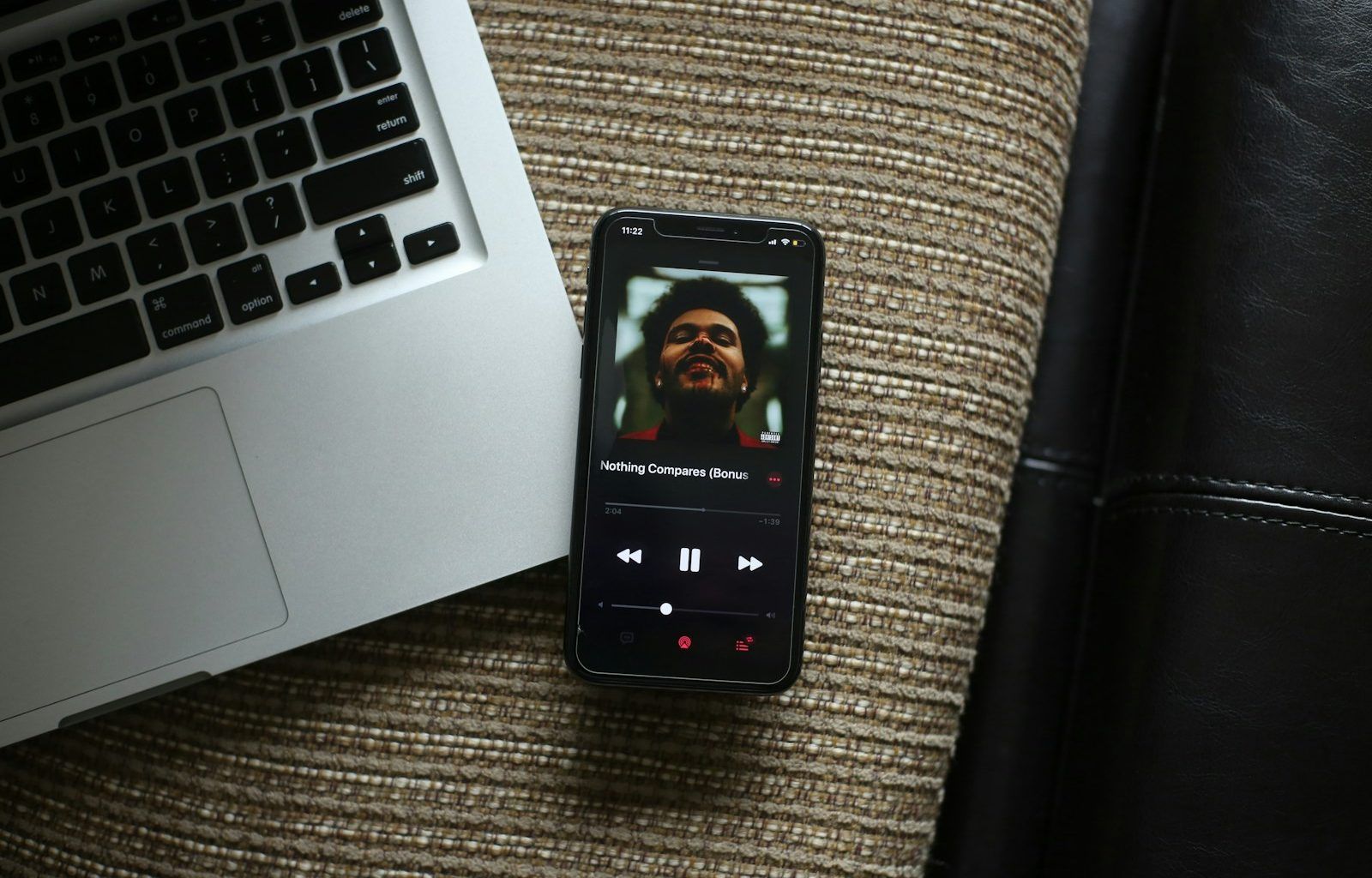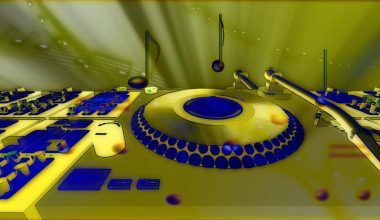Apple Music is one of the leading platforms for music streaming, and getting your songs featured on an Apple Music playlist can significantly boost your career. But how do you go about submitting your music? This guide will break down the process into simple steps and provide helpful tips to improve your chances of success. Whether you’re an emerging artist or a seasoned musician, this blog will walk you through everything you need to know about Apple Music playlist submission.
Why Apple Music Playlists Matter
Before diving into the steps, let’s take a moment to understand why playlists are so crucial. Playlists on platforms like Apple Music have become the modern-day radio. They introduce listeners to new music and can skyrocket your streams, followers, and overall visibility. Some of the most popular playlists have millions of followers, meaning your music could reach a global audience if featured.
Being added to an Apple Music playlist not only validates your work but also positions you among the best in the industry. In short, playlist placement can be the key to expanding your fan base and building your music career.
How to Prepare for Playlist Submission
Before you even think about submitting your music, preparation is key. Here’s what you need to have in place:
1. Professional-Quality Music
Your music needs to be top-notch. Apple curators won’t add poorly mixed or mastered tracks to their playlists. Ensure your songs are polished and radio-ready.
2. Complete Metadata
Metadata includes details like the song title, artist name, album name, and release date. Double-check that this information is accurate because errors could delay or jeopardize your submission.
3. Distribution
Your music must be distributed to Apple Music. If you’re using platforms like TuneCore, DistroKid, or CD Baby, make sure your release is live on Apple Music before pitching.
4. Artist Profile on Apple Music for Artists
Claim and optimize your artist profile on Apple Music for Artists. Add professional photos, a bio, and links to your social media accounts. A well-maintained profile can make a strong impression on curators.
The Submission Process for Apple Music Playlists
Apple Music doesn’t have a direct submission portal like Spotify’s Spotify for Artists. However, there are still effective ways to get your music noticed:
1. Work with Your Distributor
Many distributors have relationships with Apple Music’s editorial team. Reach out to your distributor to see if they can pitch your music on your behalf. Share your story, upcoming plans, and why your music deserves a spot on a playlist.
2. Pitch to Independent Curators
In addition to Apple’s editorial playlists, there are user-curated playlists on Apple Music. Research and pitch to these curators directly. Look for playlists that align with your genre and audience.
3. Leverage Your Connections
If you have a manager, PR team, or industry contacts, ask them to help with the submission process. Their relationships and credibility can open doors that might otherwise remain closed.
4. Promote Your Release
Build buzz around your music. The more attention your release gets, the more likely it is to catch a curator’s eye. Use social media, email marketing, and collaborations with other artists to create hype.
Tips to Stand Out
Getting on a playlist is competitive, but these tips can improve your chances:
- Tell Your Story: Highlight what makes you unique. Curators love artists with a compelling narrative.
- Timing Matters: Submit your music at least 3-4 weeks before the release date.
- Build Momentum: Drive traffic to your Apple Music profile by encouraging fans to stream your songs. High engagement signals quality.
- Be Persistent: If you don’t get added to a playlist right away, don’t give up. Keep releasing music and promoting it.
Alternatives to Editorial Playlists
If you’re struggling to land an Apple-curated playlist, don’t lose hope. There are other ways to gain visibility:
- User-Generated Playlists: Many fans and influencers create popular playlists. Find these and pitch your music.
- Algorithmic Playlists: Encourage listeners to add your song to their personal playlists. This boosts your chances of being featured in algorithm-driven playlists like “Chill Mix” or “New Music Mix.”
- Collaborate with Other Artists: Partnering with artists in your genre can help you tap into their audience.
Final Thoughts
Getting your music on an Apple Music playlist takes effort, but it’s worth it. Focus on creating great music, telling your story, and building connections. Remember, persistence pays off. Keep honing your craft and sharing your music with the world.
For further reading, explore these related articles:
- How to Hide Artist Channels in YouTube Search
- How to Upload Music to Spotify: Everything You Need to Know
For additional resources on music marketing and distribution, visit DMT Records Private Limited.