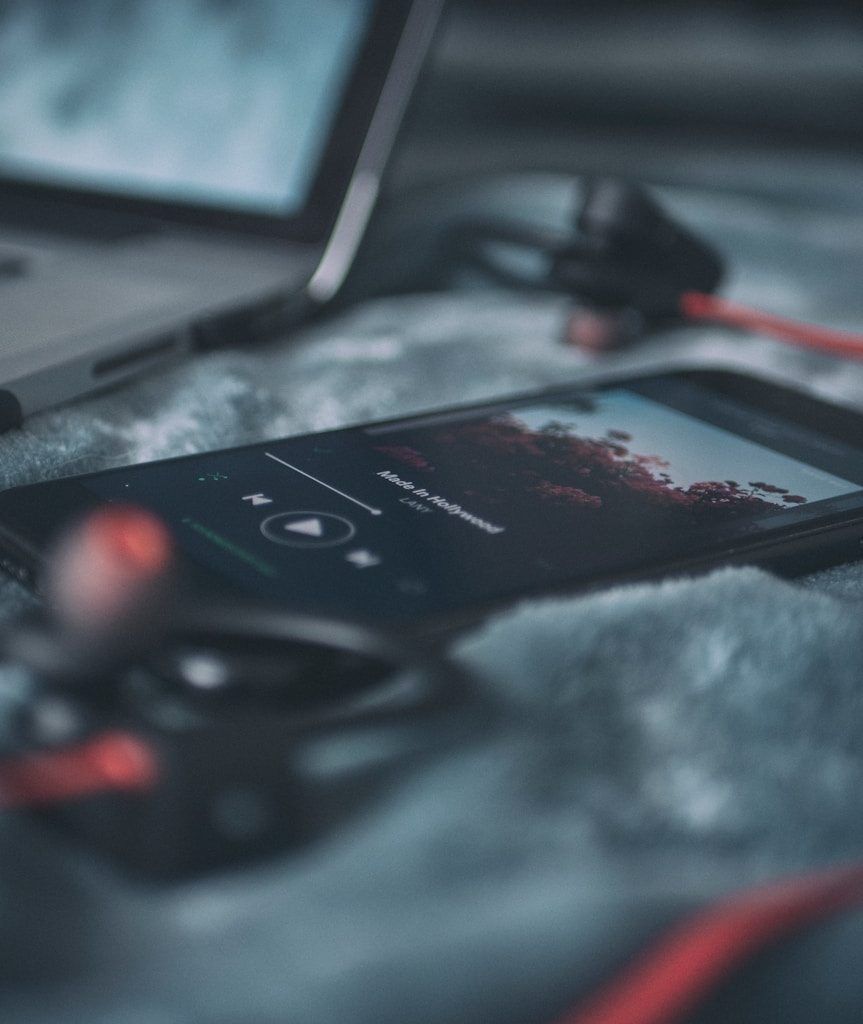Apple Music for Artists has become a game-changer for musicians, giving them tools to understand and grow their audience. Whether you’re just starting out or already established, navigating this platform’s support system can be overwhelming. That’s why we’ve created this detailed guide to help you unlock its full potential and get the most out of Apple Music for Artists support.
What Is Apple Music for Artists?
Before diving into the support features, let’s understand the basics. Apple Music for Artists is a powerful analytics tool designed specifically for musicians. It provides detailed insights into your audience’s listening habits, your most popular tracks, and where your fans are located.
These insights help you tailor your marketing strategy, decide where to tour, and even choose your next single. But to truly make the most of it, understanding the support system is key.
Why Do Artists Need Support?
Navigating any new platform comes with challenges. You might have questions about verifying your account, interpreting data, or troubleshooting errors. Apple Music for Artists support ensures you’re not left in the dark.
From personalized tips to step-by-step guides, the support system is designed to make your life easier. Let’s explore how you can take advantage of these resources.
How to Access Apple Music for Artists Support
Getting help is simple. Here’s how you can access the support system:
- Log in to Your Account
- Start by logging into your Apple Music for Artists account. Once inside, you’ll see a “Help” option at the top right of the dashboard.
- Visit the Help Center
- The Help Center is a treasure trove of articles. From FAQs to step-by-step tutorials, you’ll likely find answers to most questions there.
- Contact Support
- If you need personalized assistance, there’s an option to contact the Apple Music for Artists support team directly.
Verifying Your Artist Account
One of the first hurdles you’ll encounter is verifying your artist account. Verification ensures you have full control over your profile and access to all analytics tools. Here’s how to do it:
- Claim Your Artist Profile
- Go to the “Claim Your Artist Profile” section.
- Provide your Apple ID and additional information about your artist name and catalog.
- Wait for Approval
- After submission, Apple’s team will review your request. This can take up to a few days, so be patient.
- What If There Are Issues?
- If your request is denied, don’t worry. Reach out to Apple Music for Artists support for clarification and next steps.
Understanding Your Dashboard
Once verified, your dashboard becomes your go-to hub for tracking performance. But with so much data available, it can feel overwhelming. Here’s a breakdown of the key sections:
- Overview
- The overview provides a snapshot of your most popular songs, playlists featuring your tracks, and recent listener activity.
- Songs
- This section lets you dive deeper into how each track is performing. Use this data to identify which songs resonate most with your audience.
- Places
- Understanding where your fans are located can help you plan tours or target specific regions with ads.
- Shazam Insights
- Ever wonder who’s Shazaming your music? This feature shows you when and where people are using Shazam to discover your tracks.
Troubleshooting Common Issues
Even with the best tools, issues can arise. Here are some common problems artists face and how to solve them:
Problem 1: Data Isn’t Updating
- Solution: Apple Music for Artists updates data every 24-48 hours. If your stats haven’t changed, wait a day or two before reaching out to support.
Problem 2: Incorrect Artist Profile
- Solution: Use the “Report a Problem” feature in the Help Center to notify Apple Music for Artists support.
Problem 3: Can’t Access Account
- Solution: Double-check your login credentials. If the problem persists, reset your password or contact support for assistance.
Tips for Maximizing Apple Music for Artists
Beyond resolving issues, Apple Music for Artists support can help you grow your career. Here are some tips to get the most out of the platform:
- Use Analytics to Plan Tours
- Data on listener locations can guide your tour planning. Focus on cities where your music is most popular.
- Leverage Shazam Data
- Shazam insights can tell you which songs are grabbing attention. Use this info when deciding your next single or creating marketing campaigns.
- Collaborate with Playlists
- Playlists can make or break a song’s success. Reach out to curators and use Apple Music’s playlist data to pitch your tracks effectively.
Final Thoughts
Apple Music for Artists support is an invaluable resource for any musician looking to grow their career. By understanding how to navigate the platform and leverage its tools, you can make informed decisions and connect with your audience like never before.
Take the time to explore every feature, and don’t hesitate to reach out to support when you need help. Remember, success in the music industry isn’t just about talent—it’s also about making the most of the resources available to you.
For further reading, explore these related articles:
For additional resources on music marketing and distribution, visit DMT Records Private Limited.