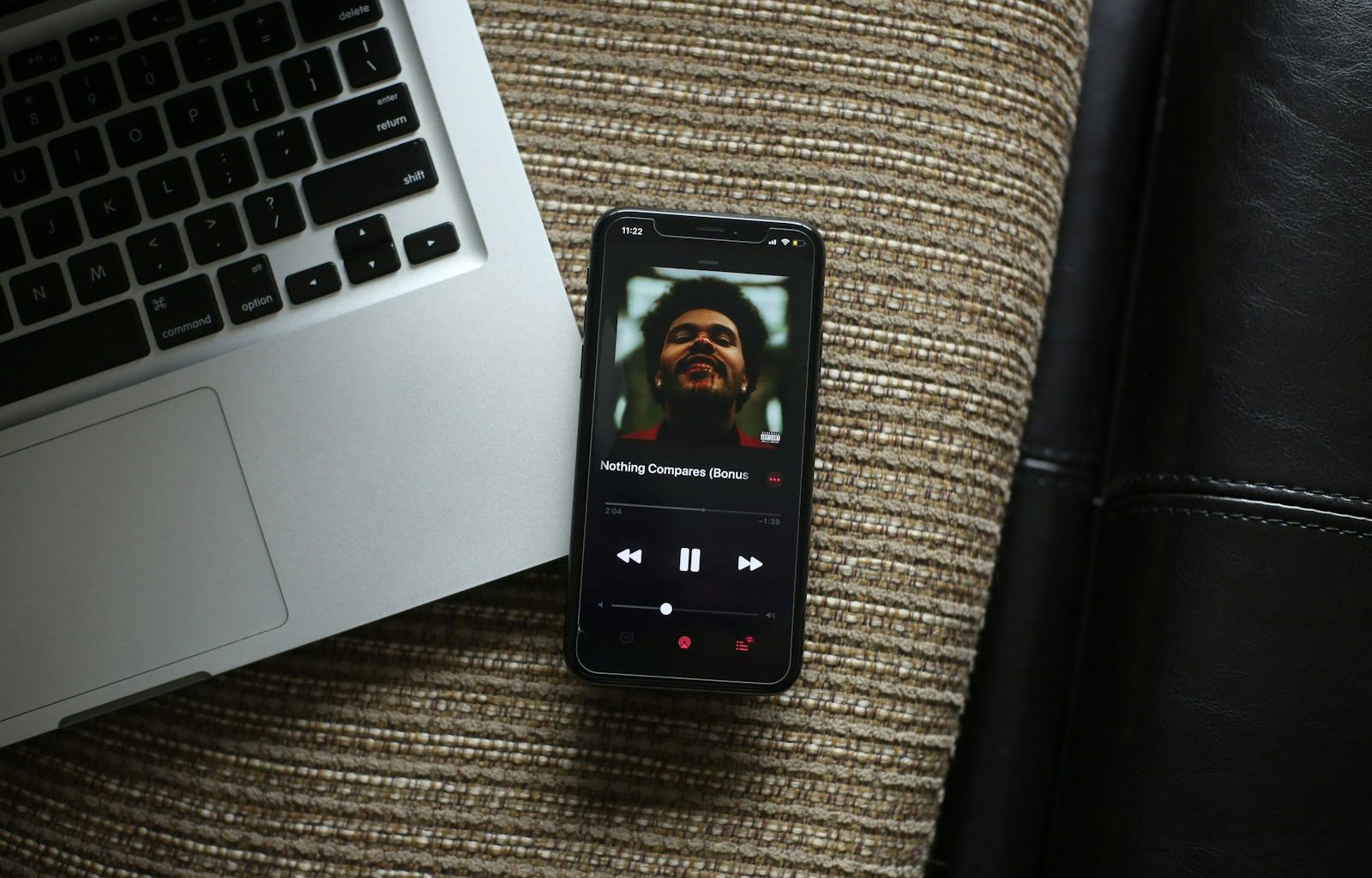If you’re an artist looking to share your music on one of the world’s most popular platforms, Apple Music, you’ve come to the right place. Logging into Apple Music for Artists might seem tricky at first, but don’t worry—this guide will simplify the process and help you get started without any hiccups. Whether you’re an emerging artist or an established musician, having access to Apple Music for Artists is essential to manage your presence, monitor performance, and engage with your audience.
What Is Apple Music for Artists?
Before diving into the login process, let’s quickly explore what Apple Music for Artists is all about. This tool is a specialized platform by Apple that allows artists to take control of their music on Apple Music. It provides valuable insights into your songs’ performance, demographics, and listener trends. It’s designed for musicians who want to keep track of their growth and discover ways to reach more fans.
For instance, you can see how many streams your latest single is getting, where your listeners are located, and which playlists are giving you the most traction. These insights are crucial if you’re aiming to grow your audience and build a successful music career. But first, you need to log in!
Setting Up Your Apple Music Artists Login
If you haven’t already created an account, you’ll need to set one up before you can log in. Here’s a quick walkthrough:
- Visit the Apple Music for Artists Website: Open your browser and navigate to the Apple Music for Artists site. This is where you’ll start the process.
- Sign In with Your Apple ID: If you already have an Apple ID, use it to log in. Don’t have one? No problem! Click on “Create Apple ID” and follow the prompts to set up your account.
- Claim Your Artist Profile: After signing in, you’ll need to claim your artist profile. Search for your artist name, verify your identity, and submit the required documentation.
- Wait for Approval: Apple will review your submission to ensure everything matches up. This step can take a few days, so keep an eye on your email for updates.
- Access Your Dashboard: Once approved, you can log in anytime to access your Apple Music for Artists dashboard and explore the tools available to you.
Troubleshooting Login Issues
Sometimes, logging into Apple Music for Artists isn’t as seamless as you’d like. Don’t panic if you encounter issues—most problems can be resolved quickly. Here are some common issues and how to fix them:
- Forgot Your Apple ID Password? Reset it by clicking the “Forgot Apple ID or password” link on the login page. Follow the prompts, and you’ll be back in no time.
- Profile Verification Delays: If your artist profile hasn’t been approved yet, double-check that you submitted all required information correctly.
- Two-Factor Authentication Issues: Ensure your trusted device is nearby, as Apple often requires verification codes for secure logins.
Key Benefits of Using Apple Music for Artists
Once you’re logged in, a world of opportunities opens up. Let’s look at some of the top benefits:
- Detailed Analytics: Discover where your music is being streamed and how listeners engage with your songs.
- Playlist Insights: Find out which playlists are featuring your tracks and driving the most streams.
- Audience Demographics: Learn more about your listeners, including their age, location, and preferred genres.
- Milestone Notifications: Get notified when your songs hit significant milestones, like 1 million streams.
- Customizable Profile: Update your artist photo and bio to reflect your brand and connect with fans.
Tips for Optimizing Your Apple Music Profile
After you’ve successfully logged in and claimed your profile, it’s time to make your presence shine. Here are some tips:
- Add a High-Quality Artist Photo: Your profile picture is the first thing fans see, so make it count.
- Write a Compelling Bio: Share your story in a way that resonates with your audience. Highlight your achievements and unique style.
- Update Regularly: Keep your profile fresh with the latest news, upcoming releases, and tour dates.
- Engage with Fans: Use your insights to understand your audience better and tailor your content to their preferences.
Expanding Your Reach with Apple Music Tools
Apple Music for Artists doesn’t just help you manage your current audience; it also offers tools to expand your reach. For instance:
- Promote Your Music: Use Apple Music’s social media integrations to share your tracks directly on platforms like Instagram and Twitter.
- Pitch to Playlists: Submit your songs for playlist consideration to get more exposure.
- Collaborate with Other Artists: Use insights to identify potential collaborators who share a similar audience.
Common Questions About Apple Music Artists Login
Here are answers to some frequently asked questions:
1. Is Apple Music for Artists free? Yes, it’s completely free for artists to use.
2. Can I use Apple Music for Artists on mobile? Absolutely! Download the Apple Music for Artists app on iOS to access your dashboard on the go.
3. How long does profile verification take? Typically, it takes a few days. If there’s a delay, ensure all your submitted information is accurate.
4. What if I manage multiple artists? You can claim and manage multiple artist profiles under one account.
Final Thoughts
Navigating Apple Music Artists login doesn’t have to be complicated. By following the steps outlined above, you’ll be up and running in no time. Remember, the platform offers invaluable tools to help you grow your music career, so take full advantage of its features. Whether you’re tracking your streams, pitching your songs, or engaging with fans, Apple Music for Artists is your partner in success. Start today, and let your music reach its fullest potential!
For further reading, explore these related articles:
- Taylor Swift Spotify Streams: How She Became the Queen of Streaming
- Mo Bamba Lyrics: The Story of a Song That Took the World by Storm
For additional resources on music marketing and distribution, visit DMT Records Pvt. Ltd..