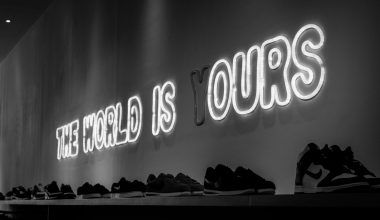If you’re an artist looking to grow your music career, the Apple Artist Login is an essential tool you need to know about. This feature helps musicians manage their Apple Music profiles, understand their audience, and get discovered. Whether you’re new to the music industry or a seasoned artist, this guide will walk you through everything about It.
Let’s dive in and discover how you can unlock new opportunities with Apple Music!
What is Apple Artist Login?
It is a feature of the Apple Music for Artists platform. This platform allows artists to control their music profiles, check analytics, and interact with their audience. Think of it as your personal dashboard to showcase your music to millions of listeners worldwide.
Why is Apple Artist Login Important?
- Profile Management: Easily update your Apple Music artist profile with a professional photo, bio, and links to your social media.
- Audience Insights: Learn who listens to your music, where your fans are, and which songs they love the most.
- Music Promotion: Use analytics to plan releases, tours, and social media strategies.
- Global Reach: Apple Music has over 100 million subscribers, giving your music a massive audience.
How to Create an Apple Artist Login?
Setting up your Apple Artist Login is a breeze! Follow these simple steps:
- Sign Up on Apple Music for Artists:
- Go to Apple Music for Artists.
- Click on the “Sign Up” button.
- Claim Your Artist Profile:
- Enter your Apple ID or create one if you don’t have it.
- Search for your artist name and claim your profile.
- Verification Process:
- Provide details like your record label, distributor, or manager information.
- Upload a government-issued ID if you’re an independent artist.
- Access the Dashboard:
- Once verified, you can log in and access your artist dashboard.
Key Features of Apple Artist Login
1. Analytics Dashboard
The analytics dashboard is the heart of the It. Here’s what you can do:
- Track Song Performance: See how your songs are performing in real time.
- Understand Listener Demographics: Learn about your fans’ age, location, and gender.
- Measure Growth: Monitor your streams, purchases, and Shazam data.
2. Profile Customization
- Upload a high-quality profile photo.
- Add a compelling artist bio that tells your story.
- Link your social media accounts to keep fans engaged.
3. Real-Time Insights
- Check where your music is trending.
- Analyze which playlists feature your songs.
- Use Shazam data to see how people discover your music.
Tips to Optimize Your Apple Artist Login
1. Keep Your Profile Updated
Your profile is the first thing fans see. Make sure it’s always updated with new photos, bios, and links.
2. Analyze Your Data Regularly
Understanding your audience helps you create music and plan events that your fans will love.
3. Collaborate with Playlists
Being featured on playlists can skyrocket your streams. Use your analytics to pitch your songs to curators.
Drive traffic to your Apple Music profile by sharing it across Instagram, Facebook, and Twitter.
How to Troubleshoot Common Issues
Here are some quick fixes for problems you may face with Login:
Issue: Forgot Apple ID
- Use the Apple ID recovery page to reset your ID or password.
Issue: Profile Not Verified
- Ensure all information you provided is correct. Contact Apple Music support if delays persist.
Issue: Analytics Not Updating
- Analytics data may take up to 48 hours to update. Check back later for refreshed stats.
Why Apple Artist Login Beats the Competition
Platforms like Spotify and Amazon Music offer artist tools, but Apple Music for Artists stands out with:
- Detailed Shazam Data: See how people discover your songs.
- Global Reach: Apple Music has a loyal listener base worldwide.
- Personalized Support: Apple offers better support for artists, making it easier to manage your profile.
Case Studies: Artists Who Used Apple Artist Login Effectively
1. Independent Artist Success
An indie artist increased their streams by 300% after optimizing their profile and studying audience insights.
2. Playlist Power
A pop singer got featured on a top playlist after analyzing trending songs in their genre using Apple Music’s analytics.
FAQs About Apple Artist Login
Q: Is Apple Artist Login free?
Yes, It is completely free for all artists.
Q: Can I use Apple Artist Login if I’m unsigned?
Absolutely! Independent artists can use the platform by providing basic verification details.
Q: How long does profile verification take?
Verification usually takes 7-14 days, depending on the completeness of your application.
The Future of Apple Artist Login
With constant updates, Apple Music for Artists is becoming smarter and more artist-friendly. Expect new tools for playlist pitching, fan engagement, and revenue tracking in the future.
Final Thoughts
The Apple Artist Login is more than just a tool; it’s your gateway to success in the music industry. By understanding your audience, optimizing your profile, and leveraging insights, you can take your music career to the next level.
Start today, and let the world discover your talent through Apple Music!
For further reading, explore these related articles:
- The Best Studio Monitors to Bring Your Music to Life
- The Biggest Music Festivals Worldwide: Your Ultimate Guide to Fun and Music
For additional resources on music marketing and distribution, visit Deliver My Tune.