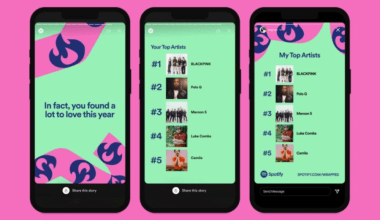Adding music to your Snapchat stories and posts can make them more engaging and entertaining. Whether you’re an artist looking to promote your latest track or a user wanting to share your favorite song, Snapchat makes it easy to add music to your snaps. This guide will walk you through the process step-by-step, ensuring you can seamlessly integrate your music into your Snapchat content.
Table of Contents
- Understanding Snapchat Music Integration
- Preparing Your Song for Snapchat
- Adding Music to Your Snapchat Stories
- Using Snapchat’s Sounds Feature
- Adding Your Own Music to Snapchat
- Troubleshooting Common Issues
- Tips for Promoting Your Music on Snapchat
- Best Practices for Engaging Snapchat Stories
- Exploring Snapchat Music Collaborations
- Conclusion
Understanding Snapchat Music Integration
Snapchat has a built-in feature that allows users to add music to their stories and snaps. This feature, called Sounds, lets you select from a library of popular songs or add your own music. Here’s how you can make the most of it.
How Snapchat Music Integration Works
When you add a song to your Snapchat story, the app overlays the audio onto your snap, creating a multimedia experience. This is similar to adding stickers or text but with an auditory element. The music plays in the background while your snap is viewed, adding an extra layer of engagement.
Why Use Music in Snapchat Stories?
Music can significantly enhance the mood and atmosphere of your snaps. Whether it’s a high-energy track for an exciting event or a mellow tune for a relaxing scene, music helps convey your message more effectively. Additionally, using trending songs can increase the chances of your snaps being discovered by a wider audience.
Preparing Your Song for Snapchat
Before you add your song to Snapchat, ensure it meets the platform’s requirements. Here are a few steps to prepare your song:
- Check the file format: Make sure your song is in a compatible format, such as MP3 or M4A.
- Edit the length: Snapchat stories are short, so consider editing your song to a 10-15 second clip.
- Ensure quality: High-quality audio is essential for a good listening experience.
- Verify ownership: Ensure you have the rights to use the song if it’s not your original creation.
Editing Your Song for Snapchat
Editing your song to fit Snapchat’s format involves selecting the most impactful part of the track. This could be the chorus, a catchy hook, or any segment that enhances your snap. Use audio editing software to trim and adjust the length, making sure it fits within Snapchat’s time constraints.
Ensuring Audio Quality
High-quality audio is crucial for maintaining the integrity of your song when it’s played on Snapchat. Avoid overly compressed formats, and if possible, use a professional audio editing tool to enhance the sound. This attention to detail can make a significant difference in how your audience perceives your snap.
Adding Music to Your Snapchat Stories
Adding music to your Snapchat stories is straightforward. Follow these steps:
- Open Snapchat: Launch the Snapchat app on your device.
- Capture a Snap: Take a photo or record a video as you normally would.
- Tap the Music Icon: On the right side of the screen, tap the music note icon.
- Choose a Song: Browse through the available songs or search for a specific track.
- Select the Clip: Choose the portion of the song you want to add to your snap.
- Add to Snap: Tap the checkmark to add the song to your snap.
- Share Your Snap: Once you’re happy with the snap, share it with your friends or post it to your story.
Capturing the Perfect Snap
The visual aspect of your snap should complement the audio. Think about the mood of the song and try to match it with your visuals. For instance, a high-energy song pairs well with dynamic, fast-paced videos, while a slow song might be better with calm, serene images.
Syncing Audio and Video
Ensure that the audio syncs well with the video. This might involve some trial and error to get the timing just right. Snapchat allows you to preview the snap with the audio before posting, so take advantage of this feature to perfect your snap.
Using Snapchat’s Sounds Feature
Snapchat’s Sounds feature offers a variety of songs you can add to your snaps. Here’s how to use it effectively:
- Access Sounds: Tap the music note icon on the right side of the screen while creating a snap.
- Explore Categories: Browse through different categories to find the perfect song.
- Preview Clips: Listen to a preview of the song clips to choose the best part for your snap.
- Add Custom Sounds: If you have your own music, you can add custom sounds by selecting the “My Sounds” option and uploading your track.
Exploring Music Categories
Snapchat categorizes music into various genres and moods. Take some time to explore these categories and find the song that best fits your snap’s theme. Whether it’s pop, rock, hip-hop, or classical, there’s a wide range of options to choose from.
Customizing Your Sound Choices
In addition to the available songs, you can also upload your custom sounds. This is particularly useful for artists who want to promote their own music. Simply upload your track, select the portion you want to use, and add it to your snap.
Adding Your Own Music to Snapchat
If you have your own music that you want to add to Snapchat, follow these steps:
- Upload Your Song: Ensure your song is in a compatible format and upload it to your device.
- Open Snapchat: Launch the Snapchat app and prepare to create a snap.
- Access Sounds: Tap the music note icon and select “My Sounds.”
- Add Your Song: Choose the song you uploaded and select the clip you want to use.
- Integrate with Snap: Add the selected clip to your snap and share it.
Ensuring Copyright Compliance
When adding your own music, make sure you have the legal right to use and distribute the track. This is particularly important if you’re sharing the snap publicly. Unauthorized use of copyrighted music can lead to your snap being removed or your account being flagged.
Enhancing Your Brand with Music
Using your own music in snaps can help strengthen your brand identity. It creates a unique sound that your followers can associate with you, making your snaps more memorable and impactful.
Troubleshooting Common Issues
Sometimes, you might face issues when trying to add music to your snaps. Here are some common problems and solutions:
- Song Not Available: If you can’t find a specific song, try updating the Snapchat app or checking the availability in your region.
- Audio Not Playing: Ensure your device’s volume is turned up and not on silent mode.
- Clip Too Short: Edit your song to fit within Snapchat’s time limits if it’s too long.
Connectivity Issues
If you’re having trouble adding music due to poor connectivity, ensure you have a stable internet connection. Try switching between Wi-Fi and mobile data to see which works better. Sometimes, restarting the app or your device can also resolve connectivity issues.
Audio Quality Problems
If the audio quality of your snap is poor, check the original file. Make sure it’s not compressed or degraded. Additionally, ensure that your phone’s microphone is not obstructed when recording, as this can affect the overall audio quality.
Tips for Promoting Your Music on Snapchat
If you’re an artist looking to promote your music, Snapchat can be a powerful tool. Here are some tips:
- Create Engaging Snaps: Use visuals that complement your music to capture your audience’s attention.
- Use Hashtags and Tags: Tag relevant accounts and use popular hashtags to increase your reach.
- Collaborate with Influencers: Partner with influencers to promote your music to a wider audience.
- Share Exclusive Content: Offer behind-the-scenes clips, previews, and exclusive content to keep your audience engaged.
- Engage with Your Audience: Respond to comments and messages to build a community around your music.
Leveraging Snapchat Analytics
Snapchat provides analytics tools that can help you track the performance of your snaps. Use these insights to understand what type of content resonates most with your audience. This data can inform your future content strategy and help you refine your promotional efforts.
Hosting Snapchat Takeovers
Consider doing a Snapchat takeover with another artist or influencer. This involves them taking over your Snapchat account for a day, posting content, and engaging with your audience. It’s a great way to reach new followers and cross-promote your music.
Best Practices for Engaging Snapchat Stories
Creating engaging Snapchat stories involves more than just adding music. Here are some best practices:
- Keep It Short and Sweet: Snapchat stories are best kept short and engaging. Use concise visuals and audio clips.
- Use Text and Stickers: Enhance your snaps with text and stickers to make them more interactive.
- Tell a Story: Create a narrative with your snaps. This can be a day in the life, behind-the-scenes, or a step-by-step process.
- Engage with Your Followers: Use polls, Q&A sessions, and other interactive features to engage with your audience.
- Consistent Posting: Regularly post content to keep your audience engaged and coming back for more.
Using Filters and Lenses
Snapchat’s filters and lenses are popular tools to enhance your snaps. Use these creatively to add fun elements to your stories. For example, you can use location-based filters when you’re at a concert or event to share your experience with your followers.
Experimenting with Different Content Types
Don’t be afraid to experiment with different types of content. Try mixing photos, videos, and text-based snaps to see what your audience responds to best. Variety keeps your content fresh and interesting.
Exploring Snapchat Music Collaborations
Collaborating with other artists on Snapchat can amplify your reach. Here’s how to explore music collaborations:
- Identify Potential Collaborators: Look for artists who have a similar audience or style.
- Reach Out: Send a message proposing a collaboration. Be clear about your ideas and the benefits for both parties.
- Create Joint Content: Plan and create snaps together. This could be a joint performance, interview, or behind-the-scenes footage.
- Promote Each Other: Share each other’s content and tag each other in posts to cross-promote your music.
- Engage with Both Audiences: Interact with comments and messages from both your followers and your collaborator’s followers.
Benefits of Collaborations
Collaborations can bring new perspectives and ideas to your content. They also provide an opportunity to tap into each other’s fan bases, increasing your exposure and follower count. Collaborations often result in more engaging and varied content, keeping your audience interested.
Examples of Successful Collaborations
Look at successful collaborations on Snapchat for inspiration. Many artists have teamed up to create viral content that resonates with a wide audience. Analyze what made these collaborations successful and apply those insights to your own efforts.
Conclusion
Adding a song to your Snapchat stories can enhance your content and engage your audience. By following this guide, you can easily add music to your snaps and make the most of Snapchat’s Sounds feature. Whether you’re a casual user or an artist promoting your music, integrating songs into your Snapchat stories is a fun and effective way to connect with your audience.
Final Tips for Snapchat Success
- Stay Updated: Keep your Snapchat app updated to access the latest features.
- Experiment: Don’t be afraid to try new things and see what works best for you.
- Engage Regularly: Consistent engagement with your audience builds loyalty and keeps them coming back for more.
- Analyze: Use Snapchat’s analytics to track your performance and adjust your strategy accordingly.
This comprehensive guide not only teaches you how to add a song in Snapchat but also provides tips on preparing your song, using Snapchat’s Sounds feature, troubleshooting issues, promoting your music effectively on the platform, and collaborating with other artists. By following these steps, you can create engaging content that resonates with your audience and enhances your Snapchat experience.
Related Articles:
For further reading, explore these related articles:
- What is YouTube Music and How to Upload Music on YouTube Free
- How to Add Your Music on Instagram Reels
- How Youtube royalties work?
For additional resources on music marketing and distribution, visit Deliver My Tune.