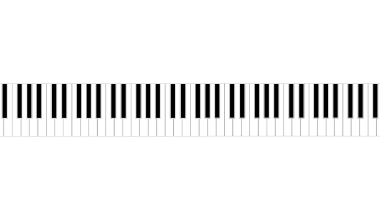If you’ve been dreaming of sharing your music with the world, adding your own music to Spotify is a fantastic way to do it. With millions of active users, Spotify offers an incredible platform to reach listeners globally. But how do you get started? Don’t worry—it’s simpler than you think. Whether you’re a budding artist or someone who just wants to make a private playlist for friends and family, this guide will walk you through the entire process step by step.
Why Should You Add Your Music to Spotify?
Before diving into the “how,” let’s talk about the “why.” Spotify is one of the largest music streaming platforms in the world. Having your music on Spotify not only boosts your visibility but also helps you earn royalties every time someone streams your tracks. Beyond that, it’s a great way to build a fanbase and connect with listeners who love the kind of music you create.
For independent artists, Spotify offers opportunities to feature on playlists, grow organically, and even receive insights into how your music is performing. And the best part? You don’t need a record label to start.
Understanding the Basics of Spotify for Artists
Before you can upload your music to Spotify, it’s essential to familiarize yourself with Spotify for Artists. This is a free tool provided by Spotify to help musicians manage their presence on the platform. With Spotify for Artists, you can:
- Track how your music is performing
- Update your artist profile
- Access promotional tools
- Submit your music for playlist consideration
Signing up is easy, and if you’re serious about sharing your own music on Spotify, it’s a must-have resource.
What You Need to Get Started
To add your own music to Spotify, you’ll need a few key things:
- Your music files: Spotify accepts MP3 or WAV formats, so make sure your tracks are properly formatted.
- Album artwork: This is the image listeners will see when they play your music. It should be high-quality and reflect your style.
- Metadata: This includes details like the song title, artist name, and album name.
- A distributor: Spotify doesn’t allow direct uploads, so you’ll need to use a music distributor (we’ll cover this in more detail).
Step 1: Prepare Your Music
Before you think about uploading your music to Spotify, make sure your tracks are polished and professional. This doesn’t mean you need a big-budget studio—many artists create amazing music from home.
Focus on these elements:
- Sound Quality: Ensure your tracks are mixed and mastered for the best listening experience.
- Length and Format: Make sure your songs fit Spotify’s requirements—most tracks are between 1 and 10 minutes long.
- File Names: Organize your files with clear, consistent names (e.g., “ArtistName_SongTitle”).
If you’re unsure about your music’s quality, consider asking for feedback from fellow musicians or using online mastering tools.
Step 2: Choose a Music Distributor
Spotify doesn’t allow independent artists to upload music directly. Instead, you’ll need a music distributor. A distributor acts as the middleman, delivering your music to Spotify and other streaming platforms like Apple Music and Amazon Music.
Popular distributors include:
- DistroKid
- TuneCore
- CD Baby
- Amuse
Each distributor has its own pricing and features, so choose one that fits your needs. Some offer unlimited uploads for a flat yearly fee, while others take a percentage of your earnings.
Step 3: Upload Your Music to the Distributor
Once you’ve chosen a distributor, it’s time to upload your music. Here’s what the process typically looks like:
- Create an Account: Sign up for an account with your chosen distributor.
- Upload Your Tracks: Follow the platform’s instructions to upload your music files.
- Add Metadata: Include details like the song title, album name, release date, and genre.
- Upload Album Artwork: Ensure your image meets the distributor’s size and resolution requirements.
- Choose a Release Date: Decide when you want your music to go live on Spotify.
Most distributors offer additional options, like monetizing your music on YouTube or selling physical copies.
Step 4: Claim Your Spotify for Artists Profile
Once your music is uploaded, you’ll want to claim your Spotify for Artists profile. This allows you to personalize your artist page, upload a bio, and connect with your listeners.
To claim your profile:
- Go to the Spotify for Artists website.
- Log in with your Spotify account.
- Search for your artist name.
- Submit your request and verify your identity.
Once approved, you’ll have full control over your artist profile.
Step 5: Promote Your Music
Congratulations—your music is now live on Spotify! But the journey doesn’t stop here. To get listeners, you’ll need to promote your tracks.
Here are some effective ways to do that:
- Social Media: Share your Spotify links on platforms like Instagram, Twitter, and Facebook.
- Playlists: Submit your songs to Spotify playlists or create your own to showcase your music.
- Collaborate with Influencers: Partner with influencers who can share your music with their followers.
- Email Marketing: Send your music to your email subscribers or fanbase.
Tips to Stand Out on Spotify
The competition on Spotify is fierce, but with the right approach, you can make your music shine. Here are some extra tips:
- Consistency: Release new music regularly to keep your audience engaged.
- Engage with Fans: Reply to comments, share behind-the-scenes content, and thank your listeners.
- Leverage Analytics: Use Spotify for Artists to see what’s working and adjust your strategy.
Can You Add Private Music to Spotify?
Yes! If you’re not looking to go public, Spotify also allows users to upload music to their personal libraries. This is a great option if you want to share tracks with friends or family.
Here’s how:
- Open Spotify on your computer.
- Go to Settings and enable “Show Local Files.”
- Add the folder where your music is stored.
- Create a playlist and add your local tracks.
This feature doesn’t make your music available to the public, but it’s perfect for personal use.
Wrapping Up
Adding your own music to Spotify doesn’t have to be complicated. By following these steps, you’ll be well on your way to sharing your music with a global audience. Whether you’re aiming for the charts or just want to connect with listeners, Spotify provides an incredible platform to showcase your talent.
So, what are you waiting for? Start preparing your tracks, choose a distributor, and get your music out there. The world is ready to hear your sound!
For further reading, explore these related articles:
- The Most Streamed Albums on Spotify: A Celebration of Music Everyone Loves
- The Ultimate Guide to the Best Audiobooks on Spotify
For additional resources on music marketing and distribution, visit DMT Records Pvt. Ltd..