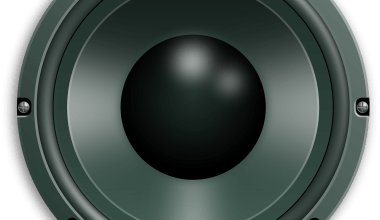Instagram is one of the most popular social media platforms for sharing photos and videos. Adding music to your Instagram posts and stories is a fantastic way to make your content stand out. Whether you’re showcasing your latest adventure, sharing a funny moment, or promoting your brand, the right music can set the tone and captivate your audience.
Why Adding Music to Instagram Matters
Music has a unique ability to evoke emotions and create connections. When you add music to Instagram posts, you’re not just sharing visuals; you’re crafting an experience. It helps convey your mood, makes your content more engaging, and can even boost your followers’ interaction with your posts. People are more likely to watch your story or reel until the end if there’s music they enjoy.
Let’s dive into how you can easily add music to Instagram and take your content to the next level. Don’t worry if you’re new to this—the steps are super simple, and I’ll guide you through the process.
How to Add Music to Instagram Stories
Adding music to Instagram Stories is incredibly easy. Here’s a step-by-step guide:
- Open Instagram: Launch the app and swipe right to access the Stories feature. You can also tap on your profile picture with the “+ Story” icon.
- Choose Your Content: Take a photo or record a video directly, or swipe up to choose an existing one from your gallery.
- Tap the Sticker Icon: After selecting your content, tap the sticker icon (it looks like a square smiley face) at the top of the screen.
- Select “Music”: From the list of sticker options, choose “Music.” This opens up a library of songs.
- Search for a Song: Use the search bar to find a specific song or browse through the categories like “Trending” or “Genres.”
- Preview and Add the Song: Once you select a song, you can preview it and choose the exact part you want to use. Drag the slider to pick your favorite section.
- Customize the Display: You can choose how the song’s lyrics or album cover appear on your story. Tap through the options to find the one you like.
- Post Your Story: Hit “Your Story” or “Close Friends” to share your music-enhanced story.
Adding Music to Instagram Reels
Instagram Reels are a fantastic way to share short, entertaining videos. Music is a key component of what makes reels so engaging. Here’s how you can add music to Instagram Reels:
- Open the Reels Camera: Tap the “+” icon on your profile and select “Reels.”
- Choose Your Audio: Before recording, tap the “Audio” icon on the left side. You’ll be directed to Instagram’s music library.
- Browse or Search: Find the perfect track by browsing or typing in the search bar.
- Select the Clip: Just like with Stories, drag the slider to choose the exact portion of the song you want.
- Record Your Reel: Press and hold the record button to film your video while the music plays in the background.
- Edit and Share: After recording, you can add text, effects, or stickers before sharing your reel.
Can You Add Music to Instagram Posts?
While Instagram doesn’t have a built-in feature to add music directly to photo or video posts, there are workarounds:
- Use Third-Party Apps: Apps like InShot or Canva allow you to edit your video and add music before uploading it to Instagram.
- Share as a Reel or Story: You can add music to a post by sharing it as a story or a reel instead.
How to Add Music to Instagram Without Stickers
If you don’t want the music sticker visible on your story, here’s a simple trick:
- After adding music, drag the sticker off-screen or shrink it until it’s almost invisible.
- The music will still play, but the sticker won’t clutter your story.
Tips for Choosing the Right Music
- Know Your Audience: Consider your followers’ preferences. Are they into upbeat pop songs, relaxing instrumentals, or trending hits?
- Match the Mood: Pick a song that aligns with the vibe of your post. For example, a calm acoustic track for a serene sunset or an energetic beat for a workout video.
- Stay on Trend: Trending songs can boost your content’s visibility because they’re often featured in Instagram’s Explore page.
- Check Licensing: Stick to Instagram’s music library to avoid copyright issues.
Troubleshooting: What to Do If You Can’t Add Music
Sometimes, users face issues when trying to add music to Instagram. Here are some common problems and solutions:
- Music Sticker Missing: Make sure your app is updated to the latest version. If the issue persists, log out and back in.
- Limited Music Options: This might be due to your account type (e.g., business accounts have restricted music libraries). Switching to a creator account can solve this.
- Unavailable Songs: Some tracks might not be available in your region. Using royalty-free music from other apps is a great alternative.
Make Your Instagram Posts Unforgettable
Adding music to Instagram is more than just a fun feature. It’s a powerful tool to boost engagement, showcase your personality, and make your posts unforgettable. From stories and reels to creative workarounds for posts, you now have everything you need to elevate your Instagram game.
Start experimenting today, and don’t be afraid to let your creativity shine. The perfect soundtrack might just be the key to connecting with your audience on a deeper level.
For further reading, explore these related articles:
- How to Add Lyrics to a Video: A Super Simple Guide
- Sync Movie Review: A Journey into the World of Technology and Emotions
For additional resources on music marketing and distribution, visit Deliver My Tune.