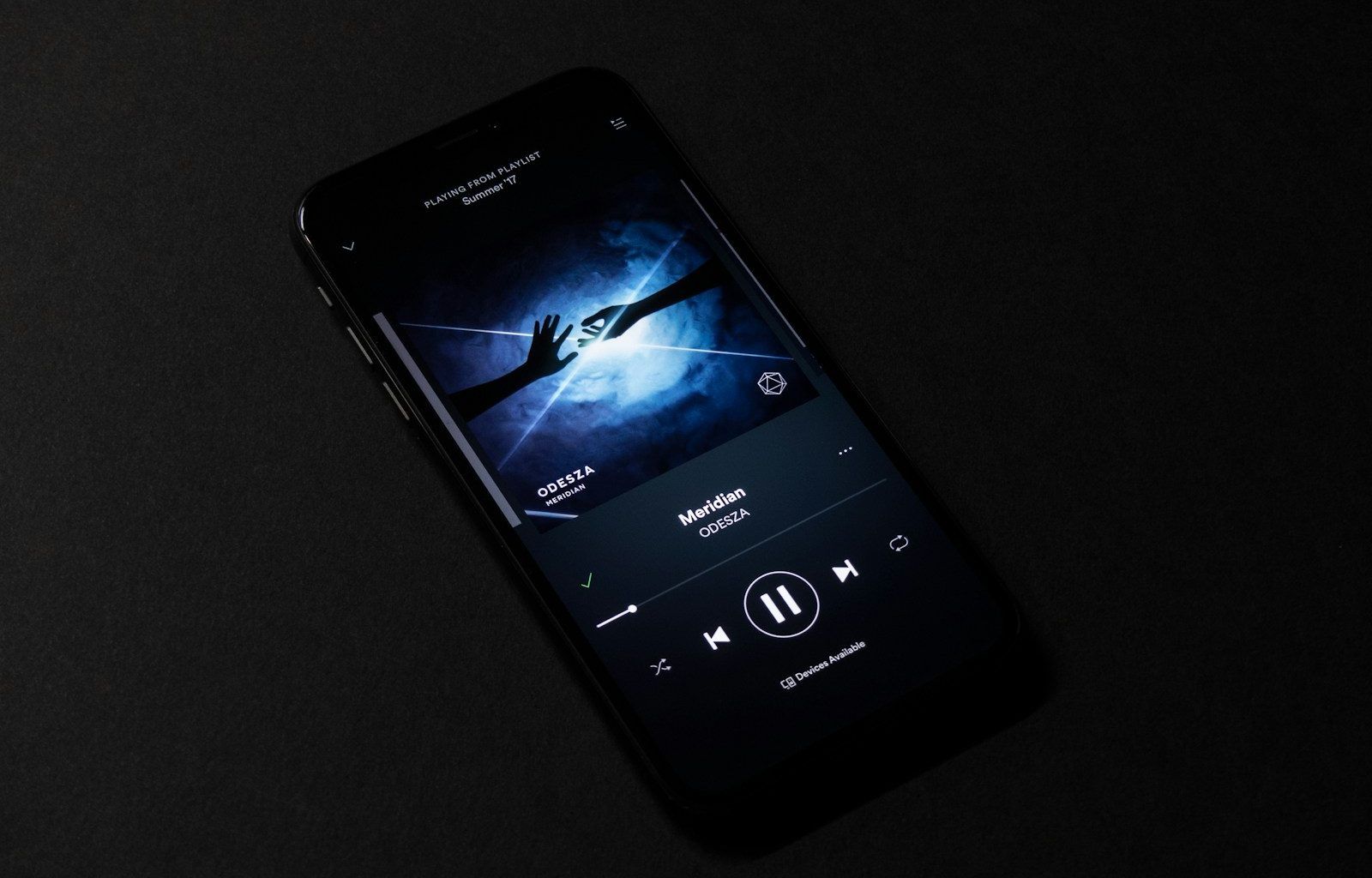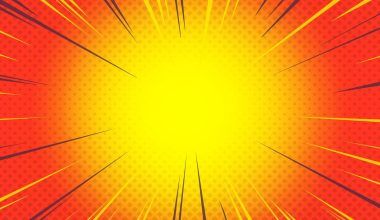Are you someone who loves singing along to your favorite songs? Do you find yourself wishing Spotify displayed lyrics for all the tracks in your playlist? If so, you’re not alone. Many Spotify users want the convenience of seeing lyrics right within the app. In this guide, we’ll walk you through everything you need to know about how to add lyrics to Spotify and enhance your listening experience.
Why Adding Lyrics to Spotify Matters
Music is more than just sound; it’s a form of storytelling. Seeing the lyrics while listening to a song can make you feel more connected to the music. Whether you’re learning the words to a new favorite track or diving deeper into the meaning behind the lyrics, having them readily available can make all the difference.
Thankfully, Spotify has been working to improve its lyrics feature. However, not all tracks automatically display lyrics, and that’s where this guide comes in handy. By the time you finish reading, you’ll know exactly how to make sure your Spotify app is equipped with lyrics for a seamless music experience.
How Spotify’s Lyrics Feature Works
Before we dive into adding lyrics to Spotify, let’s understand how the lyrics feature functions. Spotify partners with platforms like Musixmatch to provide synchronized lyrics for many tracks. When you play a song, you can see these lyrics scroll in real-time, perfectly matched to the music.
However, there’s a catch. Not all songs have lyrics available on Spotify, and the reasons vary. Some tracks might not have lyrics due to licensing issues, while others simply haven’t been synced with Spotify’s database yet. This is where knowing how to add lyrics manually or use alternative methods becomes helpful.
Steps to Access Lyrics on Spotify
Before trying to add lyrics yourself, check if Spotify already has lyrics for your chosen track. Here’s how to do it:
- Open Spotify: Launch the app on your device.
- Play a Song: Select any track from your playlist or library.
- View Lyrics: Scroll down on the Now Playing screen. If lyrics are available, they’ll appear automatically.
If you don’t see lyrics, it’s time to explore other options.
How to Add Lyrics to Spotify Using Third-Party Apps
If Spotify doesn’t display lyrics for a specific song, you can use third-party apps to fill the gap. Here are the steps to get started:
Use Musixmatch
Musixmatch is one of the most popular apps for displaying lyrics. It syncs seamlessly with Spotify to show lyrics as the song plays.
- Download Musixmatch: Install the app from the Google Play Store or Apple App Store.
- Connect Spotify: Open Musixmatch and link your Spotify account.
- Play a Song: Use Spotify as usual. Musixmatch will display the lyrics on your screen.
This app is user-friendly and offers real-time scrolling lyrics, making it a favorite among music lovers.
Explore Lyricify
Lyricify is another great option for adding lyrics to Spotify. It’s a desktop application designed to sync lyrics with your music.
- Install Lyricify: Download the software from its official website.
- Run Spotify: Open Spotify on your desktop.
- Sync Lyrics: Lyricify will automatically detect the song playing and display the lyrics.
This method works best for users who prefer listening to music on their computers.
Manually Add Lyrics to Spotify
If you’re up for a bit of effort, you can manually add lyrics to Spotify. Here’s how:
- Find the Lyrics: Look up the lyrics for your song online.
- Use a Text Overlay Tool: Copy the lyrics into a text overlay app or widget.
- Sync Lyrics with Playback: Open Spotify and position the text overlay so it’s visible while the song plays.
While this method isn’t as seamless, it’s a great option for those who enjoy personalizing their music experience.
Common Issues and How to Fix Them
Sometimes, even the best solutions run into problems. Here are some common issues users face when adding lyrics to Spotify and how to fix them:
Lyrics Not Syncing Properly
If lyrics are out of sync with the music, try these steps:
- Restart the app or device.
- Ensure your Spotify and third-party app are updated.
- Manually adjust the timing in apps like Musixmatch.
Missing Lyrics for Specific Songs
If lyrics are unavailable for certain tracks, check if they’re available in other regions. VPNs can sometimes help you access lyrics restricted to specific locations.
Benefits of Adding Lyrics to Spotify
Adding lyric to Spotify offers several advantages:
- Improved Sing-Along Experience: Perfect for karaoke nights or practicing your singing skills.
- Enhanced Understanding: Dive deeper into the meaning of your favorite songs.
- Language Learning: Learn new words or phrases in a foreign language through music.
Spotify’s Efforts to Enhance Lyrics
Spotify is continuously working to make lyric more accessible. In recent updates, they’ve expanded their partnership with Musixmatch to cover more songs and regions. If your favorite track doesn’t display lyrics yet, there’s a good chance it will soon.
Wrapping Up
Adding lyric to Spotify doesn’t have to be complicated. Whether you use Spotify’s built-in feature, third-party apps like Musixmatch and Lyricify, or manually sync lyrics, there’s a solution for everyone. By following the steps outlined in this guide, you can enjoy a richer, more immersive music experience.
So, the next time you’re listening to your favorite song, don’t just hear the music—connect with the words. Happy listening and singing along!
Related Articles:
For further reading, explore these related articles:
- The Magic of Album Movies: A Journey of Music and Storytelling
- What Do “Bad Bunny Mia Lyrics” Mean? A Simple and Fun Explanation
For additional resources on music marketing and distribution, visit DMT Records Pvt. Ltd.