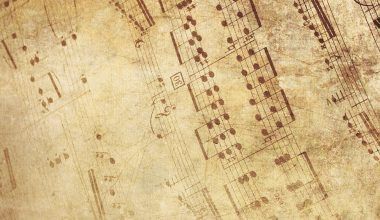When it comes to making music, choosing the right digital audio workstation (DAW) is a big decision. Two of the most popular choices out there are Ableton Live and Fruity Loops (also known as FL Studio). Each has its own strengths, unique features, and loyal fan base. If you’re just starting out or thinking about switching DAWs, you’re probably wondering, “Which one is better for me?” Let’s dive into the details and compare Ableton Live vs Fruity Loops to help you make the best choice for your music production needs.
What is Ableton Live?
Ableton Live is a powerful DAW designed with a focus on live performances and electronic music production. It’s widely used by DJs, producers, and performers because of its seamless workflow and unique session view. Ableton Live excels in live settings, but it’s also a fantastic tool for creating tracks from scratch in the studio. With features like real-time time-stretching, advanced MIDI tools, and a robust suite of built-in instruments and effects, Ableton Live has become a go-to option for many professionals.
Who is Ableton Live For?
Ableton Live is perfect for those who value flexibility and speed. If you’re someone who loves experimenting with loops, remixing tracks, or performing live, this DAW might feel like a natural fit. It’s also great for producers who enjoy working with electronic and experimental genres, as it’s designed to handle complex workflows with ease.
What is Fruity Loops (FL Studio)?
Fruity Loops, now officially called FL Studio, is another powerhouse DAW that has gained massive popularity over the years. Known for its beginner-friendly interface and affordability, FL Studio has been the entry point for countless producers worldwide. Don’t let its simple interface fool you, though—FL Studio is packed with features that make it a favorite for beatmakers and electronic music producers.
Who is FL Studio For?
FL Studio is ideal for anyone starting out in music production. It’s also loved by seasoned producers who prefer a more intuitive approach to creating beats and melodies. With its piano roll, drag-and-drop functionality, and a huge library of built-in plugins, Fruity Loops makes creating music feel fun and accessible. If you’re into genres like hip-hop, trap, or EDM, FL Studio is especially appealing.
Workflow Comparison: Ableton Live vs Fruity Loops
One of the biggest differences between Ableton Live and FL Studio lies in their workflow. Let’s break it down:
Ableton Live’s Workflow
Ableton Live offers two main views: the Session View and the Arrangement View. The Session View allows you to experiment with loops and ideas in a non-linear way, making it ideal for brainstorming and live performances. The Arrangement View is more traditional, letting you arrange your tracks in a linear timeline. Switching between these two views is seamless, which makes the creative process fluid and dynamic.
FL Studio’s Workflow
FL Studio’s workflow revolves around its Pattern Blocks and Playlist. The Pattern Blocks are great for building loops and sequences, while the Playlist allows you to arrange those patterns into full songs. FL Studio also has an excellent piano roll that many producers swear by for creating complex melodies and chords. Everything is drag-and-drop, which makes the workflow intuitive and fast.
Built-In Plugins and Instruments
Both Ableton Live and Fruity Loops come with impressive collections of built-in plugins and instruments. However, their offerings cater to slightly different needs.
Ableton Live’s Plugins
Ableton Live includes high-quality synths like Wavetable, Operator, and Analog. It also offers versatile audio effects like Echo, Reverb, and Compressor. What sets Ableton apart is its Max for Live integration, which allows you to create custom devices and effects. This makes it incredibly powerful for sound designers and experimental producers.
FL Studio’s Plugins
FL Studio comes with a huge variety of synths and effects. Popular plugins like Sytrus, Harmor, and Gross Beat are staples for many producers. The DAW also includes a wide range of audio effects, from simple EQs to complex distortion units. The cherry on top? FL Studio frequently adds new plugins with every update, and lifetime free updates mean you’ll always have access to the latest features.
Sound Design and Customization
Ableton Live for Sound Design
Ableton Live is a dream for sound designers. Its flexible audio routing and powerful MIDI tools give you endless possibilities for creating unique sounds. With Max for Live, you can even build your own instruments and effects, making Ableton Live a favorite among those who love to experiment.
FL Studio for Sound Design
FL Studio also shines in the sound design department. Its piano roll is a standout feature, offering unmatched precision for creating complex melodies. The DAW’s native plugins, like Harmor and Sytrus, are incredibly versatile and allow for detailed sound manipulation. If you’re into crafting your own unique tones, FL Studio won’t disappoint.
Live Performance
When it comes to live performance, Ableton Live is the clear winner. Its Session View is specifically designed for triggering clips and loops on the fly. Many DJs and performers rely on Ableton Live for its stability and performance-oriented features.
FL Studio, on the other hand, is not as geared towards live performances. While it does have a Performance Mode, it’s not as intuitive or robust as Ableton’s setup. If live performance is a priority for you, Ableton Live is the better choice.
Pricing and Licensing
Ableton Live Pricing
Ableton Live offers three main editions: Intro, Standard, and Suite. The Intro version is affordable but limited, while the Suite edition includes everything Ableton has to offer. The pricing might seem high, but the features and flexibility justify the cost for many professionals.
FL Studio Pricing
FL Studio is famous for its lifetime free updates. You buy it once, and you’re set for life. It also comes in multiple editions, from the entry-level Fruity Edition to the fully loaded All Plugins Bundle. FL Studio’s pricing is generally more affordable, making it a great choice for beginners on a budget.
Learning Curve
Learning Ableton Live
Ableton Live has a steeper learning curve, especially if you’re new to music production. However, once you get the hang of it, the workflow becomes incredibly intuitive. There are tons of tutorials and resources online to help you learn.
Learning FL Studio
FL Studio is often considered more beginner-friendly. Its drag-and-drop interface and visual layout make it easy to start creating music right away. That said, mastering its deeper features can take time, but the journey feels more accessible for most beginners.
Community and Support
Both DAWs have active communities and excellent support systems. Ableton Live users often lean towards forums and workshops, while FL Studio users benefit from an abundance of YouTube tutorials and online forums. Both options ensure you’ll never feel stuck for long.
Final Thoughts: Ableton Live vs Fruity Loops
Choosing between Ableton Live and Fruity Loops ultimately depends on your needs and workflow preferences. If you’re looking for a DAW with advanced live performance capabilities and deep sound design features, Ableton Live is the way to go. On the other hand, if you value affordability, a beginner-friendly interface, and lifetime free updates, FL Studio might be your perfect match.
Both DAWs are incredibly powerful and capable of producing professional-grade music. Take advantage of free trials to test both platforms and see which one resonates with your style. No matter which DAW you choose, the most important thing is to start creating and enjoy the process!
For further reading, explore these related articles:
- Taylor Swift Spotify Streams: How She Became the Queen of Streaming
- Mo Bamba Lyrics: The Story of a Song That Took the World by Storm
For additional resources on music marketing and distribution, visit DMT Records Pvt. Ltd..