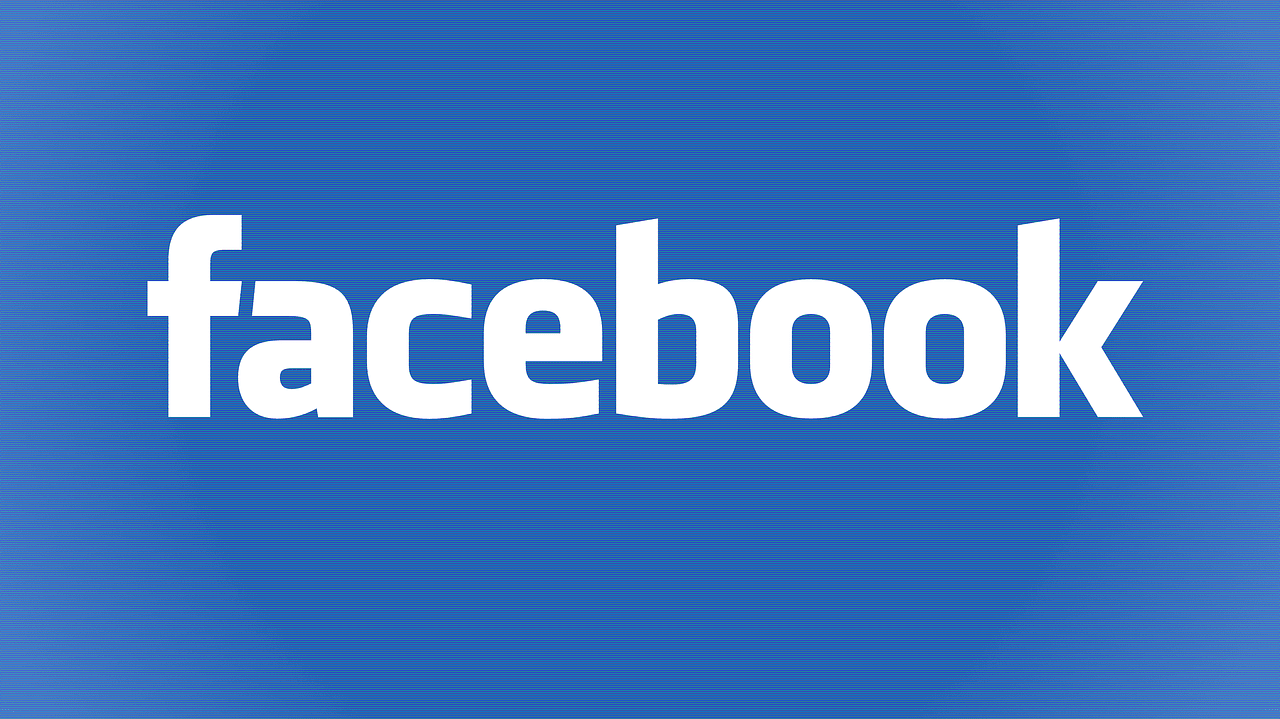Music has the power to express emotions, set moods, and create connections. Facebook recognizes this by allowing users to add music to their profiles. This feature lets you showcase your favorite tracks and share your personality with your friends and followers. If you’re wondering how to add music to Facebook profile, this guide is for you.
From understanding the benefits of this feature to step-by-step instructions, we’ll cover everything you need to know. By the end of this blog, you’ll be able to customize your Facebook profile with the perfect soundtrack.
Why Add Music to Your Facebook Profile?
Adding music to your Facebook profile is more than just a fun feature. Here’s why you should consider it:
- Express Your Personality
Music reflects who you are. Adding your favorite song helps others understand your taste and style. - Connect with Friends
Discover shared interests by showcasing tracks that resonate with your friends. - Enhance Engagement
A profile with music is visually and audibly more engaging, making people spend more time on your page. - Promote Your Music
For artists, this feature is a fantastic way to share your songs with a wider audience.
Step-by-Step Guide: How to Add Music to Facebook Profile
Adding music to your Facebook profile is simple. Follow these steps:
Step 1: Open the Facebook App
- Ensure you have the latest version of the Facebook app installed on your mobile device.
Step 2: Go to Your Profile
- Tap on your profile picture or name to access your profile page.
Step 3: Scroll to the Music Section
- Scroll down until you see the “Music” section. If it’s not visible, you may need to enable it through your profile settings.
Step 4: Add a Song
- Tap on “Add Music”.
- A search bar will appear. Type the name of the song or artist you want to add.
- Select the desired track from the results.
Step 5: Customize Placement
- You can feature the song at the top of your profile or leave it in the music section.
Step 6: Save Changes
- Once added, your chosen song will appear on your profile for others to see and play.
How to Feature Music on Your Facebook Profile
If you want a specific track to stand out, Facebook lets you feature songs at the top of your profile. Here’s how:
- Go to the Music section on your profile.
- Tap on the three dots next to the song you want to feature.
- Select “Feature on Profile”.
- The song will now appear prominently at the top of your profile.
This is a great way to highlight a track that means a lot to you or promote your latest release if you’re an artist.
How to Remove or Change Music on Facebook Profile
If you want to update your profile music, here’s what to do:
- Go to the Music section on your profile.
- Tap the three dots next to the song you want to remove.
- Select “Delete Song”.
- To add a new song, repeat the steps in the previous sections.
Changing your profile music is a simple way to keep your profile fresh and relevant.
Best Practices for Adding Music to Your Facebook Profile
- Choose Meaningful Tracks
Pick songs that reflect your current mood or personality. - Update Regularly
Change your featured song to keep your profile engaging and dynamic. - Showcase Diversity
Explore different genres to appeal to a wider audience. - Promote Your Own Music
If you’re a musician, use this feature to highlight your latest tracks or extended plays.
How to Use the Music Feature for Promotion
For musicians and content creators, Facebook’s music feature is a powerful promotional tool:
- Feature Your Song
Ensure your track is the first thing people see on your profile. - Engage with Fans
Encourage your followers to add your music to their profiles. - Link to Other Platforms
Include links to Spotify, Beatport, or Apple Music in your bio for easy access to your music. - Collaborate with Others
Ask friends or collaborators to feature your music on their profiles.
Common Issues When Adding Music to Facebook Profile
1. Music Section Not Visible
Ensure your app is updated. If the issue persists, check your profile settings to enable the music feature.
2. Song Not Found
Not all songs are available on Facebook’s database. Consider uploading your music through a distributor if you’re an artist.
3. Feature Song Not Showing
Double-check that the song is set as “Featured” in the music section.
Alternatives to Adding Music to Facebook Profile
If the music feature isn’t available or you want additional options, consider these alternatives:
- Post Music Videos
Share videos or clips of your favorite songs on your timeline. - Add Music to Stories
Use Facebook Stories to pair your photos or videos with music. - Embed Links
Add links to your Spotify or YouTube playlists in your bio.
Why the Music Feature Enhances Your Facebook Presence
Adding music to your Facebook profile isn’t just about aesthetics; it’s a way to:
- Create a Memorable Profile: Music leaves a lasting impression on visitors.
- Foster Community: Music sparks conversations and shared experiences.
- Boost Engagement: Profiles with interactive elements like music attract more views.
Conclusion
Learning how to add music to Facebook profile is a simple yet effective way to personalize your online presence. Whether you’re expressing yourself, connecting with others, or promoting your art, this feature offers endless possibilities.
Related Articles:
For further reading, explore these related articles:
- What’s New on Instagram and Facebook for Artists in 2024
- What Practices Should Music Artists Follow on Facebook?
For additional resources on music marketing and distribution, visit Deliver My Tune.