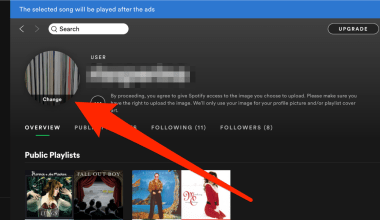Have you ever tried recording something and found that the sound just doesn’t feel right? Maybe there’s an annoying hum in the background, or your voice sounds distant. Don’t worry—you’re not alone! Recording good quality sound can feel tricky at first, but with a few simple tips, you can make a big difference.
Whether you’re creating music, starting a podcast, or recording a video, having great sound is super important. It makes your content more professional and keeps people interested. In this blog, I’ll share 4 tips to record good quality sound that anyone can follow, even if you’re a beginner.
Why Is Good Sound So Important?
Before we jump into the tips, let’s talk about why good sound matters so much. Imagine watching a video with blurry visuals but crystal-clear sound. It’s still okay, right? Now think about a video with perfect visuals but awful, noisy sound. Not fun, right?
Sound connects with emotions. It helps people understand your message, feel your music, or enjoy your story. If the sound quality is bad, people will quickly lose interest. That’s why it’s worth putting in a little extra effort to get your sound right.
Tip 1: Choose the Right Equipment
Good sound starts with the tools you use. Don’t worry—you don’t need to buy expensive gear to get started. Let’s break it down.
1.1 Get the Right Microphone
The microphone you choose is the heart of your recording setup. Here are some common types:
- Dynamic Microphones: These are tough and great for loud environments like live music shows.
- Condenser Microphones: These are sensitive and capture small details, making them perfect for podcasts or singing.
- Lavalier Microphones: These clip onto your shirt and are great for interviews or videos.
Pick a microphone that suits your purpose. If you’re unsure, a simple USB condenser microphone is a great choice for beginners.
1.2 Use an Audio Interface
An audio interface connects your microphone to your computer. It makes the sound clearer and reduces unwanted noise. Think of it as a bridge that ensures your sound reaches your computer in the best possible quality.
1.3 Don’t Forget Accessories
Small tools can make a big difference:
- Pop Filter: This reduces harsh sounds like “p” and “b” that can overload your mic.
- Headphones: Good headphones help you hear what you’re recording and catch any problems early.
- Mic Stand: Keep your microphone steady to avoid vibrations or handling noise.
Tip 2: Make Your Environment Quiet
No matter how good your microphone is, recording in a noisy room will ruin your sound. The good news is, you can improve your environment with a few simple changes.
2.1 Find a Quiet Spot
Choose a room where you can control the noise. Close the windows to block out street sounds. Turn off fans, ACs, or anything else that hums in the background. Even small noises can add up!
2.2 Reduce Echo
Ever notice how your voice sounds “hollow” in an empty room? That’s because of echoes. Here’s how to fix it:
- Add rugs or carpets to the floor.
- Use heavy curtains on windows.
- Place pillows or cushions around the room to absorb sound.
2.3 Soundproofing (Optional)
If you’re serious about sound, consider investing in foam panels or bass traps. These absorb sound waves and stop echoes. It’s not necessary for everyone, but it’s great if you plan to record regularly.
Tip 3: Learn Proper Recording Techniques
Once your gear and environment are ready, the next step is to use them correctly. Even the best equipment won’t help if you don’t know how to record properly.
3.1 Keep Your Mic in the Right Spot
- Place your microphone about 6-12 inches from your mouth or instrument.
- Use a pop filter to keep plosive sounds (like “p” or “b”) under control.
- Angle the microphone slightly to avoid direct breath hitting it.
3.2 Watch Your Levels
- Use your recording software to monitor audio levels.
- Avoid “clipping” (when the sound is too loud and distorts). Aim for a consistent level without spikes.
3.3 Eliminate Background Noise
Turn off unnecessary devices. For example, silence your phone or stop your computer’s fans from running too loudly. The cleaner your sound during recording, the less you’ll need to fix later.
3.4 Do a Test Run
Always record a small test before starting. This helps you check your levels, adjust your mic placement, and make sure everything sounds great.
Tip 4: Polish Your Sound in Post-Production
Once your recording is done, it’s time to edit and make it shine. Don’t worry—editing doesn’t have to be complicated.
4.1 Remove Noise
Use tools like Audacity or Adobe Audition to remove unwanted background noise. Most software has easy-to-use noise reduction features.
4.2 Adjust EQ
Equalization (EQ) helps balance your sound. For example:
- Boost the midrange for clearer voices.
- Reduce low frequencies to cut out rumble or hum.
- Enhance high frequencies to add brightness.
4.3 Add Compression
Compression evens out the volume, so loud and quiet parts don’t feel jarring. Be gentle—too much compression can make your audio sound unnatural.
4.4 Use Reverb (Optional)
If you’re recording music, adding a touch of reverb can make the sound more natural and spacious. But don’t overdo it—less is more!
Common Questions About Recording Sound
Q1. Do I Need Expensive Equipment?
Not at all! Start with what you can afford. A basic USB microphone and free software like Audacity are enough for most beginners.
Q2. What’s the Easiest Way to Avoid Noise?
The easiest way is to record in a quiet room and position your microphone correctly. Fixing noise later is harder than preventing it during recording.
Q3. How Can I Improve Over Time?
Practice makes perfect! Listen to your recordings and identify what you can improve. Watch tutorials, experiment with settings, and keep learning.
Real-Life Example
Let’s say you’re starting a podcast. Here’s how you could apply these tips:
- Use a USB condenser microphone with a pop filter.
- Set up your recording in a quiet bedroom with pillows and a rug to reduce echo.
- Monitor your audio levels and adjust the mic distance during recording.
- Use software to remove any noise and add a little EQ for clarity.
With these steps, your podcast will sound professional without costing a fortune!
Final Thoughts
Recording good quality sound doesn’t have to be hard. With the right tools, a bit of preparation, and some practice, you’ll be creating amazing audio in no time. Start small, keep experimenting, and enjoy the process. Whether you’re recording music, podcasts, or videos, following these simple tips will help your content shine.
Remember, great sound isn’t just about technology—it’s about care and attention. Happy recording!
Related Articles:
For further reading, explore these related articles:
- How to Use Singing Hashtags for Instagram to Grow Your Audience
- Become a Pro Rap Beat Creator: The Ultimate Guide for Beginners
For additional resources on music marketing and distribution, visit Deliver My Tune.