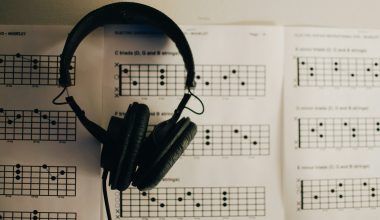Do you love music and ever wonder how DJs create those amazing remixes? What if I told you that you don’t need fancy equipment or a recording studio to do it? Yes, you can make your own remix songs on your phone! This guide will walk you through every step of the process in a simple, friendly way. Whether you’re a beginner or someone looking to try something new, you’ll learn how to create amazing remixes that sound professional—all from the comfort of your smartphone.
1. What Does It Mean to Remix a Song?
Remixing is like giving a song a makeover. You take parts of an existing track—like its beats, vocals, or melody—and change them to create something new. Think of it as cooking your favorite dish with some new ingredients! Remixes are popular because they bring fresh energy to songs and let creators add their personal touch.
2. Why Use Your Phone to Make Remixes?
Gone are the days when remixing music required a big studio or expensive gear. Your smartphone is now a mini music studio in your pocket. Here’s why remixing on your phone is a great idea:
- Super Convenient: You can work on your remix anywhere—on the bus, at home, or even at a café.
- Affordable: Most remixing apps are free or low-cost.
- Beginner-Friendly: These apps are designed for ease, so anyone can start without prior experience.
- Access to Tools: With just a few taps, you can add beats, loops, and effects like a pro.
3. What Do You Need to Get Started?
Before you jump into making your first remix, here are a few essentials:
- A Decent Smartphone: Ensure it has enough storage and a good processor for running music apps.
- Headphones: Good headphones help you hear every detail in your mix.
- Apps: You’ll need a good remixing app (we’ll recommend some below).
- Internet Connection: For downloading apps and sound packs.
- Basic Knowledge: Familiarize yourself with song parts like beats, basslines, and melodies. Don’t worry—you’ll learn as you go!
4. Best Apps to Remix Songs on Your Phone
To remix songs, you’ll need an app that provides the right tools. Here are some of the best ones for beginners:
GarageBand (iPhone)
- A free and powerful app for Apple users.
- Offers pre-made loops, effects, and editing tools.
- Perfect for layering sounds and creating new tracks.
FL Studio Mobile (iPhone & Android)
- Great for advanced users but still easy for beginners.
- Lets you create beats, mix tracks, and add effects.
- Comes with built-in instruments for making your own tunes.
Remixlive (iPhone & Android)
- Best for live remixing.
- Drag and drop loops, effects, and samples into your project.
- Easy to use with an intuitive interface.
Edjing Mix (iPhone & Android)
- A DJ app designed for mixing songs.
- Offers crossfades, filters, and effects.
- Lets you remix tracks in real time.
Audio Evolution Mobile (Android)
- Perfect for precise editing.
- Supports multi-track audio and various effects.
- Ideal for turning ideas into polished tracks.
5. Step-by-Step Guide: How to Make Remix Songs on Your Phone
Let’s break down the process into simple steps:
Step 1: Choose Your Song
Pick a song you love. Ensure you have the rights to remix it or use royalty-free music. Platforms like YouTube Audio Library are great for free tracks.
Step 2: Download a Remixing App
Install one of the apps mentioned above. Open the app and explore its features to get comfortable.
Step 3: Import the Song
Import your chosen track into the app. Most apps allow you to drag and drop or select from your phone’s library.
Step 4: Isolate the Parts You Want
Use tools in the app to separate vocals, beats, or instruments. For example, you might want only the voice and add your beats.
Step 5: Add Loops and Effects
- Browse the app’s library of loops (small music clips) and add them to your track.
- Apply effects like reverb, echo, or distortion to give your remix a unique sound.
Step 6: Arrange Your Track
Place the elements (vocals, beats, effects) on the timeline. Rearrange them to build the structure of your remix.
Step 7: Preview and Edit
Listen to your remix several times. Adjust the volume, timing, and effects until everything feels just right.
Step 8: Save and Export
Save your project and export it in formats like MP3 or WAV. Share it with your friends or upload it to music platforms!
6. Creative Tips for Better Remixes
Here are some tips to take your remixes to the next level:
- Start Simple: Don’t overdo it—focus on one or two main elements.
- Experiment: Try unexpected sounds or effects to make your remix stand out.
- Listen to Other Remixes: Analyze what works in popular remixes and get inspired.
- Use Layers: Combine multiple sounds for depth.
- Keep It Balanced: Make sure no element overshadows the rest of the track.
7. Overcoming Common Challenges
Even with the best apps, you might face some difficulties. Here’s how to tackle them:
Limited Storage Space
- Use external storage or cloud services like Google Drive.
App Crashes
- Keep your app updated and close other apps while working.
Not Knowing What to Do
- Watch tutorials on YouTube. Most apps have beginner guides to help you.
8. How to Promote Your Remix
Once you’ve created your remix, it’s time to share it with the world. Here are some ways to promote it:
- Upload to SoundCloud or YouTube: These platforms are great for reaching listeners.
- Social Media: Share your remix on Instagram, TikTok, and Facebook.
- Collaborate with DJs or Artists: They might feature your remix in their sets.
- Use Music Distribution Services: Platforms like Deliver My Tune help you distribute your music to Spotify, Apple Music, and more.
9. Why Choose Deliver My Tune for Your Music Journey?
At Deliver My Tune, we make it easy for independent artists like you to share your creations. Here’s what we offer:
- AI Mastering: Polish your remix to sound professional.
- Global Music Distribution: Reach listeners worldwide.
- Social Media Management: Grow your fan base with tailored strategies.
Learn More About Our Services.
10. Frequently Asked Questions
Can I Remix Any Song?
You can remix songs for personal use, but you need permission to share remixes of copyrighted tracks.
Is Remixing Hard for Beginners?
Not at all! With the right app and this guide, you’ll find it’s easier than you think.
How Long Does It Take to Make a Remix?
It depends on your creativity and tools. A simple remix can take an hour, while a complex one might need a few days.
Conclusion
Making remix songs on your phone is not only fun but also an amazing way to express your creativity. You don’t need to be a professional—just pick an app, follow this guide, and start experimenting. Remember, every remix you create is a step towards improving your skills. So grab your phone, unleash your inner DJ, and make music that resonates with the world!
Related Articles:
For further reading, explore these related articles:
- What is Spotify Background Video and How Can It Help You as an Artist?
- How to Become a Music Beat Maker: A Complete Guide
For additional resources on music marketing and distribution, visit Deliver My Tune.