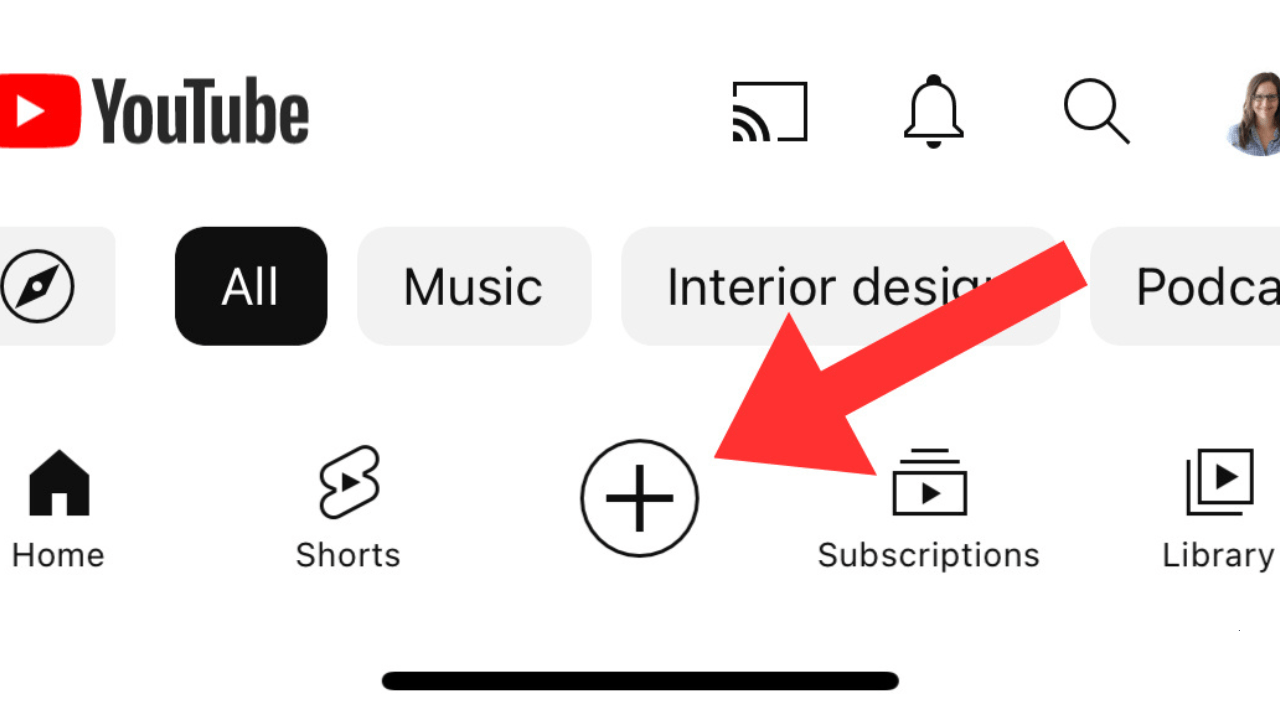YouTube Shorts have taken the platform by storm, providing creators with a new way to engage audiences with short, vertical videos. If you’re wondering how to upload Shorts on YouTube, this guide will explain the process in detail. Whether you’re new to YouTube or looking to optimize your Shorts, this blog covers everything you need to know.
What Are YouTube Shorts?
YouTube Shorts are vertical videos up to 60 seconds long. Designed to compete with TikTok and Instagram Reels, Shorts allow creators to share quick, engaging content. They’re perfect for tutorials, funny clips, or behind-the-scenes moments.
Shorts appear on their dedicated section on the YouTube app, making them accessible to millions of viewers.
Why Should You Upload Shorts on YouTube?
Shorts offer several benefits for creators:
- Increased Visibility: Shorts are prioritized by YouTube’s algorithm, making them a great way to reach new audiences.
- Higher Engagement: Short-form content is easier to consume, leading to better viewer retention.
- Monetization Opportunities: You can earn from Shorts through ads and the YouTube Shorts Fund.
- Cross-Promotion: Use Shorts to promote your long-form videos or other social media content.
How to Upload Shorts on YouTube
Step 1: Log in to Your YouTube Account
Make sure you’re signed in to the account where you want to upload your Shorts.
Step 2: Prepare Your Video
Ensure your video meets the following criteria:
- Length: Maximum of 60 seconds.
- Aspect Ratio: Vertical (9:16).
- Resolution: 720p or higher is recommended for better quality.
Step 3: Open the YouTube App
On your smartphone, open the YouTube app. If you’re on a desktop, go to YouTube Studio.
Step 4: Tap the Create Icon
Click the “+” icon at the bottom center of the screen.
Step 5: Select ‘Create a Short’ or Upload a Video
Choose “Create a Short” to record a video directly or “Upload a Video” to use a pre-recorded clip.
Step 6: Edit Your Short
You can trim, add text, or include music using YouTube’s built-in editor. The platform also allows you to apply filters to enhance your video.
Step 7: Add a Title and Description
Include a catchy title and description for your Short. Use keywords like “funny,” “tutorial,” or “how-to” to attract viewers.
Include #Shorts in your title or description to ensure your video is categorized correctly.
Step 9: Publish Your Short
Tap “Upload” to share your Short with the world.
Tips for Uploading Engaging YouTube Shorts
1. Hook Your Audience
Start with an attention-grabbing scene. The first few seconds are critical for retaining viewers.
2. Keep It Short and Sweet
Even though Shorts can be up to 60 seconds long, shorter videos often perform better.
3. Use Captions
Adding captions makes your content accessible to a wider audience.
4. Add Music
Use popular songs or soundtracks to make your Shorts more engaging. YouTube’s music library offers plenty of options.
5. Post Regularly
Consistency is key. Uploading Shorts frequently helps you stay visible to your audience.
How to Optimize Shorts for YouTube’s Algorithm
- Include Relevant Keywords: Use keywords like how to upload Shorts on YouTube in your title and description.
- Create Eye-Catching Thumbnails: Although Shorts automatically play, a good thumbnail can still attract clicks.
- Engage Viewers: Ask questions or include calls-to-action in your video to encourage interaction.
- Analyze Performance: Use YouTube Analytics to see which Shorts perform well and adjust your strategy accordingly.
Common Mistakes to Avoid
- Ignoring Aspect Ratio: Always use a vertical format for Shorts.
- Overloading Text: Keep on-screen text minimal and readable.
- Skipping Hashtags: Forgetting #Shorts can limit your video’s visibility.
- Posting Irregularly: Consistency is vital for growth.
How to Monetize YouTube Shorts
YouTube offers several ways to earn from Shorts:
- Ad Revenue: Eligible creators can earn money through ads displayed on Shorts.
- YouTube Shorts Fund: A dedicated fund rewards creators for popular Shorts.
- Brand Collaborations: Partner with brands to promote products in your Shorts.
Promoting Your Shorts
Post your Shorts on platforms like Instagram, Twitter, and Facebook to drive traffic.
2. Use Playlists
Organize your Shorts into playlists to make them easily accessible.
3. Collaborate with Creators
Work with other YouTubers to expand your reach.
The Future of YouTube Shorts
YouTube Shorts are here to stay, and their popularity continues to grow. As more creators embrace this format, competition will increase. Staying consistent, creative, and audience-focused will help you stand out.
Conclusion
Learning how to upload Shorts on YouTube is an essential skill for modern creators. Shorts are a powerful tool to boost your visibility, engage viewers, and even earn money. Follow this guide to create, optimize, and upload Shorts that captivate your audience and grow your channel.
Related Articles:
For further reading, explore these related articles:
- How to Upload YouTube Music: Easy Steps to Share Your Tracks
- My Music Playlist on YouTube: Create, Customize & Share
For additional resources on music marketing and distribution, visit Deliver My Tune.