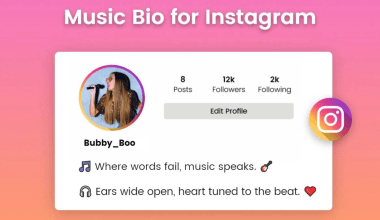Think of a digital audio file as a container that holds music, podcasts, or any kind of sound you hear on your phone, computer, or even smart speakers. It’s the reason you can listen to your favorite songs on Spotify, share a voice recording with your friend, or enjoy podcasts on the go.
But how do these files work? Why are they so important? This blog will explain digital audio files in the simplest way possible. Whether you’re new to audio files or just curious, this guide is here to help.
The Journey of Sound: From Analog to Digital
Imagine sound waves like ocean waves, smooth and continuous. In the past, sound was recorded as it was—on vinyl records or cassette tapes. This is called analog sound. It’s beautiful but fragile. Dust, scratches, or time could ruin the sound.
Now, digital sound works differently. It takes the smooth sound waves and breaks them into tiny pieces called samples. These samples are stored as numbers (1s and 0s). This process makes the sound sturdy and sharable. Welcome to the world of digital audio files.
Why Are Digital Audio Files Important?
- Easy to Share: Want to send a song to your friend? Just a few clicks, and it’s done.
- Portable: You can store thousands of songs in your pocket. No more carrying bulky tapes or CDs.
- High Quality: Depending on the file type, digital audio can sound as clear as a live performance.
- Edit-Friendly: Digital files make it easy to cut, mix, or improve sound quality.
How Digital Audio Files Work: A Simple Breakdown
When you record sound, it starts as waves. Here’s how it becomes a digital audio file:
- Sampling: Think of taking pictures of sound at tiny intervals. These snapshots are called samples.
- Example: A CD takes 44,100 snapshots (samples) of sound every second.
- Bit Depth: This is like the resolution of your photo. Higher bit depth means clearer sound.
That’s it! These samples are saved as a digital audio file, ready to be played anywhere.
Popular Digital Audio File Formats Explained
Not all digital audio files are the same. Some focus on quality, while others prioritize size. Let’s look at the most common ones:
Lossy Formats (Small Size, Lower Quality)
- MP3: The superstar of audio files. Small in size and easy to share, it’s great for streaming.
- AAC: A step up from MP3, used by platforms like Spotify and YouTube.
Lossless Formats (Bigger Size, Higher Quality)
- FLAC: Perfect for audiophiles who want studio-like sound.
- WAV: Often used by professionals for editing and recording.
Special Formats
- OGG: Used in video games because it’s flexible.
- DSD: If you love ultra-high-quality sound, this is for you.
Everyday Uses of Digital Audio Files
Streaming Music
When you play a song on Spotify or Apple Music, you’re listening to a digital audio file. These platforms use formats like AAC to ensure smooth streaming.
Watching Videos
The soundtracks of your favorite movies or YouTube videos are stored as digital audio files, usually in formats like AAC or OGG.
Podcasts and Audiobooks
Whether it’s a motivational podcast or a thrilling audiobook, they’re all digital audio files.
Personal Voice Notes
From reminders to heartfelt messages, even the voice recordings on your phone are digital audio files.
Optimizing Digital Audio Files for Different Needs
Depending on what you’re using the file for, you might need a different format:
For Streaming
- Use MP3 or AAC files for smaller sizes and easy playback.
- Bitrate (the quality level) should be around 256–320 kbps for a good listening experience.
For Professional Work
- Use WAV or FLAC for high-quality sound.
- Go for a higher sampling rate (like 48 kHz) and bit depth (24-bit).
- Choose compressed formats like AAC for quick uploads.
- Most platforms will adjust the file to fit their requirements.
Common Problems with Digital Audio Files (And Easy Fixes)
Problem 1: File Too Big
Solution: Use compression tools like Audacity to reduce the size without losing much quality.
Problem 2: Not Compatible with Your Device
Solution: Convert the file using online tools or apps like VLC Media Player.
Problem 3: Quality Loss
Solution: Always keep a backup in a lossless format like FLAC before compressing.
Fun Facts About Digital Audio Files
- The first-ever MP3 song was “Tom’s Diner” by Suzanne Vega.
- You’d need over 700 floppy disks to store a single MP3 file in the 1990s.
- FLAC files are so detailed that they can even reproduce the sound of a pin dropping in a quiet room.
The Future of Digital Audio Files
As technology evolves, so does the way we handle audio. Here are some exciting trends:
- Spatial Audio: This creates 3D soundscapes, making you feel like you’re in the middle of the action.
- AI Compression: Future formats might give you the best quality at the smallest size.
- Blockchain Technology: Ensures artists are paid fairly for their music.
Digital audio files will continue to play a central role in entertainment, education, and communication.
FAQs About Digital Audio Files
What’s the Best File Format for Everyday Use?
MP3 is great for casual listening. If you care about quality, go for FLAC.
Can I Convert Files Easily?
Yes! Use tools like Audacity or online converters to change formats.
What is Bitrate, and Why Does it Matter?
Bitrate is the amount of data used to store sound. Higher bitrates mean better quality but larger file sizes.
How Digital Audio Files Impact the Music Industry
Thanks to digital audio files, artists can share their music globally in seconds. Platforms like Deliver My Tune help artists distribute their songs across hundreds of streaming platforms. From mastering tracks to sharing them worldwide, digital files empower artists like never before.
Final Thoughts: Why Digital Audio Files Matter
In today’s world, digital audio files are everywhere. They let us enjoy music, connect with friends, and even learn new things through podcasts. Whether you’re listening to your favorite song or recording a personal memory, these files make it all possible.
So, next time you play a song or record a voice note, remember the incredible journey of sound waves turning into ones and zeros, all thanks to digital audio files.
Related Articles:
For further reading, explore these related articles:
- How to Split Songs Online – A Complete Guide for Everyone
- Everything You Need to Know About a Condenser Mic for Vocals
For additional resources on music marketing and distribution, visit Deliver My Tune.