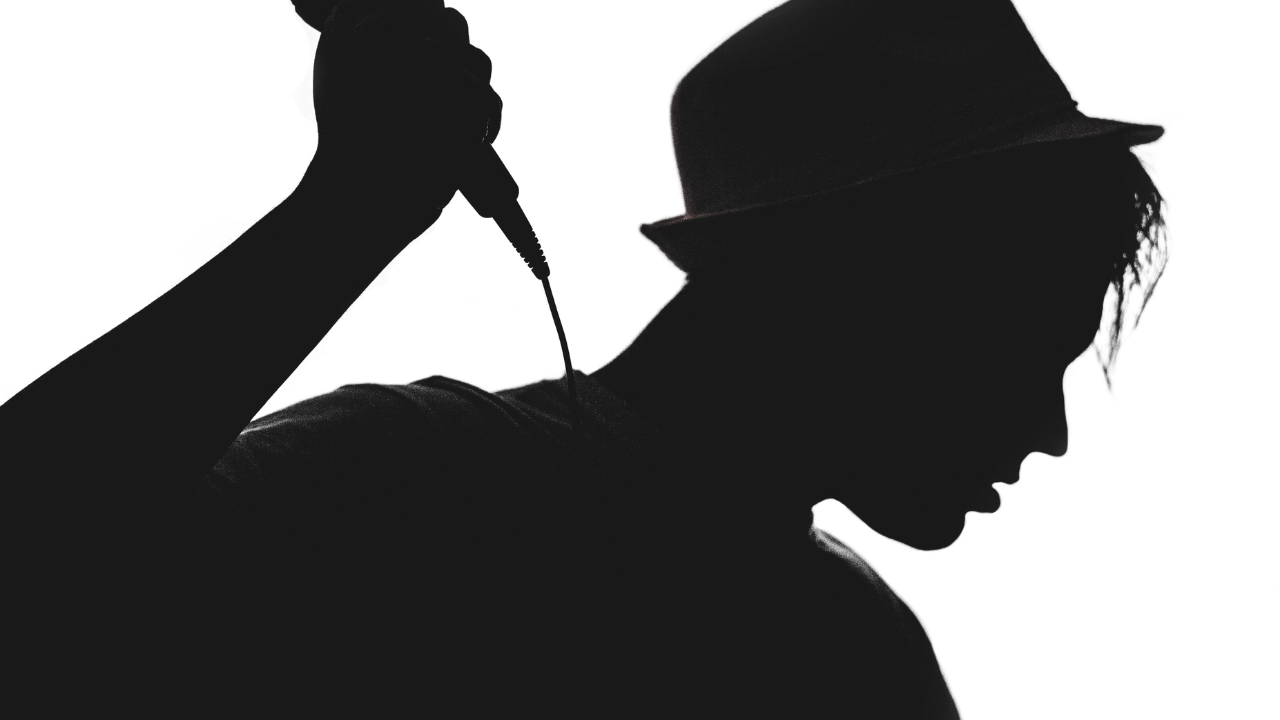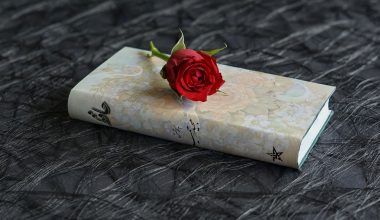Spotify is like a magical music box where you can find millions of songs, artists, podcasts, and playlists. But did you know you can make your Spotify experience even more fun by following someone on Spotify? Whether it’s your best friend, favorite artist, or even your favorite podcast host, following them keeps you updated with their music, playlists, and more.
In this super simple guide, we’ll walk you through everything you need to know about following someone on Spotify. Even if you’re new to Spotify, by the end of this blog, you’ll be a pro at it.
What Does “Following Someone on Spotify” Mean?
When you follow someone on Spotify, you get updates about their activities. This means:
- If they release a new song or playlist, you’ll know.
- You can see what your friends are listening to.
- You’ll discover new music and podcasts through their playlists.
Think of it as adding a friend to your social circle but in the world of music!
Why Should You Follow Someone on Spotify?
There are so many reasons to start following people on Spotify. Here are a few:
- Stay Updated: Be the first to know when your favorite artist drops a new song or album.
- Discover New Music: Your friends might have playlists filled with hidden gems you’ve never heard.
- Get Inspired: Following music creators or influencers can introduce you to unique playlists or genres.
Following someone makes Spotify more than just a music app—it turns it into a social experience!
Setting Up Your Spotify Account (For Beginners)
Before you can follow anyone, you need a Spotify account. Don’t worry—it’s super easy to set up. Here’s how:
- Download the App: Go to the Play Store (for Android) or App Store (for iPhone) and download Spotify. You can also use it on your computer by visiting Spotify’s website.
- Sign Up: You can sign up with your email, phone number, or Facebook account. Using Facebook makes it easier to find your friends.
- Choose a Plan: Spotify offers a free plan and a premium plan. You can follow people on both, but premium gives you extra perks like no ads and offline listening.
Now that your account is ready, let’s get started with following people!
How to Find Someone to Follow on Spotify
It’s like looking for friends in a big music party! Here’s how to find people on Spotify:
- Search for Their Name: Open the Spotify app and type the name of the person, artist, or podcast in the search bar.
- Look for Friends: If you’ve connected your Spotify to Facebook, you’ll see a list of your Facebook friends who are on Spotify.
- Follow Artists from Playlists: If you like a song in a playlist, you can click on the artist’s name and follow them directly.
Step-by-Step Guide to Follow Someone on Spotify
Spotify works on different devices—your phone, computer, or tablet. Let’s break it down:
On Your Phone
- Open the Spotify app.
- Tap the search icon at the bottom (it looks like a magnifying glass).
- Type the person’s name or username in the search bar.
- Click on their profile.
- Tap the green Follow button. That’s it!
On Your Computer
- Open the Spotify app or go to Spotify’s website.
- Use the search bar at the top to type the name of the person or artist.
- Click on their profile in the search results.
- Hit the green Follow button.
Now, you’re following them, and their updates will appear in your Spotify feed.
What Happens When You Follow Someone?
Following someone on Spotify has some cool perks:
- See Their Updates: If it’s an artist, you’ll know when they release a new song or album. If it’s a friend, you’ll see their public playlists.
- Get Inspired: You can check out what they’re listening to and discover new tracks or artists.
- Collaborate on Playlists: Some friends let you add songs to their playlists, which makes it fun for parties or road trips.
What Can You Follow on Spotify?
You can follow more than just people! Here’s a quick list:
- Artists: Stay in the loop with their latest songs and albums.
- Friends: See what they’re listening to or sharing.
- Podcasts: Never miss a new episode from your favorite podcasts.
- Playlists: Follow public playlists to keep them handy whenever you want.
Managing the People You Follow
Once you start following people, you might want to organize or manage your list. Here’s how:
- Go to your profile (tap on your picture or name).
- Click on Following to see the list of people you’re following.
- To unfollow someone, just tap the Following button again.
It’s that simple!
Discovering Music Through the People You Follow
Following people can make your Spotify experience richer. Here’s how:
- Explore Friend Activity: On the desktop app, there’s a sidebar called “Friend Activity.” It shows what your friends are listening to in real-time.
- Find Collaborative Playlists: Some users create collaborative playlists, and you can join in to add your favorite songs.
- See What’s Trending: By following influencers or artists, you’ll know what’s hot in the music world.
Fun Tips for Following on Spotify
- Your Mood: Create or follow playlists that match your mood—like “Relaxing Vibes” or “Workout Mix.”
- Your Favorite Podcasts: Stay on top of the latest episodes from your favorite podcasters.
- Genre-Based Playlists: Explore new genres like jazz, classical, or indie by following playlists curated by Spotify.
Troubleshooting: What If You Can’t Follow Someone?
Sometimes, you might run into small problems. Here’s how to fix them:
- Can’t Find the Profile? Double-check their username. Ask them to share their profile link.
- Follow Button Missing? Update your app to the latest version.
- Friend Activity Not Showing? Go to settings and enable “Share my listening activity.”
FAQs About Following on Spotify
Can I follow someone without them knowing?
Yes, Spotify doesn’t notify users when someone follows them.
How many people can I follow?
There’s no limit! You can follow as many people, artists, or playlists as you like.
Can I see who’s following me?
Not entirely. You can see the number of followers, but not their names.
Why Following People Makes Spotify Better
Following people makes Spotify feel more personal. It’s like having a music buddy who always knows the best tunes. You’ll discover music, share playlists, and even learn about podcasts you didn’t know existed.
So go ahead, explore the world of Spotify, and follow someone today!
Related Articles:
For further reading, explore these related articles:
- How to Create Your Own Song: A Simple Guide for Beginners
- All About ISRC Check: A Simple Guide for Musicians
For additional resources on music marketing and distribution, visit Deliver My Tune.