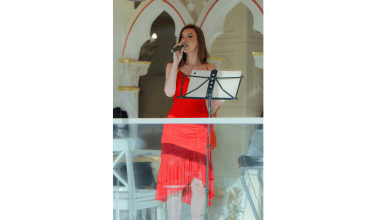Singing at home is more popular than ever. Whether you’re recording music, hosting a live stream, or just enjoying karaoke sessions, having the right microphone for singing at home can make a huge difference. It doesn’t matter if you’re a beginner or a professional—great sound quality is within your reach!
In this guide, we’ll break down everything you need to know about choosing the best microphone for home use. From understanding the basics of microphones to setting up your space for the best sound, we’ll help you get started in no time.
Why a Good Microphone Matters
If you love to sing, you’ve probably noticed that your smartphone or laptop microphone doesn’t quite capture the beauty of your voice. That’s because built-in mics are not designed for high-quality sound.
A good microphone for singing at home:
- Captures your voice clearly and naturally.
- Reduces unwanted background noise.
- Enhances the overall quality of your recordings or live performances.
With the right microphone, your singing can sound as good as professional studio recordings—right from your home!
Different Types of Microphones for Singing at Home
Let’s start by learning about the main types of microphones and what they’re best for.
1. Dynamic Microphones
Dynamic microphones are durable and easy to use. They work well in noisy environments and are great for singing loudly without distortion.
Best For:
- Beginners
- Rooms with little soundproofing
- Singers with powerful voices
Examples:
- Shure SM58: A classic choice for live performances and home singing.
- Audio-Technica AT2041: Affordable and reliable.
2. Condenser Microphones
Condenser microphones are highly sensitive and great at capturing details in your voice. They are popular for home studios and professional recordings.
Best For:
- Controlled environments (rooms with minimal noise).
- Capturing soft, delicate vocals.
- Singers who want professional-quality recordings.
Examples:
- Audio-Technica AT2020: Great value for its price.
- Rode NT1-A: Known for its crystal-clear sound.
3. USB Microphones
USB microphones are super easy to use—just plug them into your computer and start recording. They’re a favorite for beginners who don’t want to deal with extra equipment.
Best For:
- Casual singers and podcasters.
- People without audio interfaces.
- Quick and simple setups.
Examples:
- Blue Yeti: A versatile USB microphone loved by many.
- Samson Meteor Mic: Compact and affordable.
Features to Look for in a Microphone for Singing at Home
Not all microphones are the same, so here are the key features you should consider:
1. Frequency Response
This refers to the range of sounds the microphone can pick up. For singing, you’ll want a microphone that complements your vocal range.
2. Polar Pattern
The polar pattern tells you where the microphone picks up sound.
- Cardioid: Focuses on sound from the front, reducing noise from the sides and back. Ideal for home use.
- Omnidirectional: Picks up sound from all directions.
3. Connectivity
- USB microphones: Plug directly into your computer.
- XLR microphones: Require an audio interface but offer better sound quality.
4. Build Quality
You’ll want a microphone that’s built to last. Look for strong, durable materials.
5. Price
Don’t worry if you’re on a budget. There are plenty of affordable microphones that still deliver amazing results.
Setting Up Your Space for Singing at Home
Your microphone will perform better in the right environment. Let’s talk about how to make your home a great space for singing.
1. Acoustic Treatment
- Use curtains, carpets, or foam panels to reduce echo.
- Avoid singing in large, empty rooms with hard surfaces.
2. Microphone Positioning
- Place the microphone about 6–12 inches away from your mouth.
- Use a pop filter to reduce harsh “P” and “B” sounds.
3. Use an Audio Interface
If you’re using an XLR microphone, you’ll need an audio interface to connect it to your computer. This improves sound quality and lets you adjust recording levels.
4. Choose the Right Software
You’ll need a digital audio workstation (DAW) to record and edit your singing. Popular options include:
- GarageBand (free for Mac users).
- Audacity (free for everyone).
- FL Studio or Ableton Live (for more advanced features).
Top Microphones for Singing at Home
Here are some of the best microphones to consider, based on different needs and budgets:
For Beginners
- Blue Yeti (USB): Easy to use and great for casual singers.
- Samson Q2U (USB/XLR): Affordable and versatile.
For Intermediate Singers
- Audio-Technica AT2020 (Condenser): Excellent sound quality for a fair price.
- Rode NT1-A (Condenser): Professional sound on a budget.
For Professionals
- Shure SM7B (Dynamic): A legendary microphone for serious singers.
- Neumann TLM 102 (Condenser): Top-notch sound for advanced users.
Tips for Singing at Home
Here are some quick tips to make the most of your home singing setup:
- Warm Up Your Voice
Spend 10–15 minutes warming up before singing to avoid strain. - Experiment with Placement
Try different microphone angles and distances to find the best sound for your voice. - Use Accessories
Invest in a good pop filter, shock mount, and microphone stand. These small tools can make a big difference. - Record Multiple Takes
Even professional singers record multiple takes to capture the best version of a song.
Final Thoughts
Choosing the right microphone for singing at home doesn’t have to be complicated. With so many options available, there’s a perfect microphone for every singer and every budget.
Take your time to figure out what you need, set up your space properly, and start singing! Your voice deserves to shine, and the right microphone will help you sound your best. Whether you’re recording your first demo or live streaming to fans, you can create amazing music right from the comfort of your home.
Related Articles:
For further reading, explore these related articles:
- Mistakes to Avoid When Recording at Home
- Music Skills to Develop While Stuck at Home
- Top Mistakes Artists Make While Recording at Home and How to Avoid Them
For additional resources on music marketing and distribution, visit Deliver My Tune.