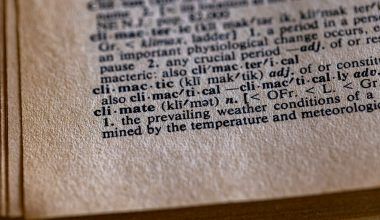Releasing your music on iTunes can feel like a milestone as an independent artist. It’s one of the most recognized platforms worldwide, allowing you to reach listeners across the globe. The good news? Submitting your track on iTunes is easier than it seems. In this guide, I’ll walk you through the entire process, step-by-step, so you can get your music out there without a hitch.
Why Release Your Track on iTunes?
Before we dive into the steps, let’s talk about why iTunes is a great platform for independent artists. iTunes is part of the Apple ecosystem, which means it’s trusted by millions of users. Even though streaming platforms like Apple Music are becoming more popular, iTunes still allows people to purchase and download songs. This means you can earn revenue directly from each sale, which is a great way to monetize your music.
Moreover, being on iTunes gives your track a professional edge. When fans see your music on such a respected platform, it boosts your credibility as an artist.
Step 1: Get Your Music Ready
The first step in submitting your track to iTunes is making sure your music is ready. This means ensuring it’s properly mixed and mastered. The sound quality of your track should be top-notch because listeners on iTunes expect professional-level audio.
In addition to the audio quality, make sure your track is in the right file format. iTunes requires your music to be in WAV format, with a sample rate of 44.1 kHz and a bit depth of 16-bit or higher.
Step 2: Choose a Distributor
Unlike some other platforms, you can’t upload your track directly to iTunes as an independent artist. Instead, you need to work with a music distributor. A distributor acts as the middleman, delivering your music to platforms like iTunes, Apple Music, Spotify, and more.
There are several distributors to choose from, including well-known names like TuneCore, CD Baby, and DistroKid. For independent artists, services like Deliver My Tune are an excellent option. They’re budget-friendly and cater specifically to up-and-coming musicians. Make sure to research and pick the distributor that aligns with your needs and budget.
Step 3: Create an Account with Your Distributor
Once you’ve selected your distributor, you’ll need to create an account. This typically involves signing up with your email address and setting up a profile. During this step, be prepared to provide some basic details about yourself, such as your artist name, genre, and location.
Many distributors will also ask for payment information since they often charge a fee for distributing your music. Some services charge a one-time fee per track, while others require an annual subscription. Make sure you understand the pricing structure before proceeding.
Step 4: Upload Your Track
With your account set up, it’s time to upload your track. Most distributors have an easy-to-use interface where you can drag and drop your music file. Here are a few things to keep in mind:
- File Format: As mentioned earlier, your track should be in WAV format.
- Metadata: You’ll need to provide metadata for your track, including the song title, artist name, and genre. This information is crucial because it’s what listeners will see when they find your music on iTunes.
- Album Art: Don’t forget to upload high-quality album art. The image should be at least 3000 x 3000 pixels and in a square format. This is your chance to make a great first impression.
Step 5: Set Your Release Date
When uploading your track, you’ll have the option to set a release date. This is an important step because it allows you to plan your promotion strategy. Ideally, choose a release date that’s at least a few weeks away. This gives you enough time to build excitement and let your fans know when they can expect your new music.
Step 6: Review and Submit
Before hitting that submit button, take a moment to review all the details. Double-check your metadata, album art, and audio file. Any errors could delay the release of your music on iTunes.
Once you’re satisfied, go ahead and submit your track. Your distributor will then handle the process of delivering your music to iTunes and other platforms. Keep in mind that it can take a few days to a few weeks for your track to go live, depending on the distributor.
Step 7: Promote Your Track
Now that your track is submitted, it’s time to focus on promotion. Share the release date with your fans on social media and create buzz around your music. You can also use tools like pre-save links to encourage your audience to check out your track as soon as it’s live.
Don’t forget to reach out to music blogs and influencers who might be interested in sharing your new release. The more visibility you create, the more successful your track will be.
Conclusion
Submitting your track on iTunes is a straightforward process when you break it down step-by-step. By preparing your music, choosing the right distributor (like Deliver My Tune), and promoting your release, you’re setting yourself up for success. Remember, getting your music on iTunes is just the beginning. Keep working hard, stay consistent, and connect with your audience to grow your career as an independent artist.
Related Articles:
For further reading, explore these related articles:
- How to Submit Your Track on iTunes in India: A Complete Guide
- How to Submit Your Track on Gaana and Boost Your Music Career
For additional resources on music marketing and distribution, visit DMT RECORDS PRIVATE LIMITED.