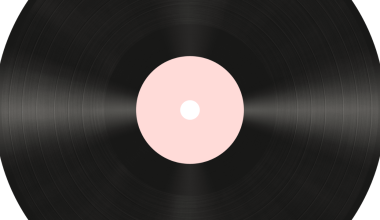If you’re an independent artist, creator, or filmmaker, getting your work on iTunes can be a game-changer. iTunes is one of the largest platforms for digital content, giving you access to a global audience. Not only does it offer massive exposure, but it also allows you to monetize your content effectively. By submitting your video on iTunes, you can get paid for your creativity and hard work.
The process might sound complicated at first, but with the right guidance and tools, you can make it happen seamlessly. Platforms like Deliver My Tune are here to simplify the process for independent creators like you. Let’s dive into how you can submit your video on iTunes and start earning.
What You Need Before Submitting Your Video on iTunes
Before you start the submission process, it’s important to have all your ducks in a row. Here’s what you’ll need:
- A High-Quality Video: Ensure your video is in high resolution and meets industry standards.
- Metadata: This includes the title, description, and relevant keywords that make your video discoverable.
- Cover Art: iTunes requires specific dimensions for cover art. Make sure your design is eye-catching and professionally done.
- Distribution Partner: To submit your video on iTunes, you’ll need a distributor. Reliable options like Deliver My Tune can help.
With these basics prepared, you’re ready to move forward.
Step-by-Step Guide to Submit Your Video on iTunes
1. Choose the Right Distribution Partner
The first step in submitting your video is finding the right distribution partner. Distributors act as a bridge between you and iTunes, ensuring your video meets all technical requirements. Deliver My Tune is a trusted choice for independent creators, offering a simple and affordable way to get your video on iTunes.
2. Prepare Your Video for Submission
Once you’ve chosen your distributor, it’s time to prepare your video. Make sure your content is high-quality, free from errors, and meets iTunes’ guidelines. This includes:
- Ensuring the video is in the correct format (e.g., .mov or .mp4).
- Adding subtitles if needed to make it more accessible.
- Double-checking your audio and video synchronization.
3. Create Metadata for Your Video
Metadata plays a crucial role in making your video discoverable on iTunes. Include:
- A compelling title that grabs attention.
- A detailed description highlighting your video’s unique aspects.
- Keywords that match what your audience is searching for.
4. Submit Through Your Chosen Distributor
Once everything is ready, upload your video and metadata to your distributor’s platform. Deliver My Tune, for example, provides an easy-to-use interface where you can upload your content and track its status.
5. Wait for Approval
After submission, your video will go through a review process. iTunes checks for quality and compliance with its standards. This usually takes a few days. Once approved, your video will go live on iTunes!
How You Get Paid for Your Video on iTunes
One of the best parts of submitting your video on iTunes is the monetization opportunity. Every time someone purchases or rents your video, you earn a share of the revenue. Here’s how it works:
- Purchase Revenue: When someone buys your video, you receive a portion of the sale price.
- Rental Revenue: If your video is available for rent, you earn a share every time it’s rented.
Distributors like Deliver My Tune ensure you get your earnings on time and provide transparent reports so you can track your progress.
Tips to Maximize Your Earnings on iTunes
To make the most out of your video’s presence on iTunes, follow these tips:
- Promote Your Video: Use social media, email newsletters, and other platforms to drive traffic to your iTunes listing.
- Engage with Your Audience: Respond to comments and feedback to build a loyal fanbase.
- Optimize Metadata: Regularly update your keywords and description to stay relevant.
- Collaborate with Others: Partner with influencers or other creators to amplify your reach.
Common Challenges and How to Overcome Them
Submitting your video on iTunes might come with a few hurdles, but don’t let that discourage you. Here are some common challenges and how to tackle them:
- Technical Issues: Ensure you’re following iTunes’ format guidelines and use professional editing tools to avoid errors.
- Approval Delays: Be patient and make sure your submission meets all requirements.
- Marketing Struggles: If you’re new to promoting your work, consider hiring a marketing expert or using online tutorials to learn the basics.
Why Choose Deliver My Tune?
Deliver My Tune stands out as a reliable partner for independent artists and creators. They make the process of submitting your video on iTunes straightforward and hassle-free. From ensuring your content meets iTunes’ standards to helping you get paid, they’ve got you covered.
Final Thoughts
Submitting your video on iTunes is an exciting step towards reaching a global audience and earning from your creative work. With the right preparation and a reliable distributor like Deliver My Tune, the process is easier than you might think. Start today and take your content to the next level!
Remember, your creativity deserves to be seen and rewarded. Don’t wait—submit your video on iTunes and start getting paid for your talent!
Related Articles:
For further reading, explore these related articles:
- How to Submit Your Video on iTunes Without Paying Fees
- How to Submit Your Video on iTunes with No Upfront Fees
For additional resources on music marketing and distribution, visit DMT RECORDS PRIVATE LIMITED.